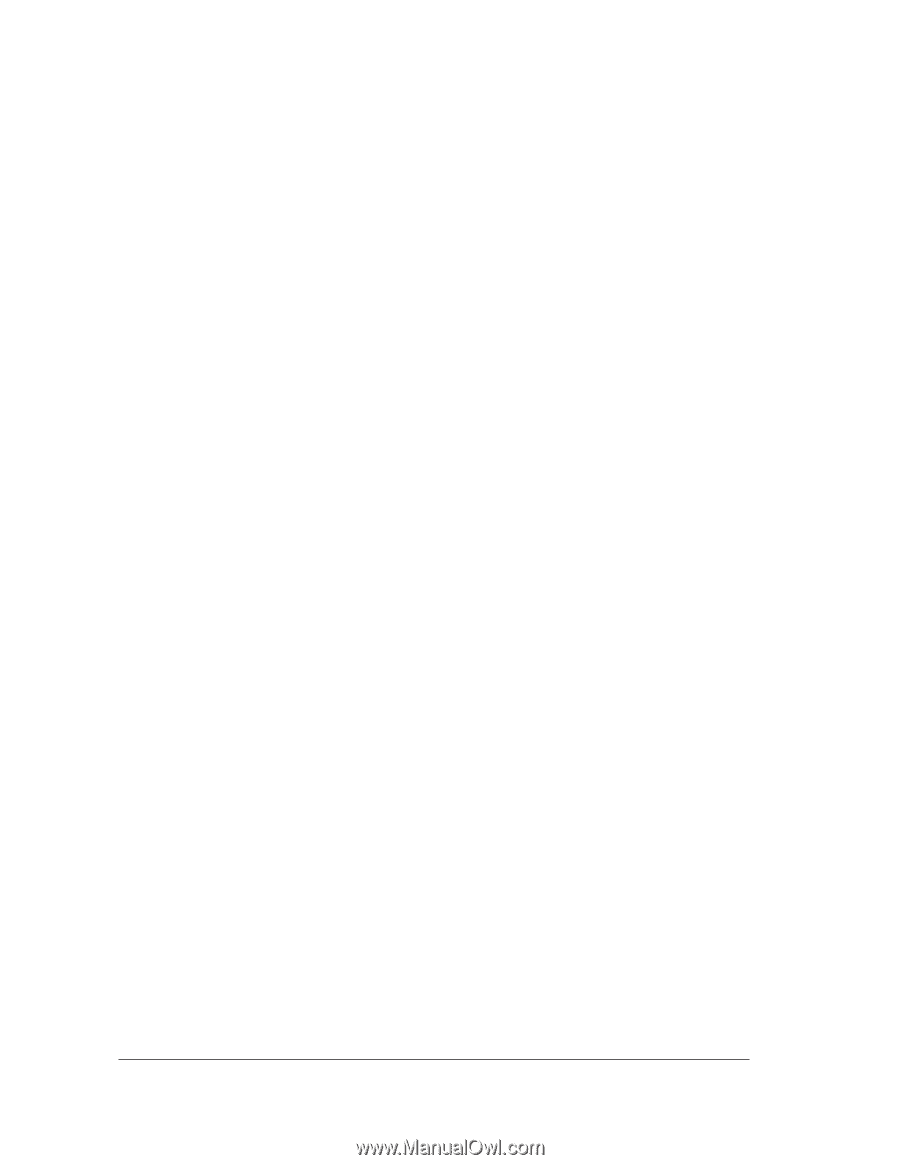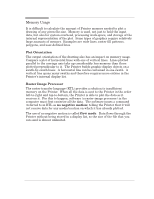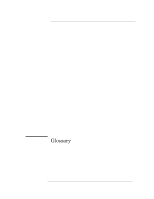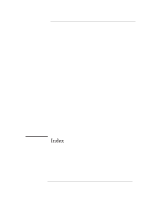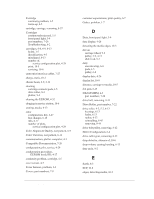HP 450c Service Manual - Page 194
Glossary-4, Product Line 30 - designjet color inkjet plotter
 |
View all HP 450c manuals
Add to My Manuals
Save this manual to your list of manuals |
Page 194 highlights
mediaą(Used instead of medium.) The material on which the graphics are plotted: paper, translucent material, vellum, film, or special paper. media axisąThe axis along which the meĆ dia moves. (XĆaxis; paper axis.) media jamąA situation in which media becomes blocked in the plotter mechanisms. mediaĆjam leverąPinchĆarm lever. mediaĆlength calibrationąMediaĆsensor calibration. mediaĆsensor calibrationąMediaĆlength calibration. milą1/1000 of an inch. minimum pass timeąThe time necessary for ink to dry sufficiently before the plotter can place more ink adjacent to it. MIOąModular Input/Output. mmąMillimeter(s). monitor modeąService monitor. MSĆDOSąMicroSoft DiskĆOperating SysĆ tem no negative motionąAn RTL command that indicates to the plotter that it will reĆ ceive all data already in the order in which it should be plotted. offĆaxis ink systemąA system whereby ink is pumped to the cartridges from a resĆ ervoir that does not move with the carriage. PALąProgrammable Array Logic. paletteą A set of pens for which width and % shading are defined using the setup sheet or the graphics software. paper axisąMedia axis (XĆaxis). parityąAn errorĆchecking method for inĆ formation transfer between a computer and a peripheral device. Parity is used to check the accuracy of binary data. passąA movement of the carriage from left to right, or from right to left, as it plots the graphic. pass advanceąThe distance that the meĆ dia advances between carriage passes. PCąPersonal Computer. PCAąPrinted Circuit Assembly. peną1. Even though the inkjet plotter has no physical pens, the lines it draws match the attributes for pens numbered 1 through 8 in the application software. (See also palette.") 2. Sometimes used instead of print carĆ tridge." pinchĆarm leverąPinchĆwheel lever, meĆ diaĆjam lever. PJLąPrinter Job Language, developed by HewlettĆPackard to give software applicaĆ tions more jobĆlevel device control and to provide device status information to the apĆ plication. platen rollerąDrive roller. plot qualityąPrint quality. PMLąPrinter Management Language. P/NąPart Number. power cycleąThe switching of the plotter off and then on again. primary colorsącyan, magenta, yellow, black. print qualityąPlot quality Product Line 30ąHewlettĆPackard's product line of largeĆformat, pen and therĆ malĆinkjet plotters. Glossary-4 HP DesignJet 2500CP and 2000CP Printers