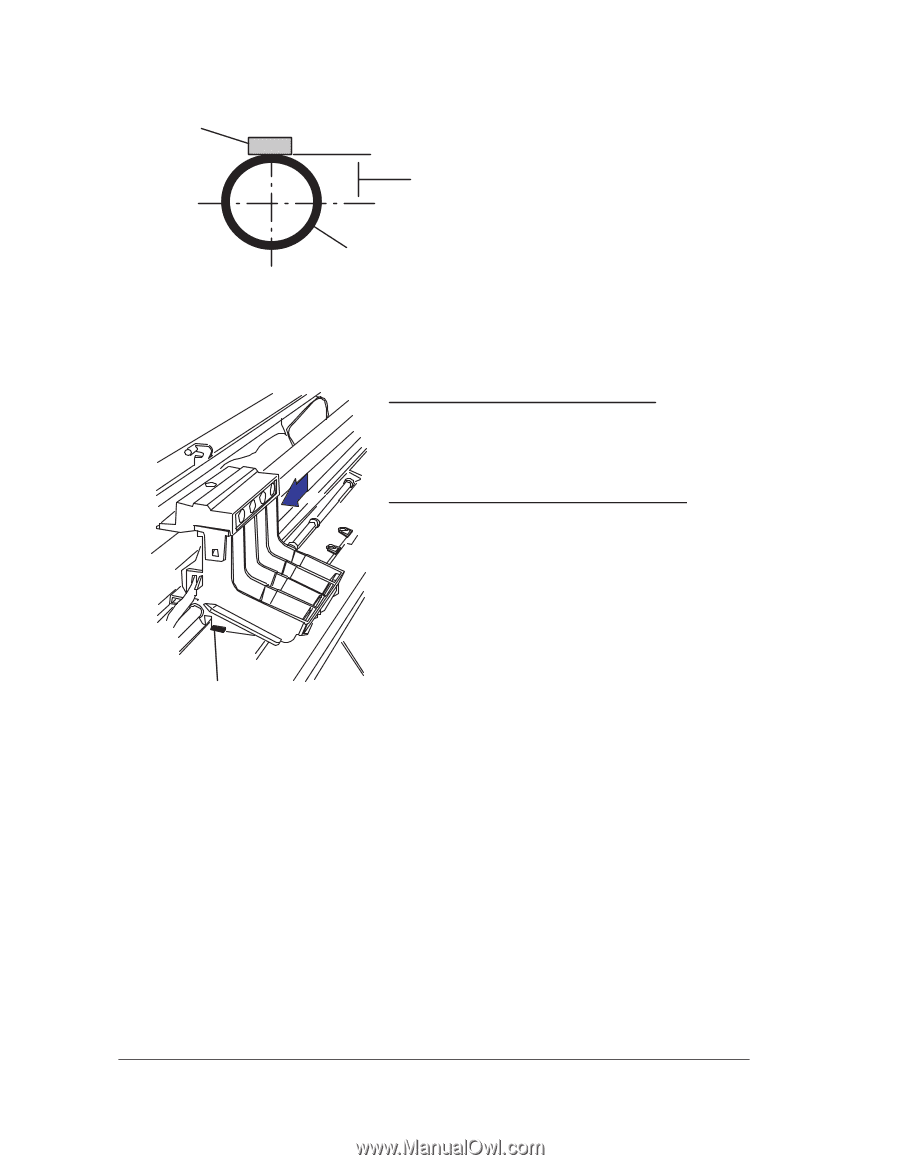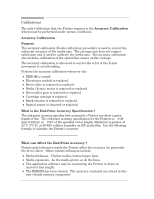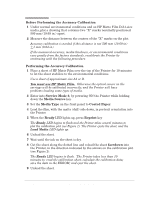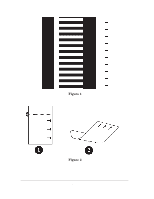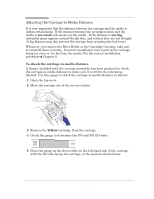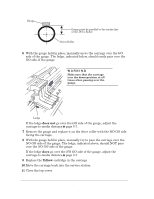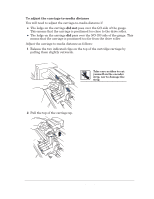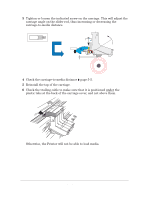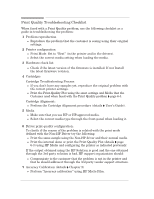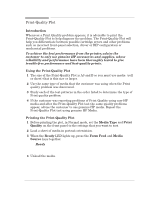HP 450c Service Manual - Page 74
does not, Yellow, side of the gauge. The ledge, indicated above, should NOT pass
 |
View all HP 450c manuals
Add to My Manuals
Save this manual to your list of manuals |
Page 74 highlights
Gauge Y Gauge must be parallel to the centerĆline B of the Drive Roller Drive Roller 6 With the gauge held in place, manually move the carriage over the GO side of the gauge. The ledge, indicated below, should easily pass over the GO side of the gauge. WARNING Make sure that the carriage is in the down position at all times when passing over the gauge. Ledge If the ledge does not go over the GO side of the gauge, adjust the carriageĆtoĆmedia distance ' page 5Ć7. 7 Remove the gauge and replace it on the drive roller with the NO GO side facing the carriage. 8 With the gauge held in place, manually try to pass the carriage over the NO GO side of the gauge. The ledge, indicated above, should NOT pass over the NO GO side of the gauge. If the ledge does go over the NO GO side of the gauge, adjust the carriageĆtoĆmedia distance ' page 5Ć7. 9 Replace the Yellow cartridge in the carriage. 10 Move the carriage back into the service station. 11 Close the top cover. 5-6 HP DesignJet 430, 450C and 455CA Printers Service Calibrations