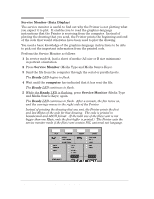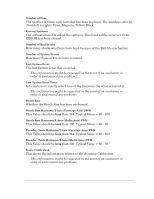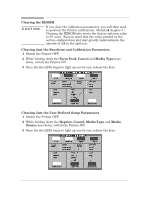HP 450c Service Manual - Page 61
EEROM Model ID Configuration Procedure, Steady EKL, Reprint, Media Source, Media Type - cartridge light error
 |
View all HP 450c manuals
Add to My Manuals
Save this manual to your list of manuals |
Page 61 highlights
EEROM Model ID Configuration Procedure The EEROM model ID configuration procedure only needs to be carried out if: D A preĆconfigured board is being reused. D The current board is incorrectly configured to the wrong model ID. D The Printer shows an unconfigured model ID system error (Steady EKL). It is very rare that these situations will ever occur. Configure the Printer model ID as follows: 1 Remove the rightĆend cover ' page 8Ć11. 2 Disconnect the media motor encoder cable from the main PCA (connector ENC X). 3 Turn the Printer ON while holding the Reprint key down. 4 Press the Media Source and Media Type keys together to enter the deconfiguration mode. The Fast, Normal and Best LEDs (LEDs ABC) will light up. 5 Using a suitable tool, shortĆcircuit pins 1 and 2 (the first two pins on the right) of the media motor encoder connector (ENC X). The Cartridges, Data and Media LEDs (LEDs KLM) should light up as you shortĆcircuit the two pins. 6 Once you have shortĆcircuited the two pins, the Fast, Normal and Best LEDs (LEDs ABC) should light up again. 7 Press the Cancel and Media Source keys together to exit the deconfiguration mode. The instructions are continued on the next page. Service Tests HP DesignJet 430, 450C and 455CA Printers 4-27