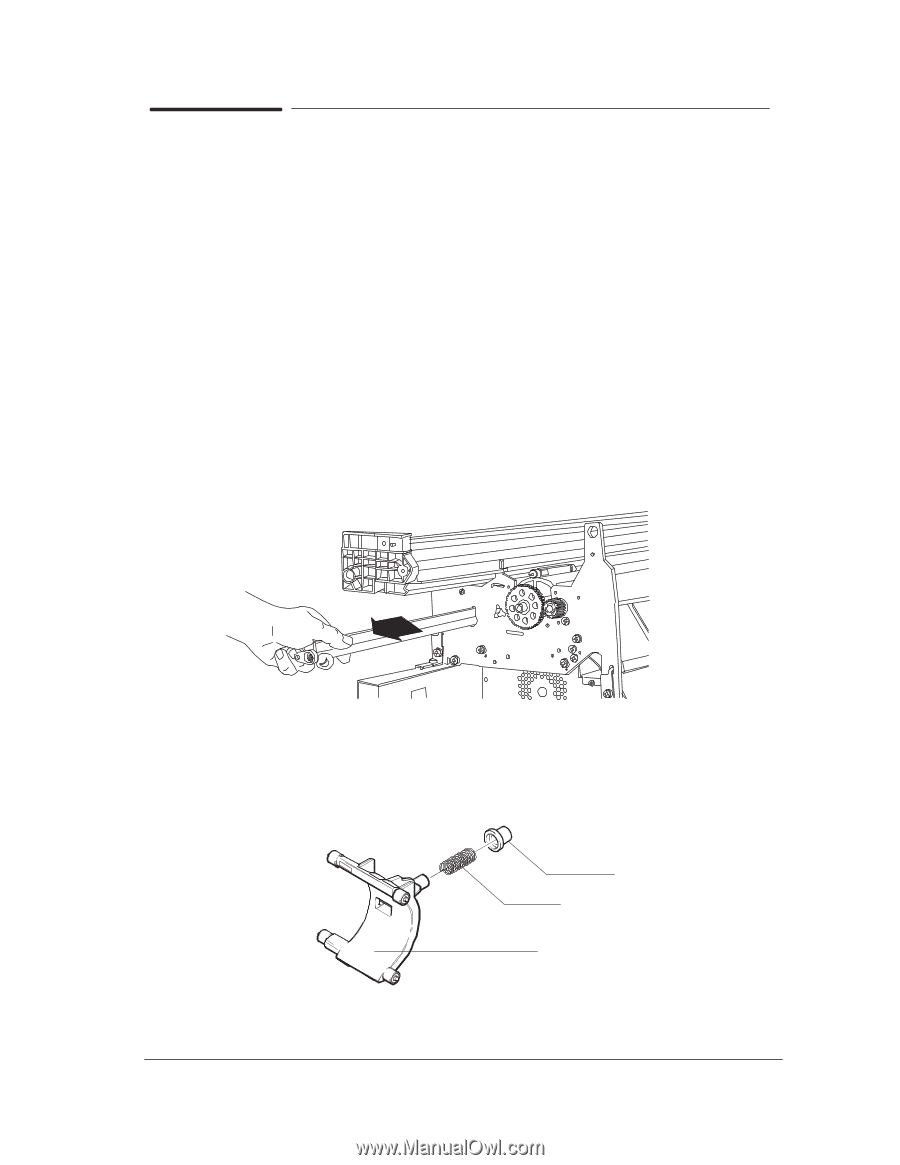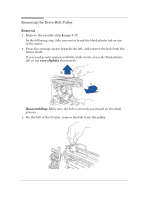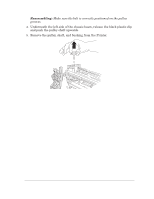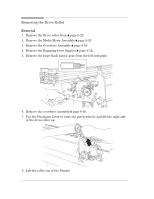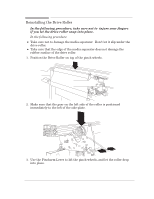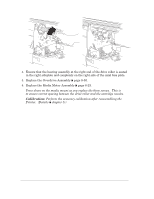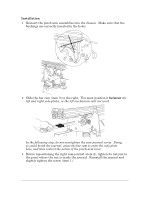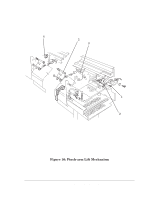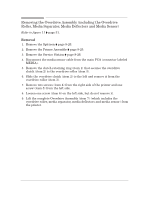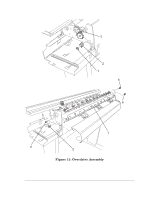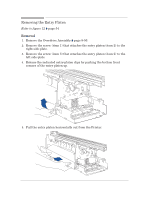HP 450c Service Manual - Page 169
Removing the PinchĆArm Lift Mechanism, Refer to Take care that the spring does not fall.
 |
View all HP 450c manuals
Add to My Manuals
Save this manual to your list of manuals |
Page 169 highlights
Removing the PinchĆArm Lift Mechanism Refer to figure 10 ' page 49. Removal 1. Remove the drive roller ' page 8Ć44. 2. Little by little, unscrew the camĆjournal screw (item 1) on the right side, at the same time continually pushing the screw in towards the center of the Printer, until you feel that you have pushed the camĆjournal nut out of the journal. 3. Pull the right camĆjournal (item 2) out of the bar cam (item 3). 4. Grasp the left camĆjournal (item 4) on the left side of the Printer. 5. Reach around to the front of the Printer and push the top of the bar cam slightly towards the rear of the Printer, simultaneously pulling the left camĆjournal to the left, so that the bar cam can begin to slide out of the left sideplate. 6. Slide the bar cam (item 3) to the left until it clears the pinchĆarm assembly (item 5) you want to replace. 7. Remove the pinchĆarm assembly and spring from the chassis. Take care that the spring does not fall. Bushing Spring Pinch arm Removal and Installation HP DesignJet 430, 450C and 455CA Printers 8-47