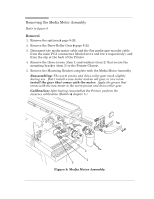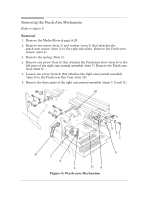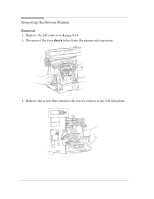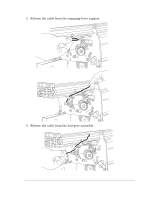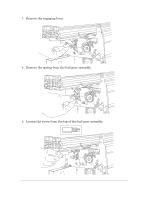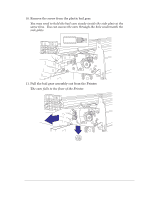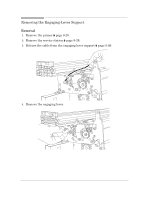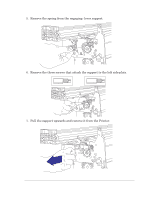HP 450c Service Manual - Page 150
Removing the BailĆLift Mechanism, Removal, While
 |
View all HP 450c manuals
Add to My Manuals
Save this manual to your list of manuals |
Page 150 highlights
Removing the BailĆLift Mechanism Removal 1. Remove the Bail Assembly ' page 8Ć7. 2. Remove the Primer Assembly ' page 8Ć25. 3. Remove the Service Station ' page 8Ć26. 4. While pushing the top of the bailĆgear assembly towards the front of the Printer, do the following: 1. On the engaging lever, move the cable ball slightly towards the back of the Printer. 2. Allow the engaging lever to move towards the left of the Printer, so that the cable comes free of the lever. 8-28 HP DesignJet 430, 450C and 455CA Printers Removal and Installation

8-28
Removal and Installation
HP DesignJet 430, 450C and 455CA Printers
Removing the BailĆLift Mechanism
Removal
1.
Remove the Bail Assembly
'
page 8Ć7.
2.
Remove the Primer Assembly
'
page 8Ć25.
3.
Remove the Service Station
'
page 8Ć26.
4.
While
pushing the top of the bailĆgear assembly towards the front of the
Printer,
do
the following:
1.
On the engaging lever, move the cable ball slightly towards the back of
the Printer.
2.
Allow the engaging lever to move towards the left of the Printer, so
that the cable comes free of the lever.