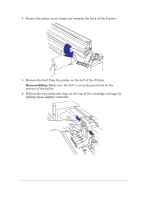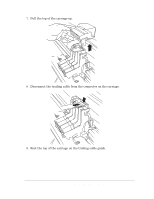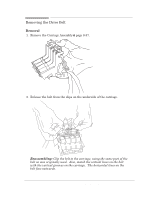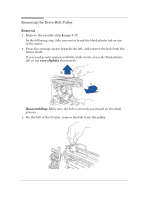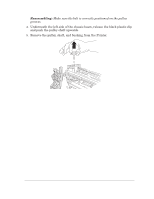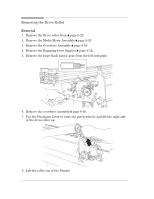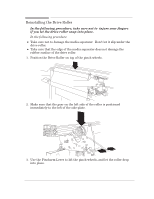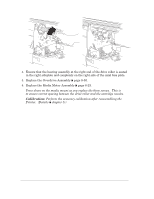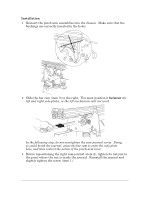HP 450c Service Manual - Page 165
Make sure the belt is correctly positioned on the pulley, grooves., Reassembling
 |
View all HP 450c manuals
Add to My Manuals
Save this manual to your list of manuals |
Page 165 highlights
Reassembling: Make sure the belt is correctly positioned on the pulley grooves. 4. Underneath the left side of the chassis beam, release the black plastic clip and push the pulley shaft upwards. 5. Remove the pulley, shaft, and bushing from the Printer. Removal and Installation HP DesignJet 430, 450C and 455CA Printers 8-43
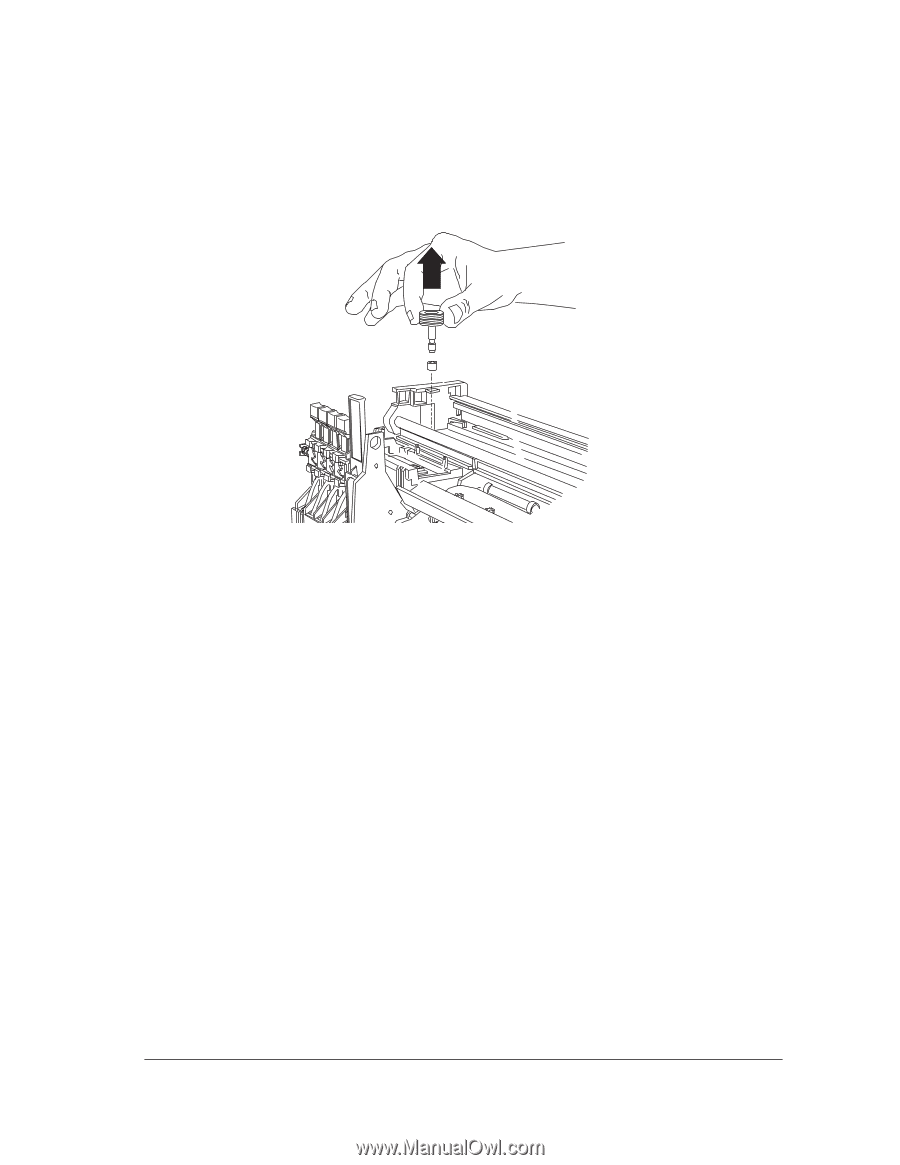
Removal and Installation
8-43
HP DesignJet 430, 450C and 455CA Printers
Reassembling:
Make sure the belt is correctly positioned on the pulley
grooves.
4.
Underneath the left side of the chassis beam, release the black plastic clip
and push the pulley shaft upwards.
5.
Remove the pulley, shaft, and bushing from the Printer.