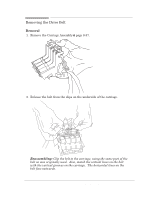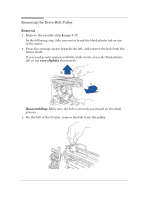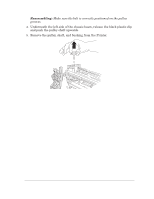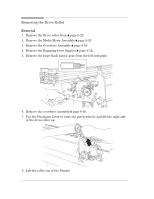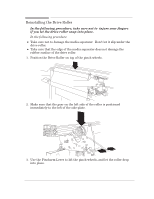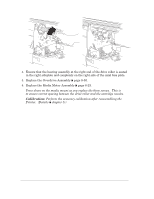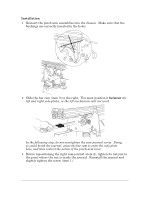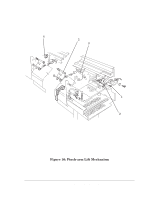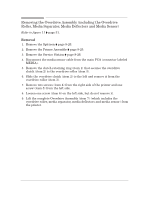HP 450c Service Manual - Page 167
Reinstalling the Drive Roller, In the following procedure, take care not to injure your fingers
 |
View all HP 450c manuals
Add to My Manuals
Save this manual to your list of manuals |
Page 167 highlights
Reinstalling the Drive Roller In the following procedure, take care not to injure your fingers if you let the drive roller snap into place. In the following procedure: D Take care not to damage the media separator. Don't let it slip under the drive roller. D Take care that the edge of the media separator does not damage the rubber surface of the drive roller. 1. Position the Drive Roller on top of the pinch wheels. 2. Make sure that the gear on the left side of the roller is positioned immediately to the left of the sideĆplate. 3. Use the Pincharm Lever to lift the pinchĆwheels, and let the roller drop into place. Removal and Installation HP DesignJet 430, 450C and 455CA Printers 8-45

Removal and Installation
8-45
HP DesignJet 430, 450C and 455CA Printers
Reinstalling the Drive Roller
In the following procedure, take care not to injure your fingers
if you let the drive roller snap into place.
In the following procedure:
D
Take care not to damage the media separator. Don't let it slip under the
drive roller.
D
Take care that the edge of the media separator does not damage the
rubber surface of the drive roller.
1.
Position the Drive Roller on top of the pinch wheels.
2.
Make sure that the gear on the left side of the roller is positioned
immediately to the left of the sideĆplate.
3.
Use the Pincharm Lever to lift the pinchĆwheels, and let the roller drop
into place.