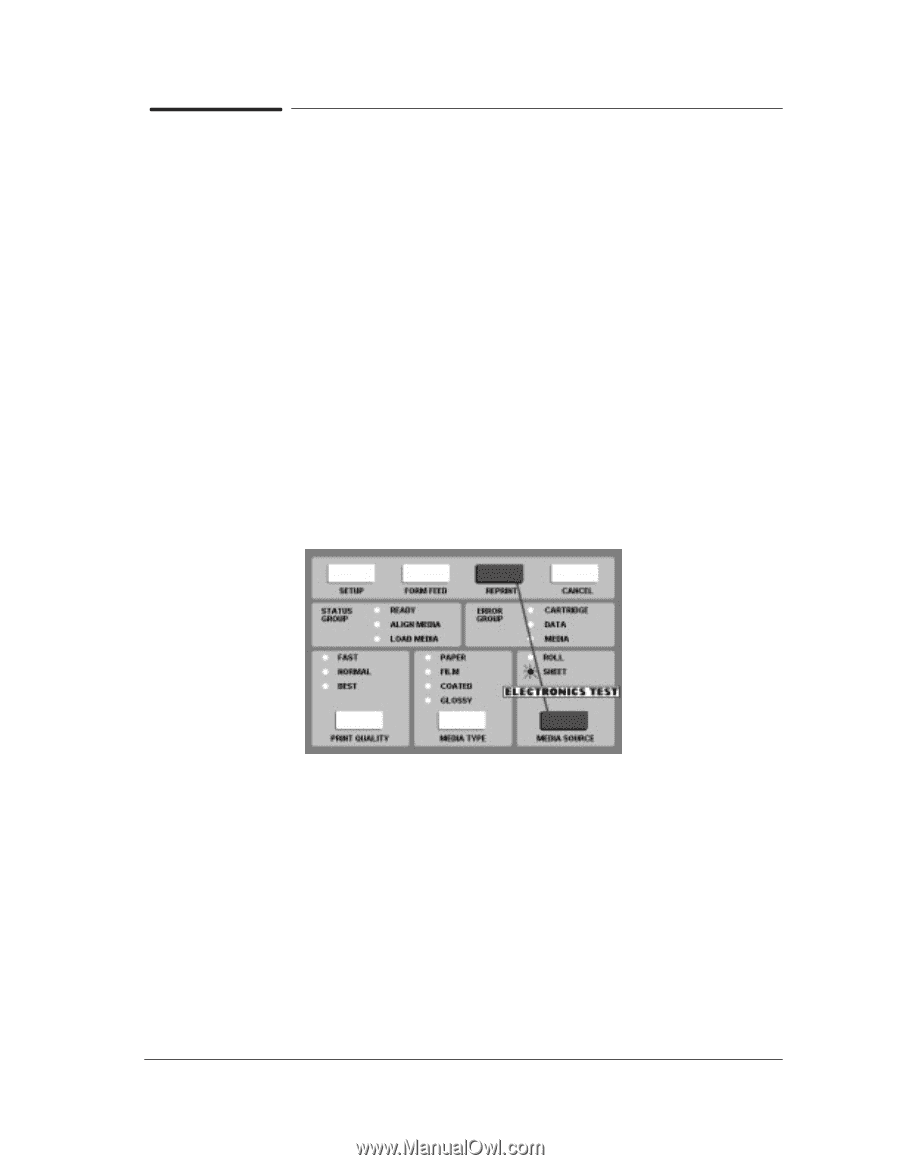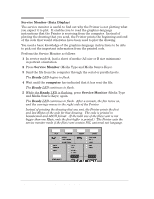HP 450c Service Manual - Page 55
This Test Has Been Found To Be Very Unstable Due
 |
View all HP 450c manuals
Add to My Manuals
Save this manual to your list of manuals |
Page 55 highlights
Electronics Test The purpose of this test is to verify the operation of the FIBIS Column address and the shuffler. THIS TEST HAS BEEN FOUND TO BE VERY UNSTABLE DUE TO SOME INTERACTIONS BETWEEN SOME OF THE COMPONENTS OF THE ELECTRONICS MODULE. IT IS SOMETIMES IMPOSSIBLE TO EXIT THIS TEST WITHOUT SWITCHING OFF THE PRINTER. Perform the Electronics test as follows: 1 In service mode 1, press Electronics Test (Media Source and Reprint Keys). 2 The test will start and all the LEDs will turn OFF. There will be no movement in the Printer and you must wait for the FrontĆPanel to indicate if the test has passed or failed. 3 If the test passes, the Sheet LED (LED O) will light up. 4 If the test fails, the Sheet LED (LED O) will start to flash. 5 The test continuously repeats itself until you press the Cancel and Media Source keys. If the bail fails the test, try replacing the following component: 1 Electronics Module ' page 8Ć13. Service Tests HP DesignJet 430, 450C and 455CA Printers 4-21