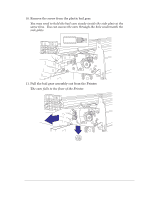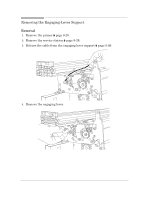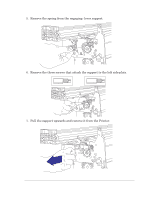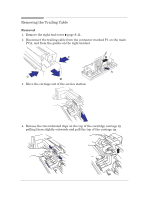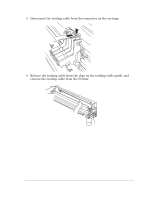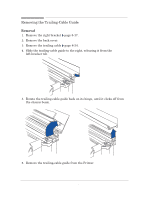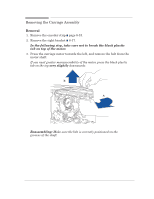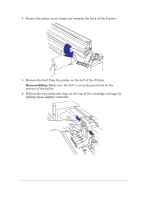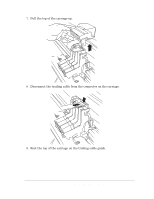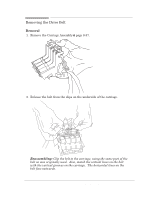HP 450c Service Manual - Page 158
Removing the TrailingĆCable Guide, leftĆbracket tab. - designjet 36
 |
View all HP 450c manuals
Add to My Manuals
Save this manual to your list of manuals |
Page 158 highlights
Removing the TrailingĆCable Guide Removal 1. Remove the right bracket ' page 8Ć17. 2. Remove the back cover. 3. Remove the trailing cable ' page 8Ć34. 4. Slide the trailingĆcable guide to the right, releasing it from the leftĆbracket tab. 5. Rotate the trailingĆcable guide back on its hinge, until it clicks off from the chassis beam. 6. Remove the trailingĆcable guide from the Printer. 8-36 HP DesignJet 430, 450C and 455CA Printers Removal and Installation
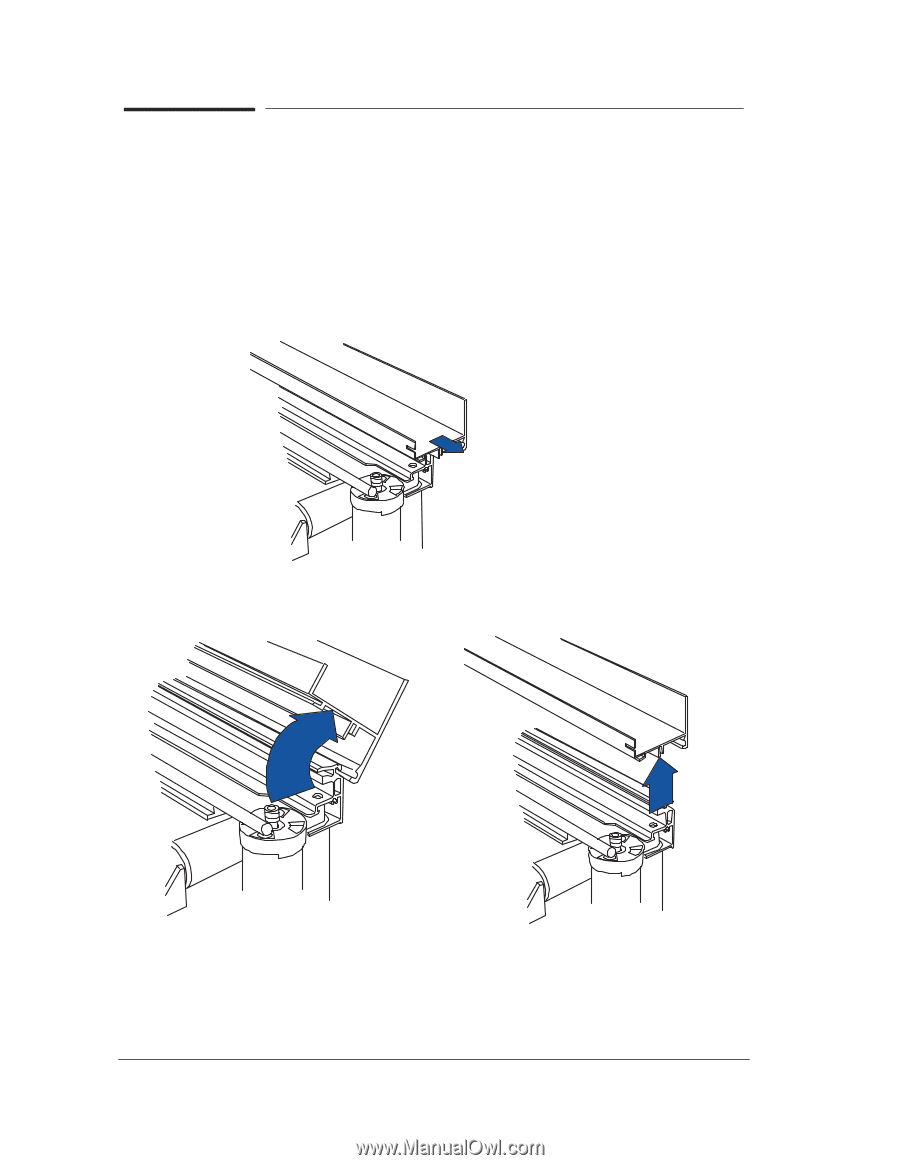
8-36
Removal and Installation
HP DesignJet 430, 450C and 455CA Printers
Removing the TrailingĆCable Guide
Removal
1.
Remove the right bracket
'
page 8Ć17.
2.
Remove the back cover.
3.
Remove the trailing cable
'
page 8Ć34.
4.
Slide the trailingĆcable guide to the right, releasing it from the
leftĆbracket tab.
5.
Rotate the trailingĆcable guide back on its hinge, until it clicks off from
the chassis beam.
6.
Remove the trailingĆcable guide from the Printer.