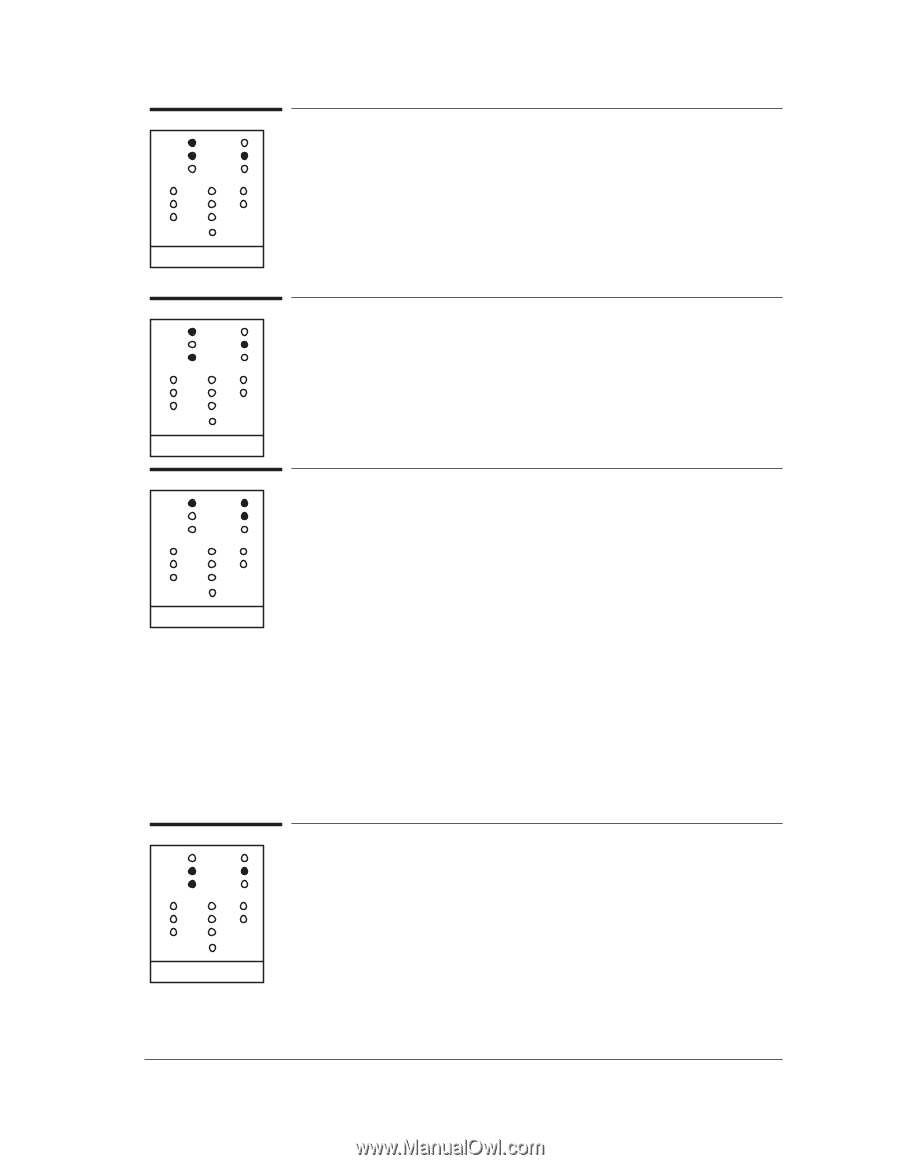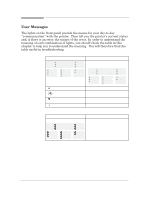HP 450c Service Manual - Page 27
Ready + Align Media + Data, Ready + Cartridges + Data, Align Media + Load Media + Data - designjet cartridge light on
 |
View all HP 450c manuals
Add to My Manuals
Save this manual to your list of manuals |
Page 27 highlights
D K E L F M A G N B H O C I J Steady DEL Ready + Align Media + Data: Communication problem with RSĆ232 (Serial Port). Possible causes: D Incorrect configuration in communications speed/protocol. D Incorrect communications cable. D Error in host computer. D K E L F M A G N B H O C I J Steady DFL Ready + Load Media + Data: There is a communication problem between the Main PCA and the internal microprocessors. The Main PCA is faulty Ć Replace the Electronics Module. D K E L F M A G N B H O C I J Steady DKL Ready + Cartridges + Data: Mark Encoder not detected. Possible causes: D The line on the mark encoder is dirty or missing. D Faulty or badly connected trailing cable. D Faulty or badly connected carriage sensor. D Faulty or badly connected XĆaxis Encoder Cable. D The drive roller has shifted slightly from the expected position (mechanics). Check that the carriage sensor lights just over the white mark on the drive roller when starting. D Faulty carriage PCA. D Faulty XĆmotor. D Faulty YĆmotor. D Faulty electronics module. D K E L F M A G N B H O C I J Steady EFL Align Media + Load Media + Data: Error reading Centronics I/O Problems in the Centronics Communications. Probably due to the bad contacts of the connector. D If this error remains, report the problem to your HP Response Center. Note conditions and actions before error occurred. Include setup sheet and service configuration plot in report. System Error Codes HP DesignJet 430, 450C and 455CA Printers 2-7