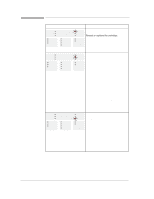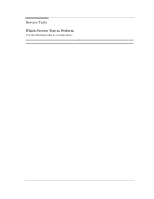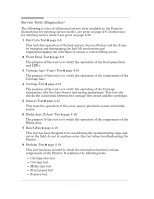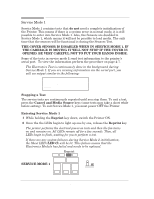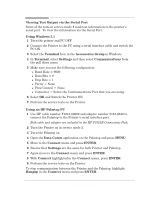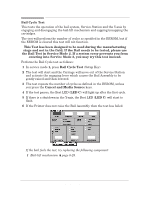HP 450c Service Manual - Page 39
EEROM Model ID Configuration Procedure, DesignJet 430, 450C or 455CA.
 |
View all HP 450c manuals
Add to My Manuals
Save this manual to your list of manuals |
Page 39 highlights
9 Electronics Test ' page 4Ć21 The purpose of this test is to verify the operation of the FIBIS Column address and the shuffler. 10 Bail Test ' page 4Ć23 This tests the operation of the bail system, Service Station and the YĆaxis by engaging and disengaging the bailĆlift mechanism and capping/uncapping the cartridges. 11 Electrical Test ' page 4Ć24 This tests the operation of some of the electrical components of the electronics module. 12 Servo/Encoder Test ' page 4Ć25 The servo/encoder test performs the following: D MediaĆaxis encoder test: Verifies the operation of the servo loop (mediaĆaxis feedback). D CarriageĆaxis encoder test: Verifies the operation of the servo loop (carriageĆaxis feedback). D Records the maximum friction detected in the EEROM. You can view this information on the service configuration plot. 13 Service Monitor ' page 4Ć26 The service monitor is useful to find out why the Printer is not plotting what you expect it to plot. It enables you to read the graphicsĆlanguage instructions that the Printer is receiving from the computer. Instead of plotting the drawing that you send, the Printer prints the beginning and end of the code that would otherwise have been used to plot the drawing. 14 EEROM Model ID Configuration Procedure ' page 4Ć27 This procedure is necessary if the Printer needs to be reconfigured as a DesignJet 430, 450C or 455CA. 15 Service Configuration Plot ' page 4Ć29 Gives a service report of the Printer. 16 Clearing the EEROM ' page 4Ć32 Instructions on how to clear the EEROM. Service Tests HP DesignJet 430, 450C and 455CA Printers 4-5