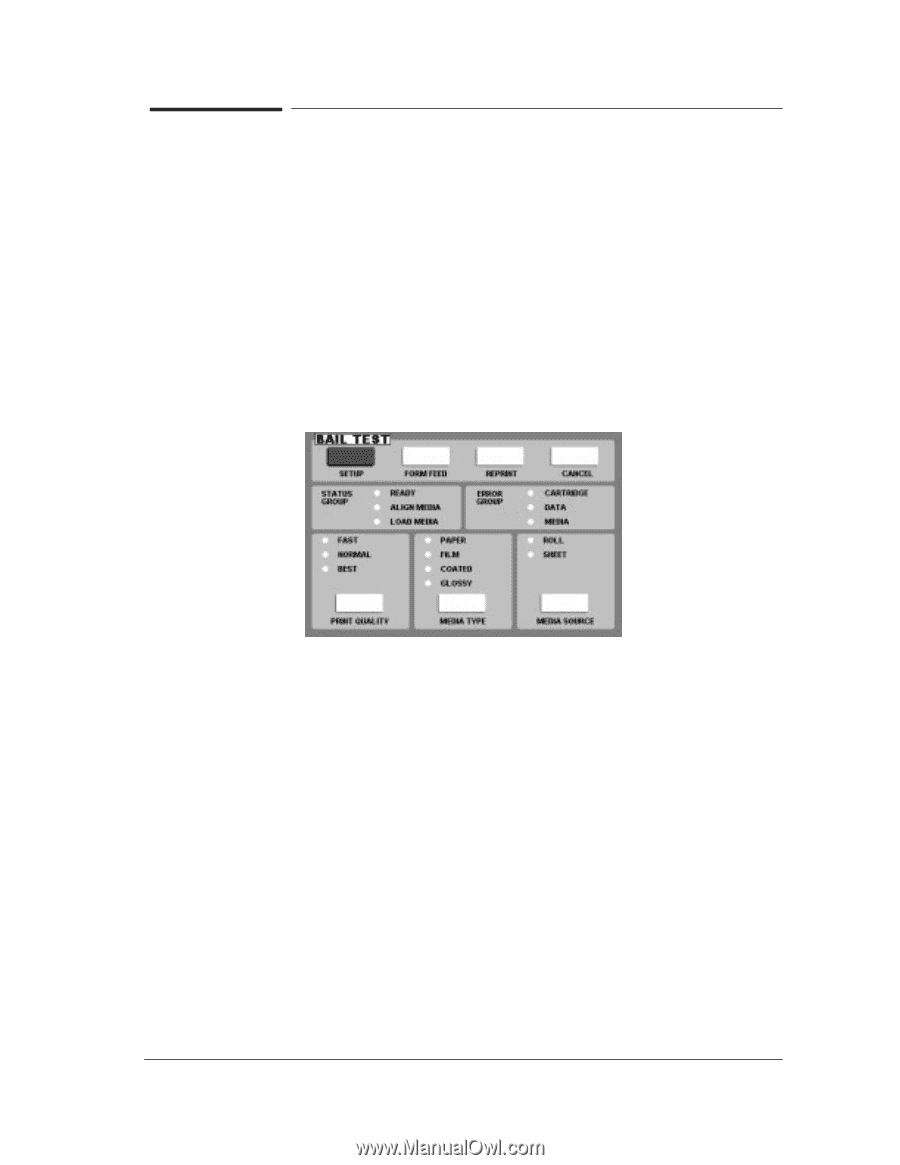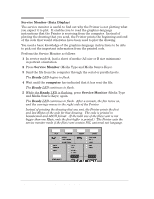HP 450c Service Manual - Page 57
Setup Key., The test will start and the Carriage will move out of the Service Station
 |
View all HP 450c manuals
Add to My Manuals
Save this manual to your list of manuals |
Page 57 highlights
Bail Test This tests the operation of the bail system, Service Station and the YĆaxis by engaging and disengaging the bailĆlift mechanism and capping/uncapping the cartridges. Perform the Bail test as follows: 1 In service mode 2, press Bail Test (Setup Key). 2 The test will start and the Carriage will move out of the Service Station and activate the engaging lever which causes the Bail Assembly to be gently raised and then lowered. 3 If the Printer does not raise the Bail Assembly then the test has failed. 4 The test continuously repeats itself until you press any of the frontĆpanel keys. If the bail fails the test, try replacing the following component: 1 BailĆlift mechanism ' page 8Ć28. Service Tests HP DesignJet 430, 450C and 455CA Printers 4-23