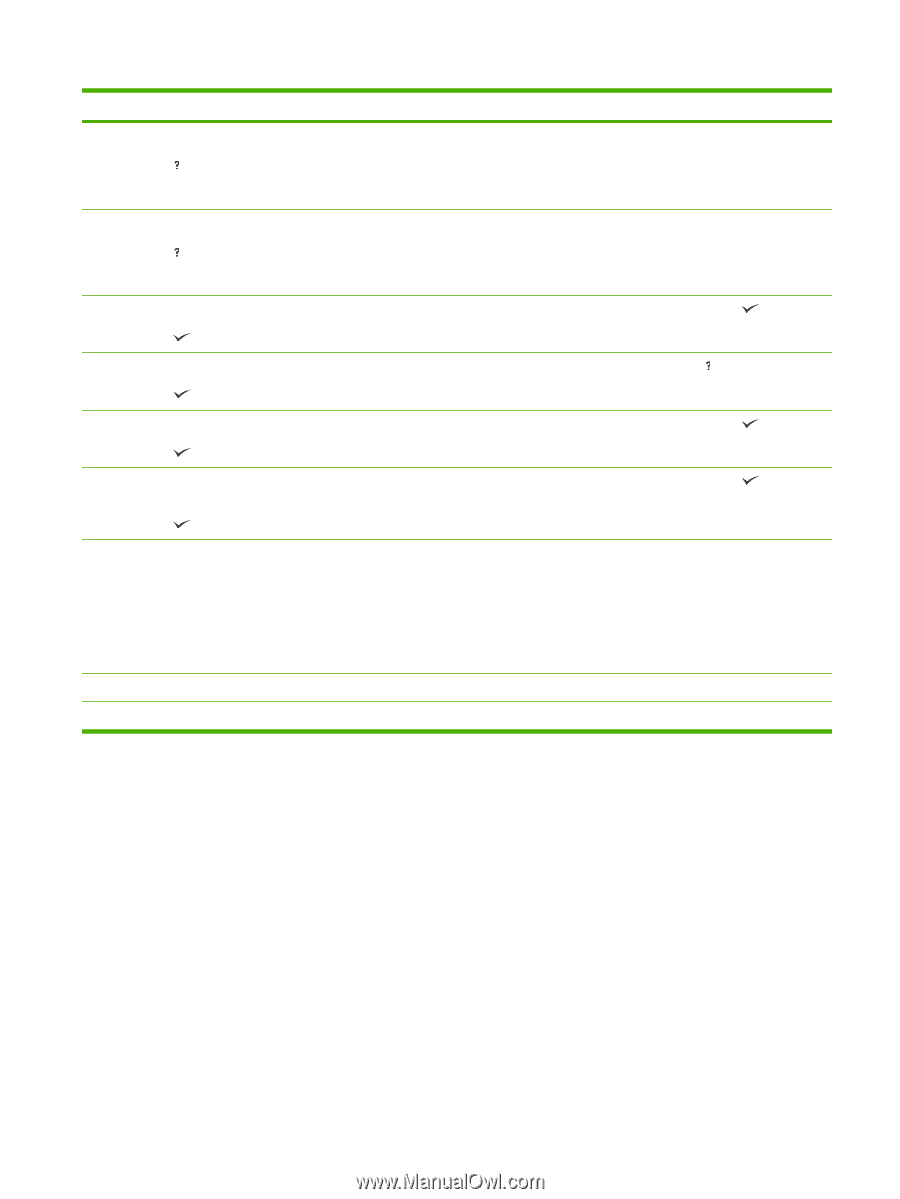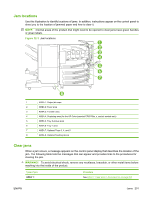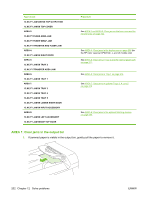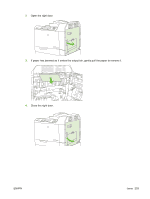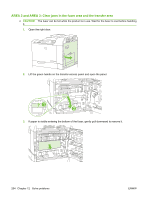HP CP6015dn HP Color LaserJet CP6015 Series - User Guide - Page 213
Waiting For Tray <xx> To Lift, Usb Storage <x> Not Functional
 |
UPC - 883585363018
View all HP CP6015dn manuals
Add to My Manuals
Save this manual to your list of manuals |
Page 213 highlights
Table 12-1 Control-panel messages (continued) Control panel message Description Recommended action USB STORAGE NOT FUNCTIONAL For help press (Help button) A parameter in the USB storage is not working correctly. 1. Turn product off. 2. Disconnect the USB storage accessory, and replace with a new USB storage accessory. USB STORAGE REMOVED For help press (Help button) A USB storage accessory has been disconnected. 1. Turn product off. 2. Reconnect the USB storage accessory. 3. Turn product on. USB STORAGE DEVICE FAILURE The specified device has failed. Press the checkmark button to clear. To clear press (Checkmark button) USB STORAGE FILE SYSTEM IS FULL To clear press (Checkmark button) A PJL file system command could not store Press the help button to clear. something on the file system because the file system was full. USB STORAGE IS WRITE PROTECTED To clear press (Checkmark button) The file system device is protected and no new files can be written to it. Press the checkmark button to clear. USB STORAGE] FILE OPERATION FAILED A PJL file system command attempted to perform an illogical operation. Press the checkmark button to clear. To clear press (Checkmark button) Wait for printer to reinitialize This message can appear for a variety of reasons: The RAM DISK settings changed before the product has rebooted. The product is auto power cycling after changing external device modes. The user has exited Diagnostics. A new formatter has been installed with an old engine or a new engine has been installed with an old formatter. No action is necessary. WAITING FOR TRAY TO LIFT The specified tray is lifting paper for feeding. No action is necessary. WARMING UP Product is coming out of powersave mode. No action is necessary. ENWW Control-panel messages 199