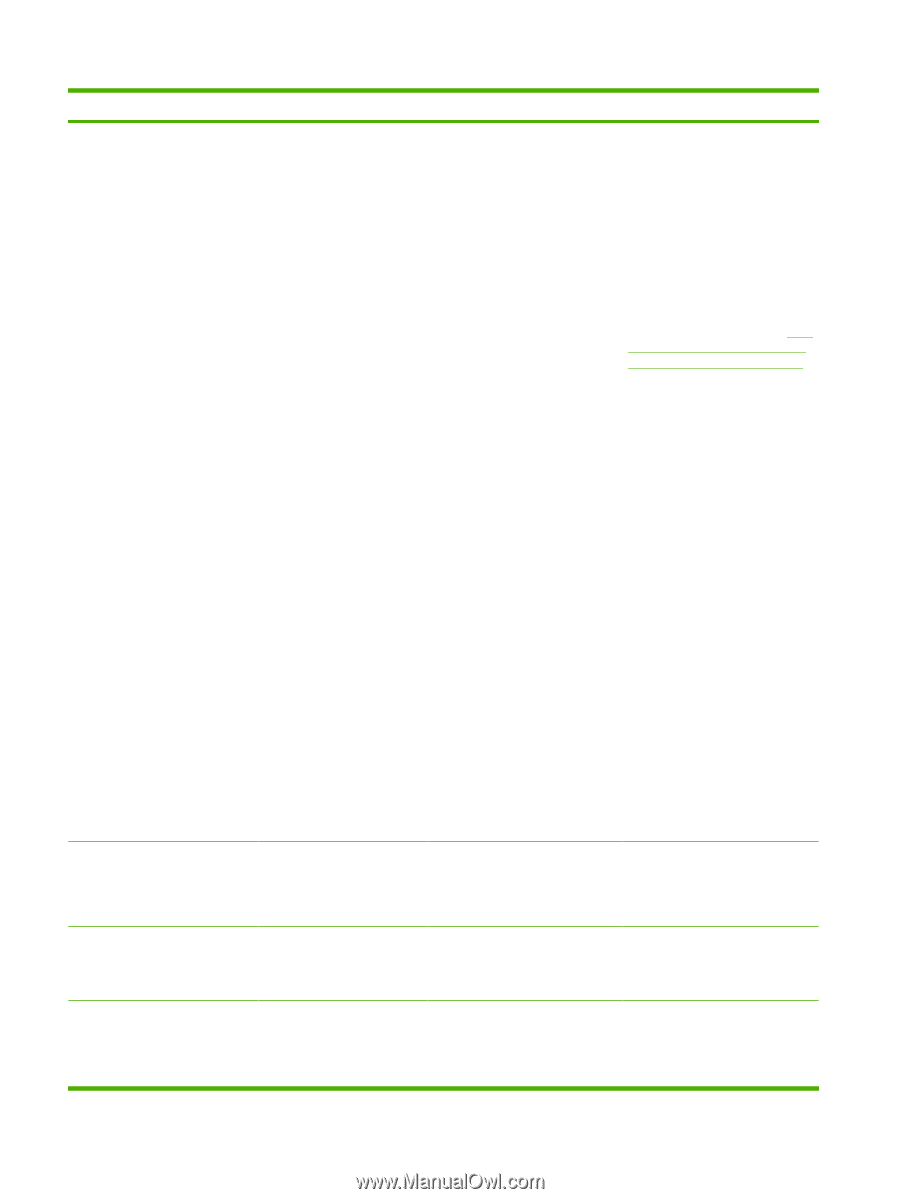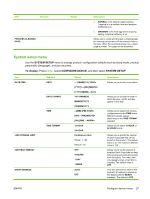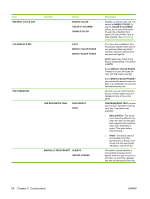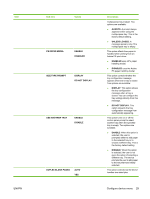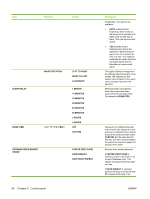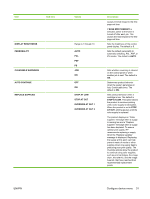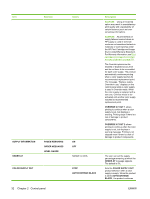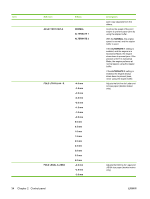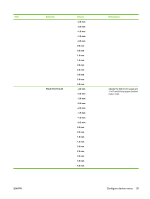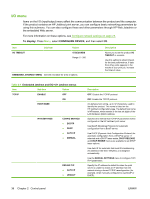HP CP6015dn HP Color LaserJet CP6015 Series - User Guide - Page 46
Sub-item, Values, Description, CAUTION, OVERRIDE AT OUT 2 - drums
 |
UPC - 883585363018
View all HP CP6015dn manuals
Add to My Manuals
Save this manual to your list of manuals |
Page 46 highlights
Item Sub-item SUPPLY INFORMATION ORDER AT PAGES REMAINING ORDER MESSAGES LEVEL GAUGE COLOR SUPPLY OUT 32 Chapter 2 Control panel Values ON OFF RANGE=0-100% STOP AUTOCONTINUE BLACK Description CAUTION: Using an Override option may result in unsatisfactory print quality and unavailability of certain features (such as toner remaining information). CAUTION: All print defects or supply failures incurred when an HP supply is used in Override mode are not considered defects in materials or workmanship under the HP Print Cartridge and Image Drum Limited Warranty Statement. For Warranty information, see Print cartridge and image drum limited warranty statement on page 261. The Override options can be enabled or disabled at any time and do not have to be re-enabled for each color supply. The product automatically continues printing when a color supply reaches its recommended replacement point. The message, "Replace supply Override in use," displays on the control panel while a color supply is used in Override mode. When the color supply is replaced with a new one, Override mode is deactivated until another color supply reaches its recommended replacement point. OVERRIDE AT OUT 1 allows printing to continue when a color supply is out, but displays a warning. Printing stops if there is a risk of damage to product components. OVERRIDE AT OUT 2 allows printing to continue when the color supply is out, but displays a warning message. Printing is not stopped even if there is a risk of damage to product components. The user can set the supply percentage remaining at which the ORDER AT message appears. The default is 5%. Sets the COLOR SUPPLY OUT product behavior when a color supply is empty. When the product is set to AUTOCONTINUE BLACK , the product continues ENWW