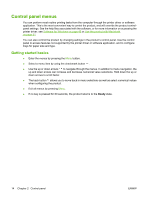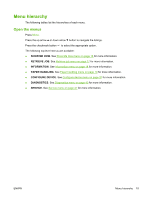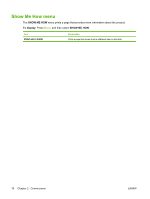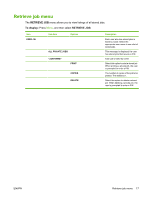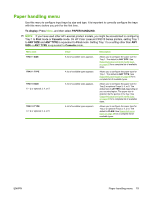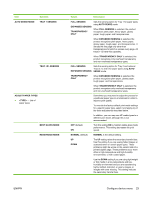HP CP6015dn HP Color LaserJet CP6015 Series - User Guide - Page 33
Paper handling menu, mode. On HP Color LaserJet CP6015 Series printers, setting Tray 1 - color laserjet no display
 |
UPC - 883585363018
View all HP CP6015dn manuals
Add to My Manuals
Save this manual to your list of manuals |
Page 33 highlights
Paper handling menu Use this menu to configure input trays by size and type. It is important to correctly configure the trays with this menu before you print for the first time. To display: Press Menu, and then select PAPER HANDLING. NOTE: If you have used other HP LaserJet product models, you might be accustomed to configuring Tray 1 to First mode or Cassette mode. On HP Color LaserJet CP6015 Series printers, setting Tray 1 to ANY SIZE and ANY TYPE is equivalent to First mode. Setting Tray 1 to a setting other than ANY SIZE or ANY TYPE is equivalent to Cassette mode. Menu item TRAY 1 SIZE TRAY 1 TYPE TRAY X SIZE X = 2 or optional 3, 4, or 5 TRAY X TYPE X = 2 or optional 3, 4, or 5 Value A list of available sizes appears. A list of available types appears. A list of available sizes appears. A list of available types appears. Description Allows you to configure the paper size for Tray 1. The default is ANY SIZE. See Supported paper and print media sizes on page 85 for a complete list of available sizes. Allows you to configure the paper type for Tray 1. The default is ANY TYPE. See Supported paper types on page 89 for a complete list of available types. Allows you to configure the paper size for Tray 2 or optional Trays 3, 4, or 5. The default size is LETTER or A4, depending on your country/region. The paper size is detected by the guides in the tray. See Supported paper and print media sizes on page 85 for a complete list of available sizes. Allows you to configure the paper type for Tray 2 or optional Trays 3, 4, or 5. The default is PLAIN. See Supported paper types on page 89 for a complete list of available types. ENWW Paper handling menu 19