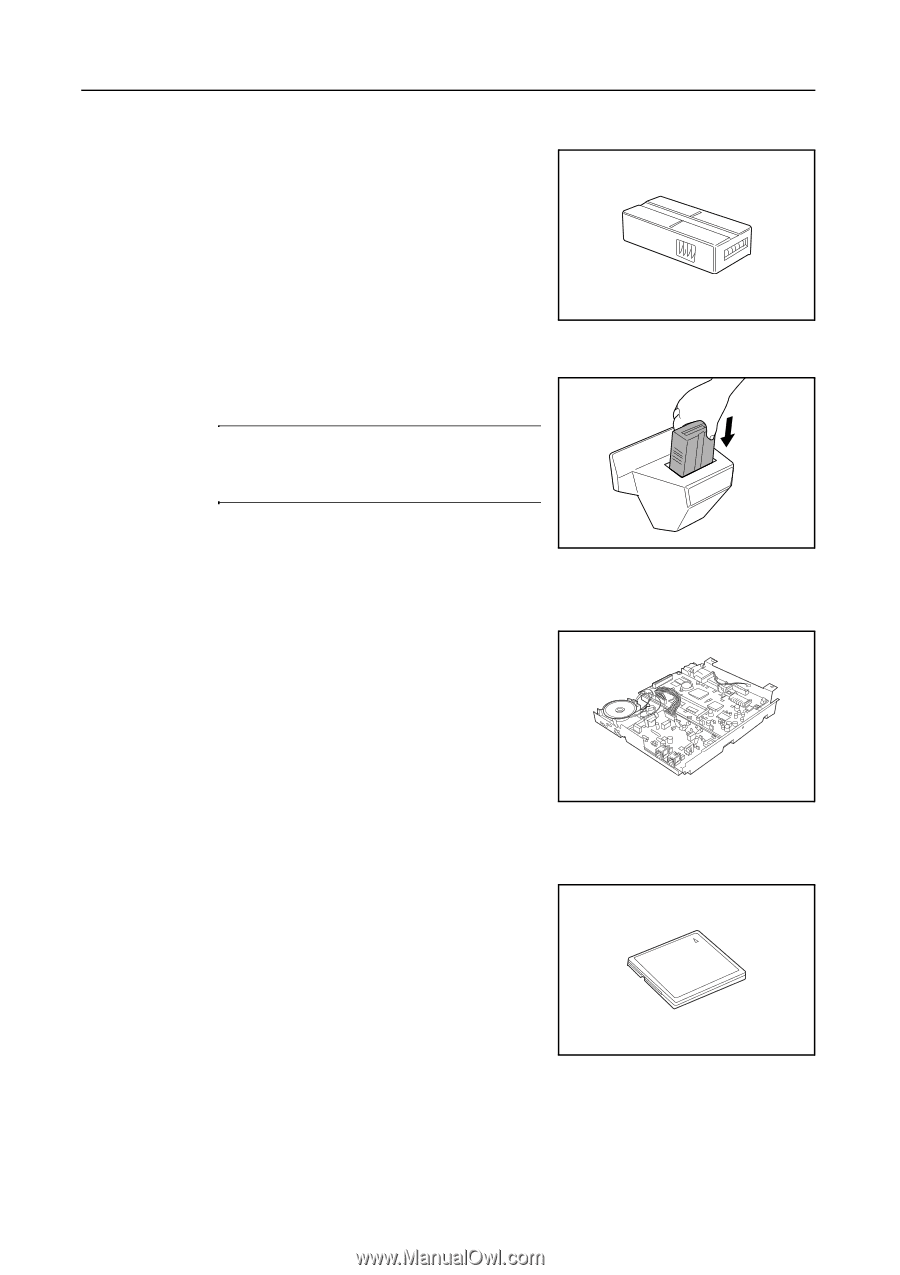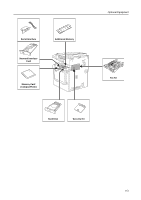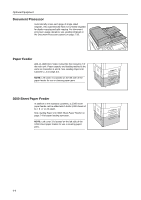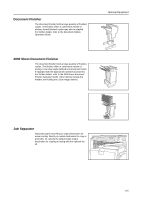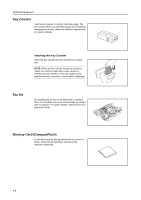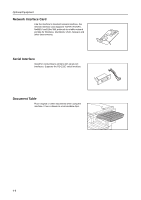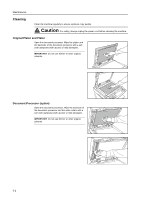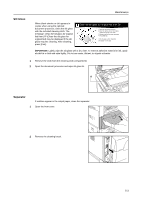Kyocera KM-C3232E C2525E/C3225E/C3232E/C4035E Operation Guide (Basic) - Page 124
Key Counter, Fax Kit, Memory Card (CompactFlash), Inserting the Key Counter
 |
View all Kyocera KM-C3232E manuals
Add to My Manuals
Save this manual to your list of manuals |
Page 124 highlights
Optional Equipment Key Counter Use the key counter to monitor machine usage. The key counter offers a convenient solution for centralized management of copy volume for different departments in a large company. Inserting the Key Counter Insert the key counter securely into the key counter slot. NOTE: When the key counter function is activated, copies can only be made when a key counter is inserted into the machine. If the key counter is not inserted securely, Insert key counter will be displayed. Fax Kit By installing the fax kit, fax send/receive is enabled. Also, it is possible to use it as a network fax, by using it with a computer. For further details, refer to the Fax kit Operation Guide. Memory Card (CompactFlash) A microchip card for storing optional fonts, macros or forms. Insert into the memory card slot on the machine's right side. 4-6