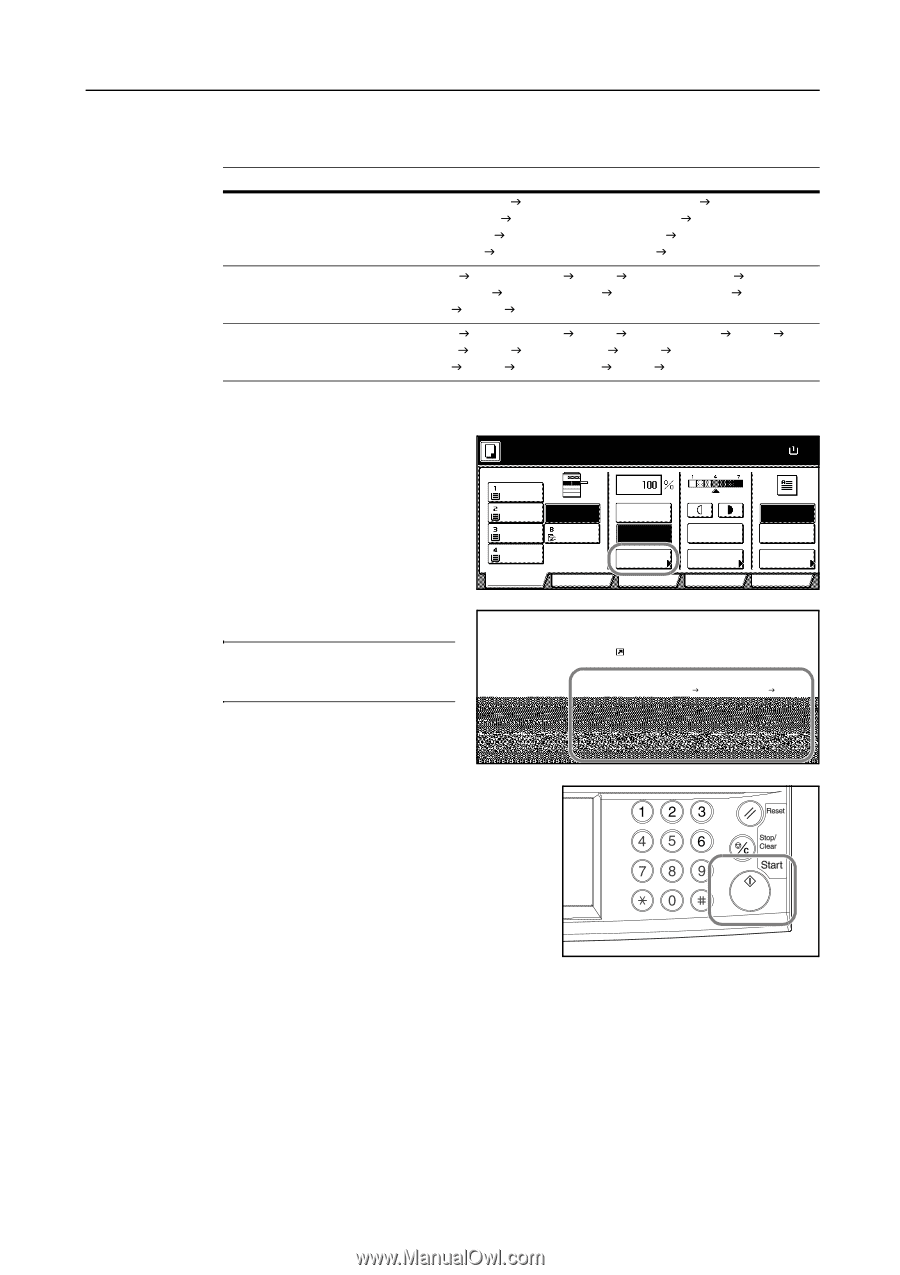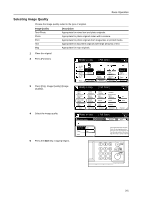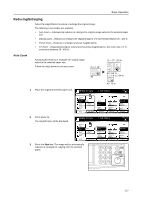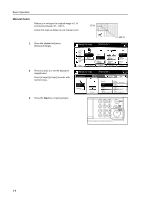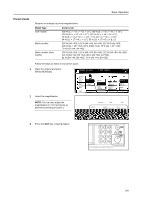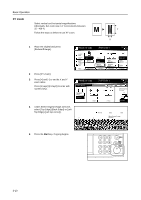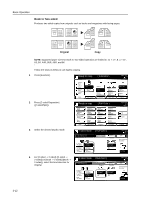Kyocera KM-C3232E C2525E/C3225E/C3232E/C4035E Operation Guide (Basic) - Page 91
Preset Zoom, Start, Model Type, Zoom Level
 |
View all Kyocera KM-C3232E manuals
Add to My Manuals
Save this manual to your list of manuals |
Page 91 highlights
Basic Operation Preset Zoom Reduces or enlarges at preset magnifications. Model Type Inch models Metric models Metric models (Asia Pacific) Zoom Level 200 % (5 1/2 × 8 1/2"J11 × 17"), 154 % (5 1/2 × 8 1/2"J8 1/2 × 14"), 129 % (8 1/2 × 11"J11 × 17"), 121 % (8 1/2 × 14"J11 × 17"), 78 % (8 1/2 × 14"J8 1/2 × 11"), 77 % (11 × 17"J8 1/2 × 14"), 64 % (11 × 17"J8 1/2 × 11"), 50 % (11 × 17"J5 1/2 × 8 1/2") 200 % (A5JA3), 141 % (A4JA3, A5JA4), 127 % (FolioJA3), 106 % (11 × 15"JA3), 90 % (FolioJA4), 75 % (11 × 15"JA4), 70 % (A3JA4, A4JA5) 200 % (A5JA3), 141 % (A4JA3, B5JB4), 122 % (A4JB4, A5JB5), 115 % (B4JA3, B5JA4), 86 % (A3JB4, A4JB5), 81 % (B4JA4, B5JA5), 70 % (A3JA4, B4JB5) Follow the steps as below to use preset zoom. 1 Place the original and press [Reduce/Enlarge]. Ready to copy. ( Full-Color ) 11×8½" Plain 11×17" Color 11×8½" Plain 11×8½" Plain Basic APS MP tray Plain User choice Auto % 100% Reduce /Enlarge Function Auto Exposure Exposure Mode Color func. Paper Size 11×8 100% Staple Off Staple Left Top Staple Program 2 Select the magnification. NOTE: You can also adjust the magnification in 1 % increments as desired by pressing [+] and [-]. to copy. e ( Full-Color ) Shortcut Paper Size Set 11×8½" 100% Back Close # keys Auto % 100% 400% 200% 5½×8½"J11×17" 154% 5½×8½"J8½×14" 129% 8½×11"J11×17" 121% 8½×14"J11×17" 78% 8½×14"J8½×11" 77% 11×17"J8½×14" 64% 11×17"J8½×11" 50% 11×17"J5½×8½" 25% 3 Press the Start key. Copying begins. 3-9