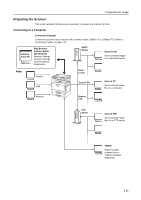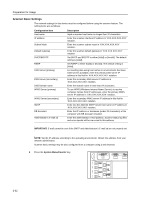Kyocera KM-C3232E C2525E/C3225E/C3232E/C4035E Operation Guide (Basic) - Page 66
Install, Finish, button. To continue installing another printer driver
 |
View all Kyocera KM-C3232E manuals
Add to My Manuals
Save this manual to your list of manuals |
Page 66 highlights
Preparation for Usage 21 Select the desired items according to the screen prompts and click the Next button. 22 Confirm selection and click the Install button. The printer components will be installed. 23 To end the installation, select No and click the Finish button. To continue installing another printer driver, select Yes and click the Next button. This concludes the printer driver installation. Depending on the operating system, the computer may prompt you to be restarted. If so, follow the display to reboot the computer. 2-30

Preparation for Usage
2-30
21
Select the desired items according to the screen
prompts and click the
Next
button.
22
Confirm selection and click the
Install
button. The
printer components will be installed.
23
To end the installation, select
No
and click the
Finish
button. To continue installing another printer driver,
select
Yes
and click the
Next
button.
This concludes the printer driver installation.
Depending on the operating system, the computer may
prompt you to be restarted. If so, follow the display to
reboot the computer.