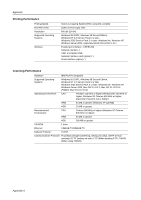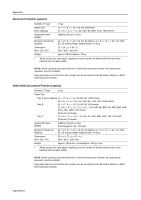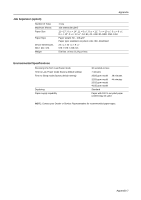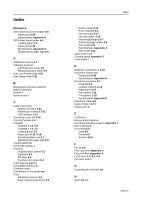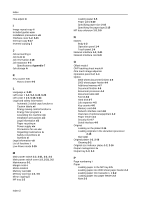Kyocera KM-C3232E C2525E/C3225E/C3232E/C4035E Operation Guide (Basic) - Page 173
Index, Appendix-6
 |
View all Kyocera KM-C3232E manuals
Add to My Manuals
Save this manual to your list of manuals |
Page 173 highlights
Index Numerics 3000 sheet document finisher 4-5 Paper jams 6-28 Specifications Appendix-6 3000 sheet paper feeder 4-4 Loading paper 2-4 Paper jams 6-19 Specifications Appendix-5 Specifying the paper type 2-8 A Additional memory 4-7 Adjusting exposure Auto Exposure mode 3-6 Manual Exposure mode 3-6 Auto Low-Power mode 3-35 Auto Sleep mode 3-36 B Background exposure adjust ii Batch scanning ii Booklet i Border erase i C Cable connection Network interface 2-21 Parallel port interface 2-21 USB interface 2-21 Canceling a print job 3-19 Carrying handles 1-3 Cassette Cassette 1 1-2, 2-2 Cassette 2 1-2, 2-2 Loading paper 2-2 Paper jams 6-16, 6-18 Specifying paper size 2-7 Specifying the paper type 2-8 Caution labels xii Centering originals i Cleaning Original platen, platen 5-2 Separator 5-3 Slit glass 5-3 Document processor 5-2 Color balance adjust ii Color/B&W selection iii Combine mode i Conventions in this guide xxv Copy Adjusting exposure 3-6 Basic copying procedures 3-2 Index Duplex mode 3-11 Error message 6-4 Interrupt copy 3-17 Job reservation 3-18 Reducing/Enlarging 3-7 Selecting image quality 3-5 Sort mode 3-16 Specifications Appendix-3 Split mode 3-14 Copy screen 1-5 Copying speed Appendix-3 Cover mode i D Database connection v, 3-28 Document finisher 4-5 Paper jams 6-28 Specifications Appendix-6 Document processor 4-4 Cleaning 5-2 Loading originals 2-18 Paper jams 6-27 Part names 2-18 Precautions 2-18 Specifications Appendix-5 Document Table 4-8 Duplex mode i, 3-11 Duplex path iv E EcoPrint ii Energy Star program x Environmental specifications Appendix-7 Error code 6-13 Error message Copy 6-4 Printer 6-8 Scanner 6-10 F Fax kit 4-6 First copy time Appendix-3 First print time Appendix-4 Front cover 1-3, 5-3, 5-5 Full-color scan v G Grounding the machine xiv H Hard disk 4-7 Index-1