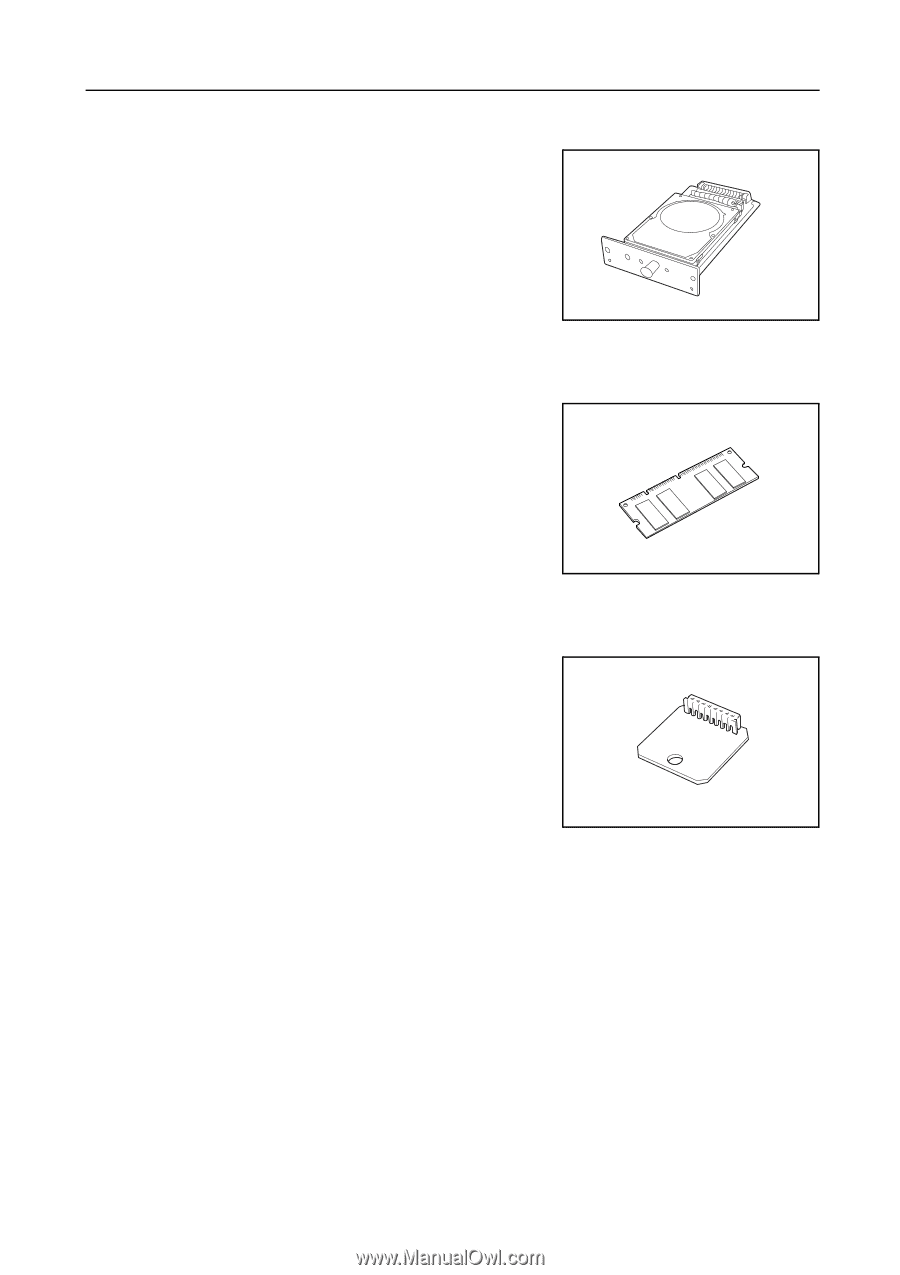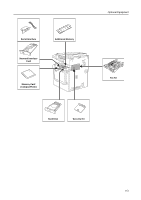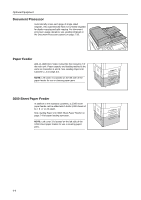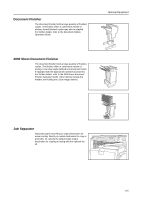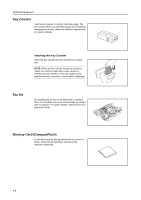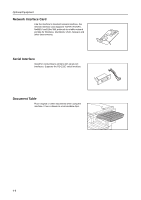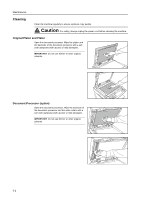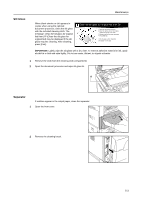Kyocera KM-C3232E C2525E/C3225E/C3232E/C4035E Operation Guide (Basic) - Page 125
Hard Disk, Additional Memory, Security Kit, conceivably be retrieved by accessing the hard disk
 |
View all Kyocera KM-C3232E manuals
Add to My Manuals
Save this manual to your list of manuals |
Page 125 highlights
Hard Disk The hard disk is used to store print queue data. Also, the hard disk is required to use all e-MPS functionality. Optional Equipment Additional Memory Increase the memory available to the printer. Additional memory enables printing more complex data. An additional 128 MB, 256 MB or 512 MB may be added. Security Kit This machine functions by temporarily storing scanned data on an internal hard disk. After being used for copying, this data is not accessible from the operation panel, but a record of the data remains on the hard disk until it is overwritten by other data. Thus, the data could conceivably be retrieved by accessing the hard disk using specialized tools. For greater security, the security kit prevents this by overwriting all unnecessary data in the storage area of the hard disk so that it cannot be retrieved. 4-7