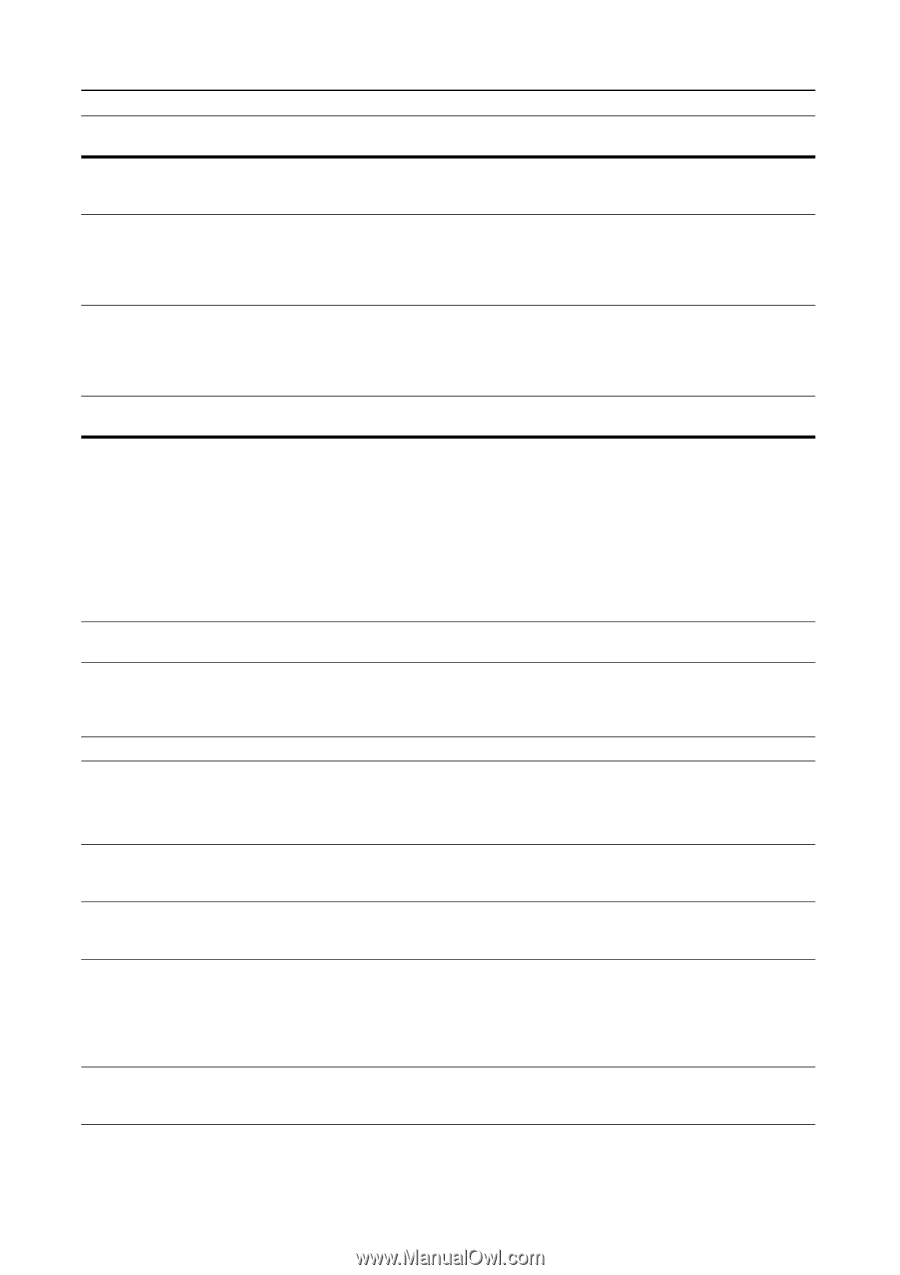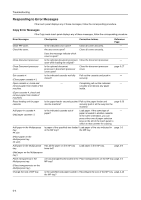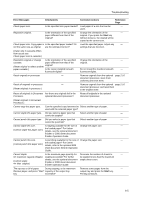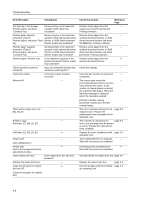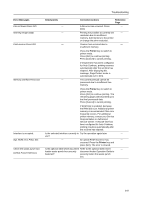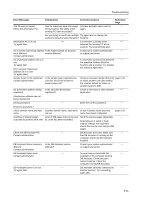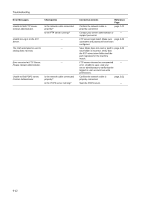Kyocera KM-C3232E C2525E/C3225E/C3232E/C4035E Operation Guide (Basic) - Page 144
Printer Error Messages, Printer, Error Messages, Checkpoints, Corrective Actions, Reference
 |
View all Kyocera KM-C3232E manuals
Add to My Manuals
Save this manual to your list of manuals |
Page 144 highlights
Troubleshooting Error Messages Please wait. Remote edit. Security key is not recognized. Not available. Checkpoints Corrective Actions Reference Page Is Job account editing being done Copying is not possible until editing - from a network connected is complete. computer? Is it re-displayed after opening and Contact your Service Representative - closing the front cover, turning off or Authorized Service Center. and on the main power switch, and plugging out and plugging in the power plug in the power outlet? Printer Error Messages If the Printer mode touch panel displays any of these messages after pressing the Printer key, follow the corresponding procedure. Error Messages Load Paper. ## size (##) Use alternative? Press GO. Set paper Press GO. Load Paper. Out of staples. Add staples. (Stapler empty. Add staples.) Call service. Account ID mismatch. Error has occurred. Change to printer screen and check. Option interface error Code: ## Checkpoints Corrective Actions Reference Page Does the print data match the feed Replace the size or type of source page 2-2 paper size and paper type? paper. To change the paper source, select paper source from the touch panel and press [GO]. To print on the loaded paper, press the Printer key and press [GO]. To cancel printing, press the Printer key and press [Cancel]. - Displayed when paper source is - changed. Press [GO]. - This mode supplies paper one sheet - at a time even if multiple sheets have been loaded. To feed each sheet, press [GO]. Is the paper source empty? Load more paper. page 2-2 Is the optional document finisher or Refer to the optional document - 3000 sheet document finisher out of finisher or 3000 sheet document staples? finisher Operation Guide to refill staples. - An internal error has occurred. - Contact your Service Representative or Authorized Service Center. - No matching ID-code found. Verify - the registered ID-code using the driver. - Shown when a printer error has - occurred when other modes are currently being displayed. Press the Printer key to switch to the printer screen and display the specific error message. Is the installed option interface slot Switch the main power switch to off - incorrect? ( position) and install in the correct slot. 6-8