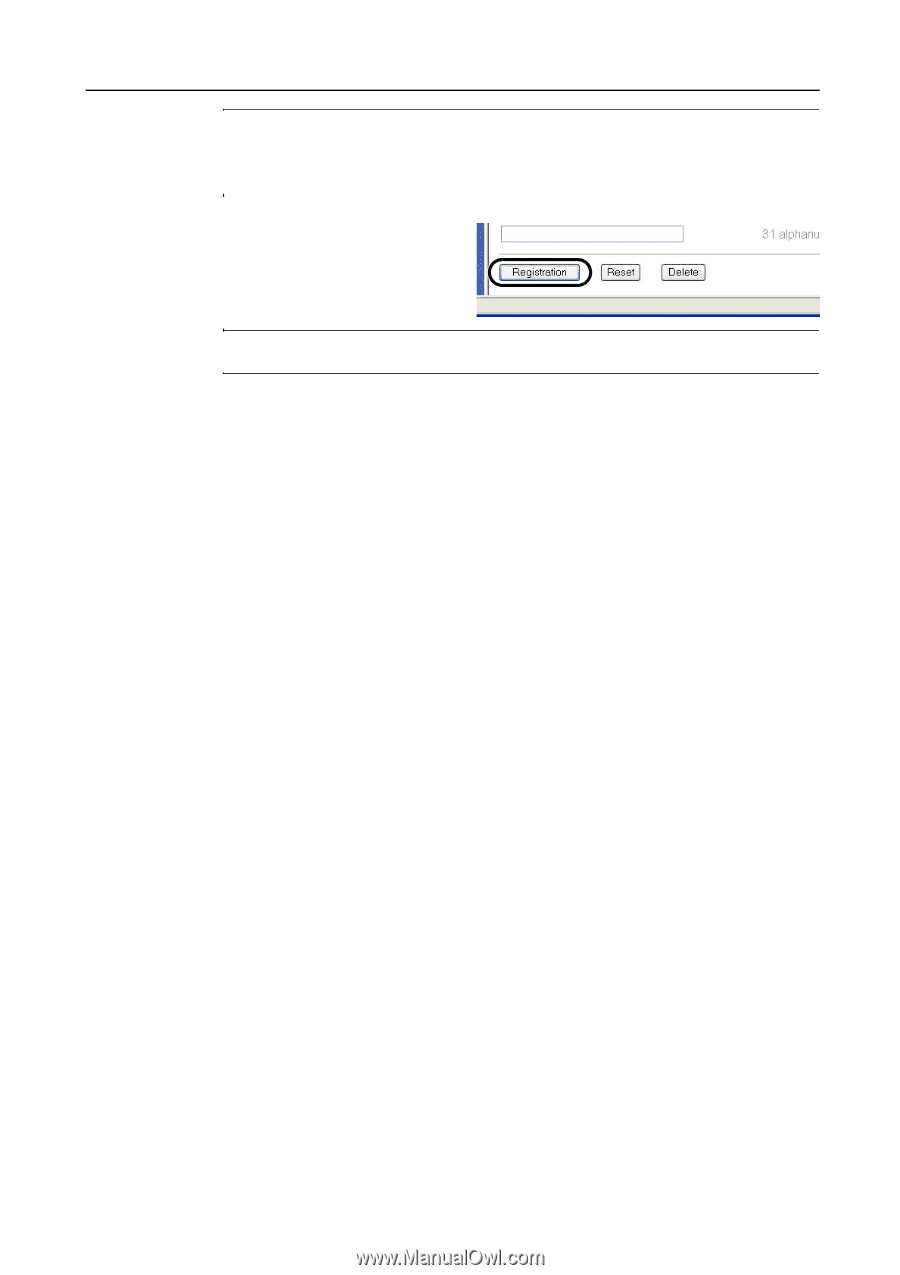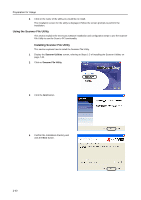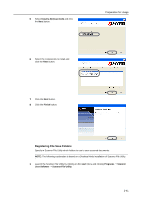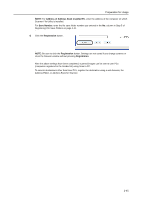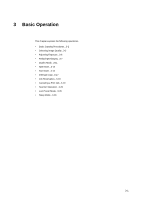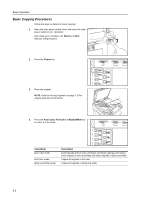Kyocera KM-C3232E C2525E/C3225E/C3232E/C4035E Operation Guide (Basic) - Page 81
Address of Address Book installed PC, Save Number, Registration, Address Editor
 |
View all Kyocera KM-C3232E manuals
Add to My Manuals
Save this manual to your list of manuals |
Page 81 highlights
Preparation for Usage NOTE: For Address of Address Book installed PC, enter the address of the computer on which Scanner File Utility is installed. For Save Number, enter the file save folder number you entered in the No. column in Step 5 of Registering File Save Folders on page 2-41. 6 Click the Registration button. NOTE: Be sure to click the Registration button. Settings are not saved if you change screens or close the browser window without pressing Registration. After the above settings have been completed, scanned images can be sent to user PCs (computers registered in the Sender list) using Scan to PC. To send to destinations other than User PCs, register the destination using a web browser, the Address Editor, or Address Book for Scanner. 2-45