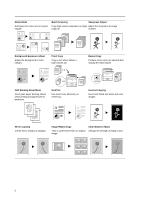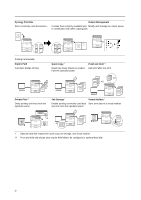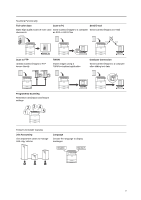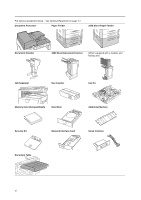Kyocera KM-C3232E C2525E/C3225E/C3232E/C4035E Operation Guide (Basic) - Page 7
Full-color Scan, Scan to PC, Send E-mail, TWAIN, Database Connection, Programmed Scanning
 |
View all Kyocera KM-C3232E manuals
Add to My Manuals
Save this manual to your list of manuals |
Page 7 highlights
Scanning Functionality Full-color Scan Scan to PC Send E-mail Make high quality scans of even color Send scanned images to a computer Send scanned images as e-mail documents as PDF or JPEG files Scan to FTP Upload scanned images to FTP server directly TWAIN Import images using a TWAIN-compliant application Database Connection Send scanned images to a computer after adding text data Programmed Scanning Remember destination and feature settings Features for Easier Copying Job Accounting Use department codes to manage total copy volume Language Choose the language to display messages English Deutsch A B C v
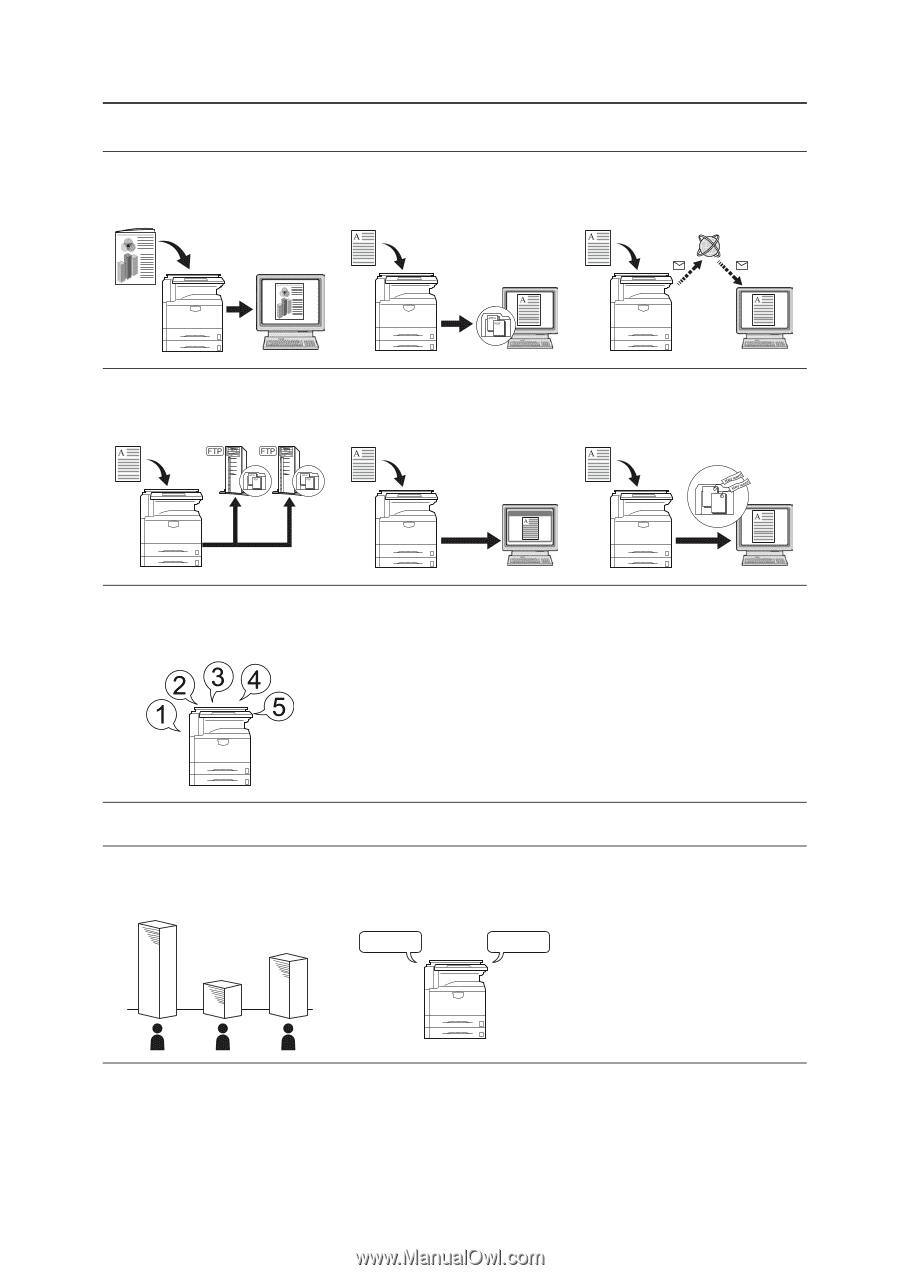
v
Scanning Functionality
Features for Easier Copying
Full-color Scan
Make high quality scans of even color
documents
Scan to PC
Send scanned images to a computer
as PDF or JPEG files
Send E-mail
Send scanned images as e-mail
Scan to FTP
Upload scanned images to FTP
server directly
TWAIN
Import images using a
TWAIN-compliant application
Database Connection
Send scanned images to a computer
after adding text data
Programmed Scanning
Remember destination and feature
settings
Job Accounting
Use department codes to manage
total copy volume
Language
Choose the language to display
messages
A
B
C
Deutsch
English