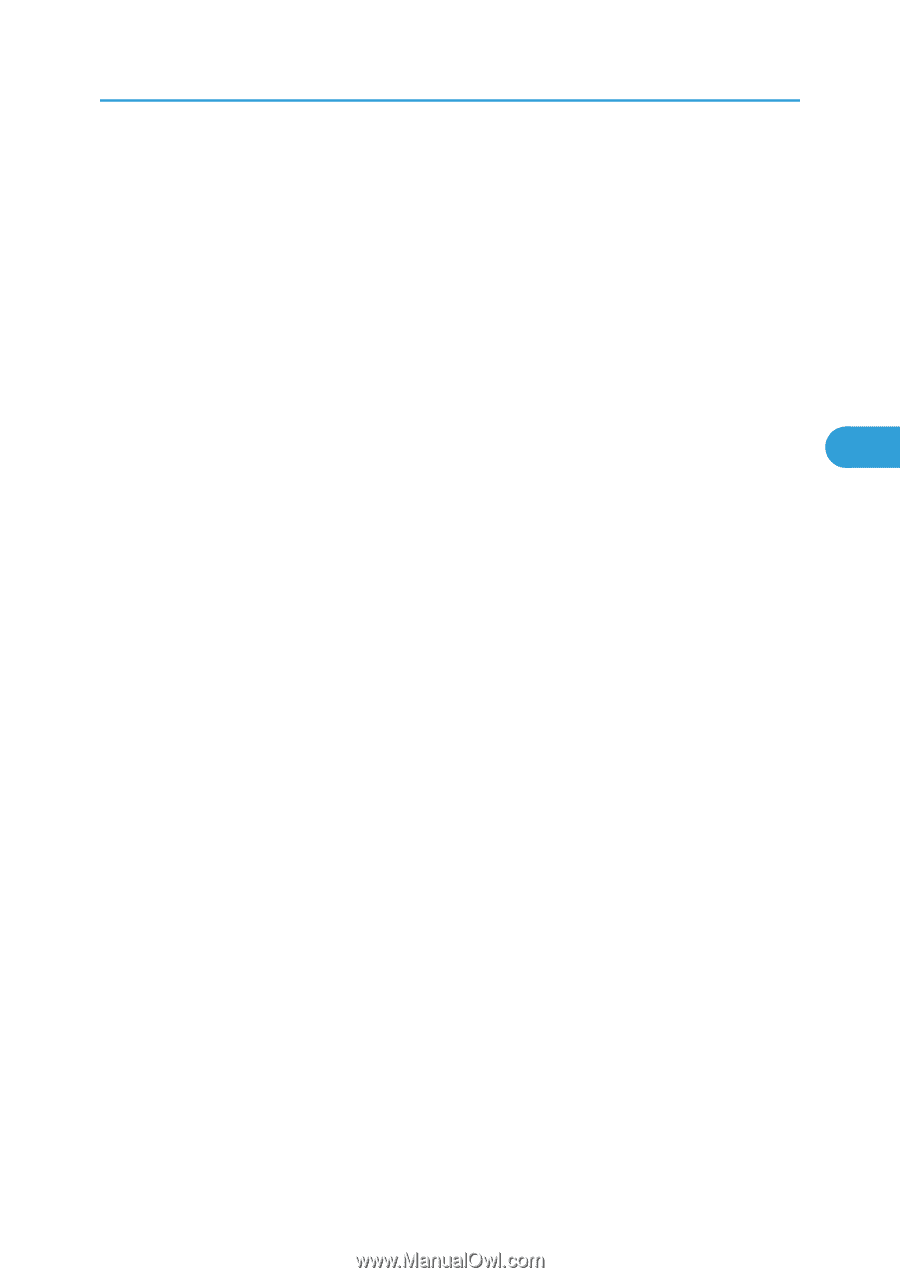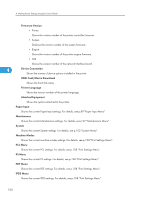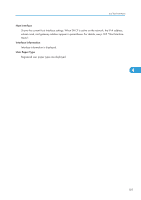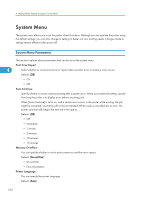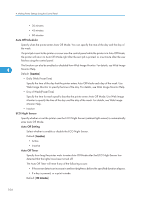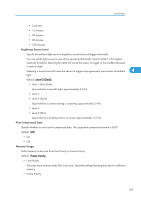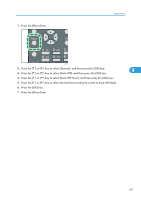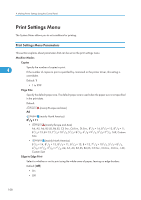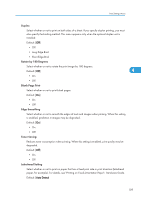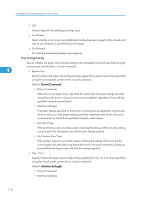Ricoh Aficio SP 4310N Software Guide - Page 107
Brightness Sensor Level, Print Compressed Data, Memory Usage, Level 1 Very Dark
 |
View all Ricoh Aficio SP 4310N manuals
Add to My Manuals
Save this manual to your list of manuals |
Page 107 highlights
System Menu • 5 minutes • 15 minutes • 30 minutes • 60 minutes • 120 minutes Brightness Sensor Level Specify the ambient light sensor's brightness sensitivity level (trigger threshold). You can set the light sensor to one of five sensitivity thresholds. "Level 5 (Dim)" is the highest sensitivity threshold. Selecting this level will cause the sensor to trigger at the smallest decrease in ambient light. Selecting a lower level will cause the sensor to trigger at progressively lower levels of ambient 4 light. Default: [Level 3 (Dark)] • Level 1 (Very Dark) (equivalent to a moonlit night: approximately 0.4 lx) • Level 2 • Level 3 (Dark) (equivalent to a cinema during a screening: approximately 2.4 lx) • Level 4 • Level 5 (Dim) (equivalent to a building interior at sunset: approximately 75.0 lx) Print Compressed Data Specify whether or not to print compressed data. The supported compression format is GZIP. Default: [Off] • On • Off Memory Usage Select memory to be used from Font Priority or Frame Priority. Default: [Frame Priority] • Font Priority Allocates more memory to the PDL work area. Select this setting if printing fails due to insufficient memory. • Frame Priority 105