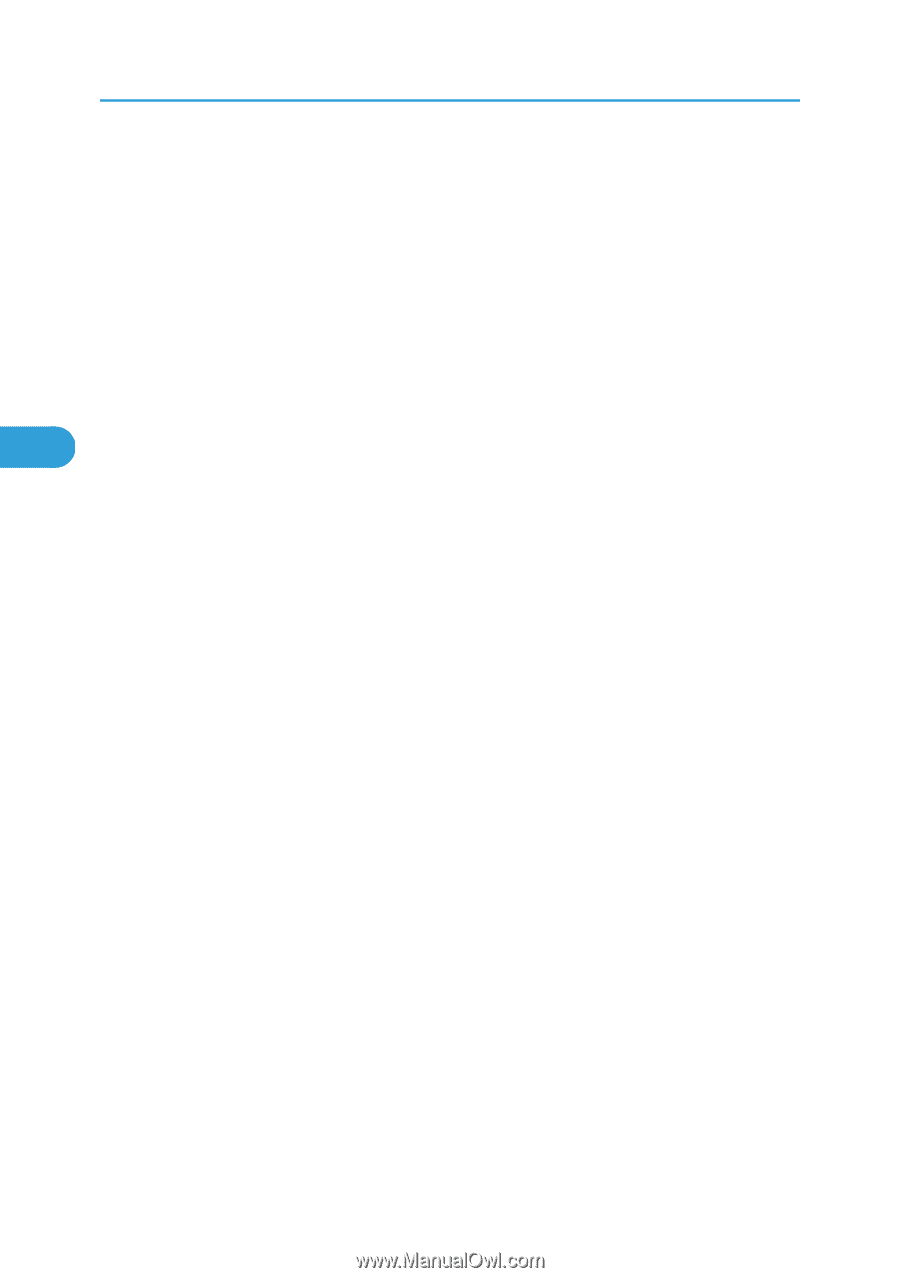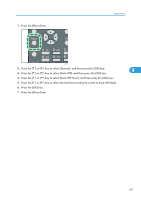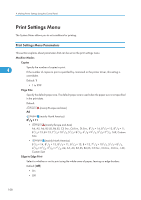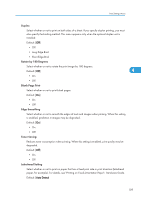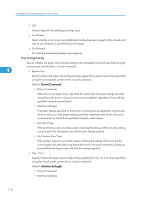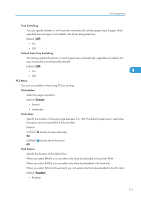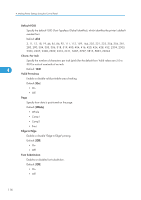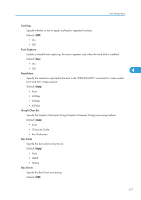Ricoh Aficio SP 4310N Software Guide - Page 114
Roman-8, ISO L1, PC-775, PC-8, PC-8 D/N, PS Text, MS Publ, Math-8, PS Math, Pifont, Legal, ISO
 |
View all Ricoh Aficio SP 4310N manuals
Add to My Manuals
Save this manual to your list of manuals |
Page 114 highlights
4. Making Printer Settings Using the Control Panel 4 112 • RAM • HDD • SD • SD Font Download Font Number Specify the ID of the default font you want to use. Default: 0 • 0 to 63 (Resident) • 1 to X (Download; "X" is the number of downloaded fonts) Point Size Specify the point size you want to use for the default font between 4 to 999.75 in 0.25 increments. This setting is effective only for a variable-space font. Default: 12.00 points Font Pitch Specify the number of characters per inch you want to use for the default font between 0.44 to 99.99 in 0.01 increments. This setting is effective only for fixed-space fonts. Default: 10.00 pitches Symbol Set You can specify the character set for the default font. Default: [PC-8] Available sets are as follows: Roman-8, Roman-9, ISO L1, ISO L2, ISO L5, ISO L6, ISO L9, PC-775, PC-8, PC-8 D/N, PC-850, PC-852, PC-858, PC8-TK, PC-1004, Win L1, Win L2, Win L5, Win Baltic, Desktop, PS Text, MS Publ, Math-8, PS Math, Pifont, Legal, ISO 4, ISO 6, ISO 11, ISO 15, ISO 17, ISO 21, ISO 60, ISO 69, Win 3.0, MC Text, UCS-2, PC-864, Arabic-8, Win Arabic, PC-866, PC-866U, ISO Cyrillic, Win Cyrillic, PC-851, Greek-8, ISO Greek, PC-8 Greek, Win Greek, PC-862, Hebrew-7, Hebrew-8, ISO Hebrew Courier Font Select the type of courier font. Default: [Regular] • Regular • Dark Ext. A4 Width Select whether or not to extend the width of the printable area of A4 sheets, by reducing side margins.