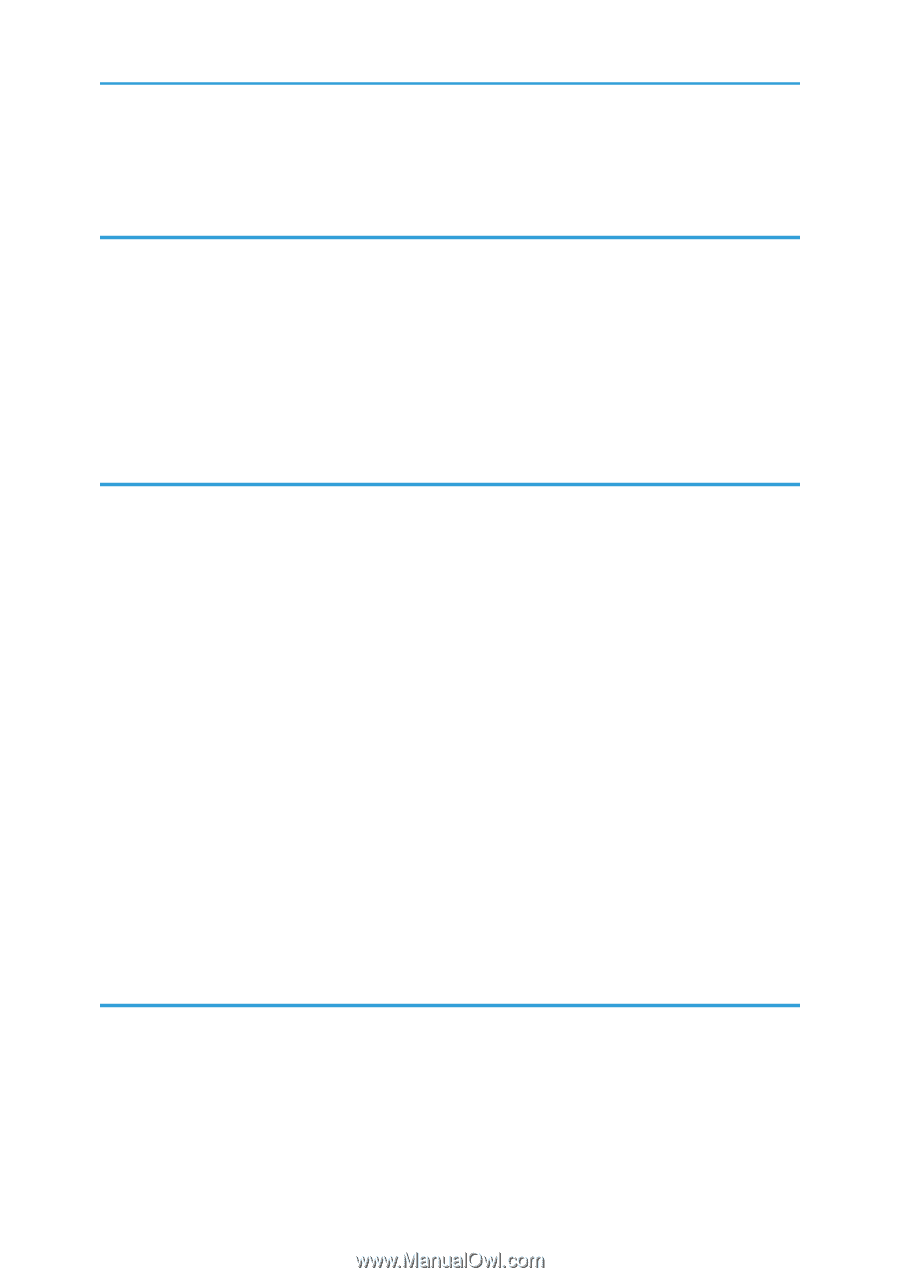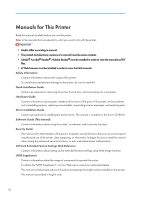On-demand E-mail Notification
...............................................................................................................
150
Format of On-demand E-mail Messages
................................................................................................
151
6. Using a Printer Server
Preparing Printer Server
................................................................................................................................
153
Using NetWare
..............................................................................................................................................
154
Setting Up as a Print Server (NetWare 3.x)
............................................................................................
154
Setting Up as a Print Server (NetWare 4.x, 5 / 5.1, 6 / 6.5)
.............................................................
155
Using Pure IP in the NetWare 5 / 5.1 or 6 / 6.5 Environment
............................................................
156
Setting Up as a Remote Printer (NetWare 3.x)
.......................................................................................
158
Setting Up as a Remote Printer (NetWare 4.x, 5 / 5.1, 6 / 6.5)
........................................................
159
7. Mac OS X Configuration
Using PostScript 3
..........................................................................................................................................
163
Job Type
.....................................................................................................................................................
163
Paper Type
.................................................................................................................................................
169
Fit to Paper
.................................................................................................................................................
169
Print Mode
.................................................................................................................................................
169
Image Smoothing
......................................................................................................................................
170
Gradation
..................................................................................................................................................
170
Dithering
.....................................................................................................................................................
171
Rotate by 180 degrees
.............................................................................................................................
171
Orientation Override
................................................................................................................................
171
Watermark
.................................................................................................................................................
172
Watermark Text
.........................................................................................................................................
172
Watermark Font
.........................................................................................................................................
172
Watermark Size
.........................................................................................................................................
172
Watermark Angle
......................................................................................................................................
172
Watermark Style
........................................................................................................................................
173
8. Appendix
When Using Windows Terminal Service/Citrix Presentation Server/Citrix XenApp
..............................
175
Operating Environment
.............................................................................................................................
175
Supported Printer Drivers
..........................................................................................................................
175
Limitations
...................................................................................................................................................
175
Using DHCP
...................................................................................................................................................
177
5