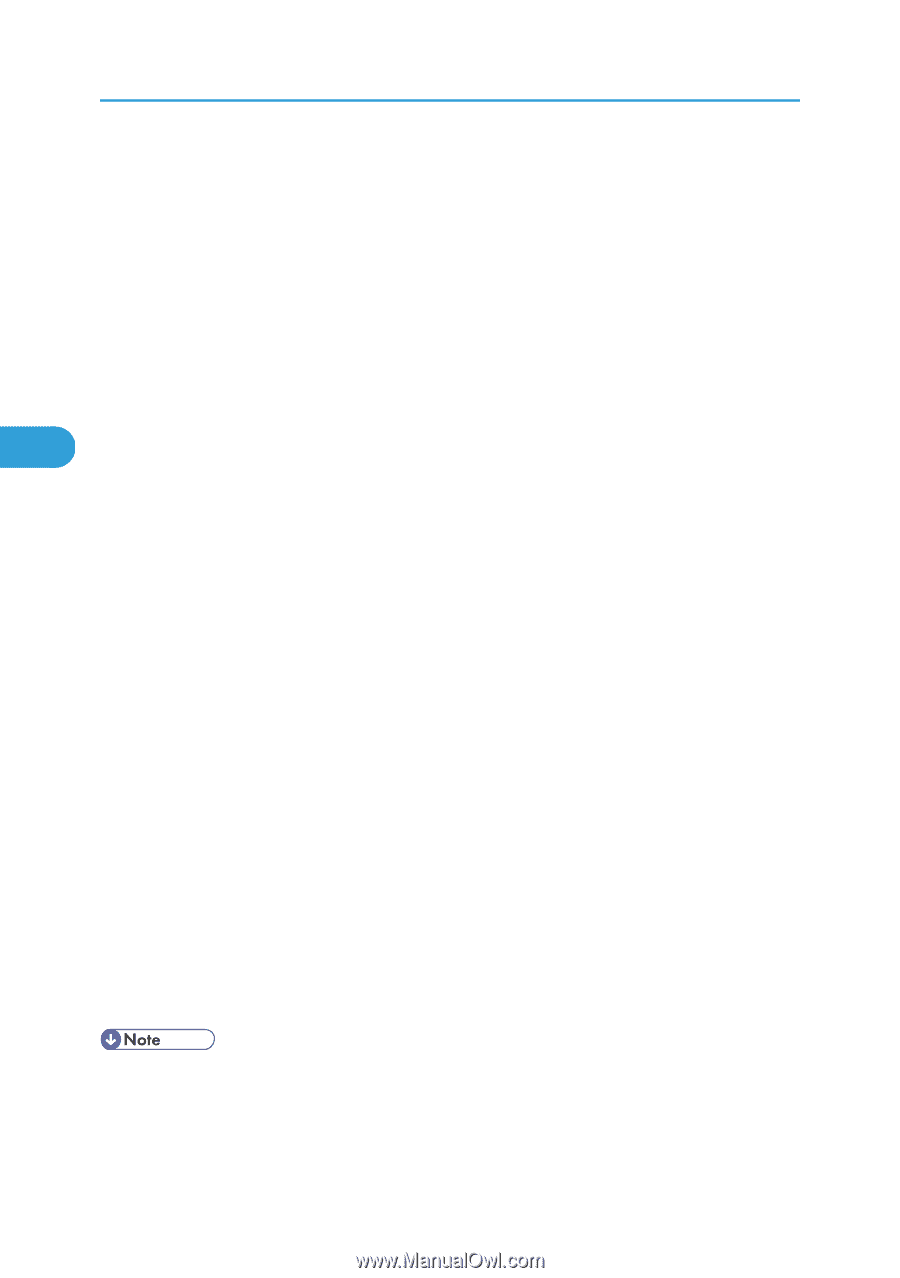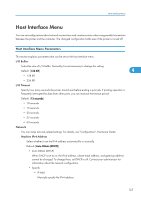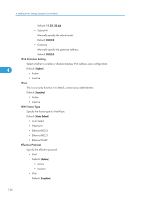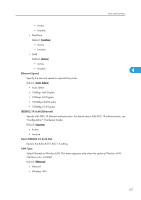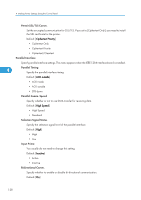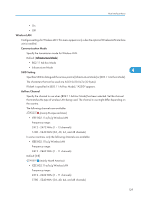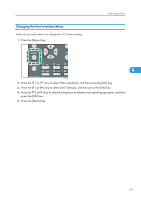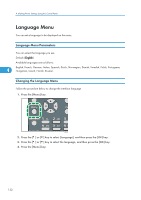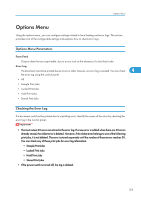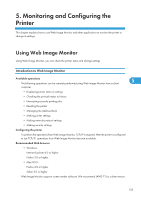Ricoh Aficio SP 4310N Software Guide - Page 132
Security Method, Wireless LAN Signal, Restore Defaults, USB Settings, USB Speed, Fixed USB Port
 |
View all Ricoh Aficio SP 4310N manuals
Add to My Manuals
Save this manual to your list of manuals |
Page 132 highlights
4. Making Printer Settings Using the Control Panel Default: [11] Security Method Select whether to enable encryption and specify the security type when the encryption is enabled. WPA appears only when the optional Wireless LAN interface unit is installed. Default: [Off] • Off • WEP Press [Details], and then enter the WEP key using hexadecimal and ASCII characters. • WPA 4 Press [Details], and then select the Encryption and Authentication Methods. Select one of the following Encryption Methods: TKIP, CCMP(AES) Select one of the following Authentication Methods: WPA-PSK, WPA, WPA2-PSK, WPA2 Wireless LAN Signal You can check the signal strength when using Wireless LAN. Restore Defaults Reset the Wireless LAN to default. USB Settings Configure the communication parameters for computer-to-printer connection via USB. USB Speed Default: [Auto Select] • Auto Select • Full Speed Fixed USB Port Default: [Off] • Level 1 • Level 2 • Off • For details about how to configure the settings using Web Image Monitor, see p.135 "Using Web Image Monitor" and Web Image Monitor Help. 130