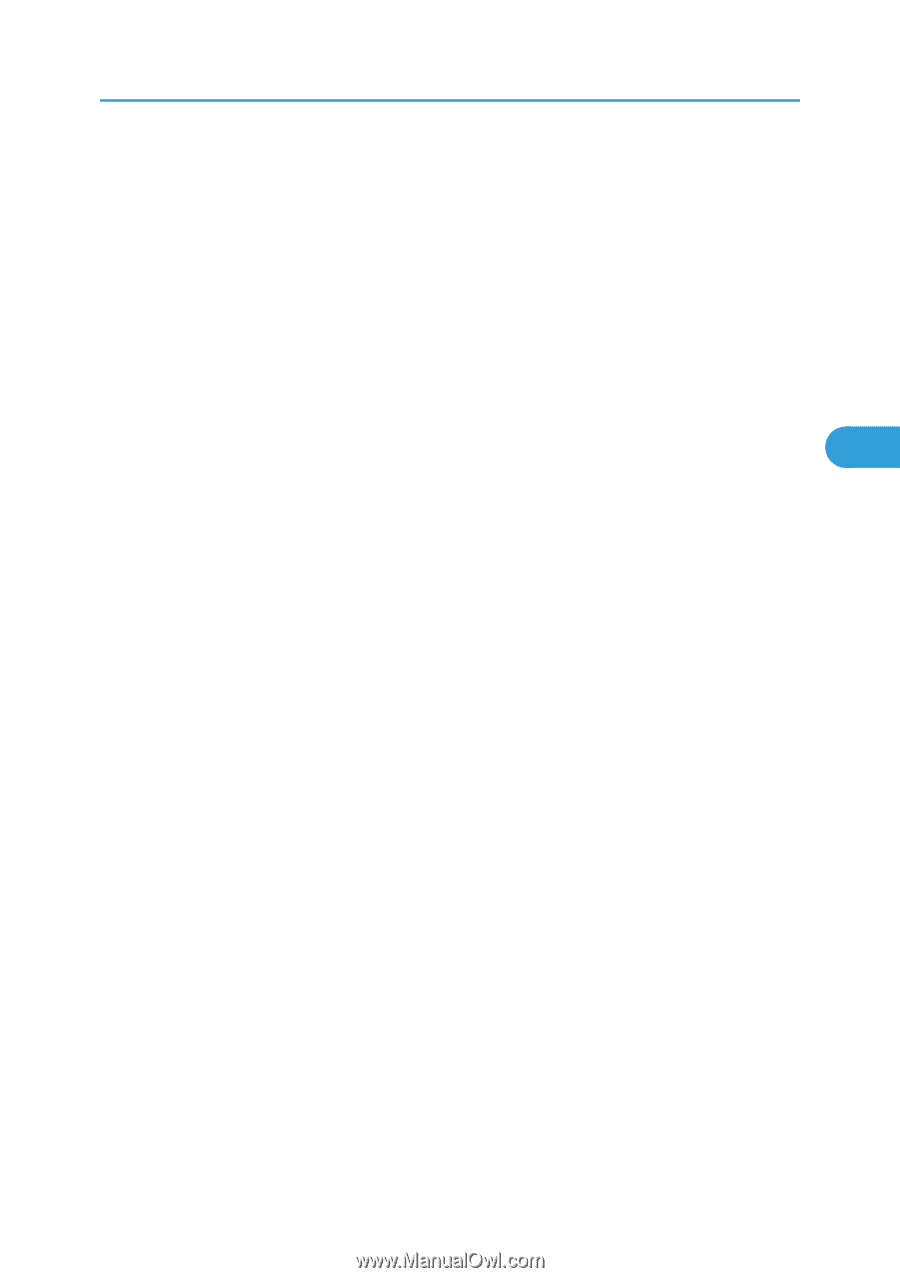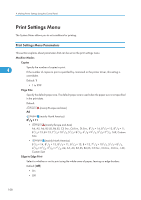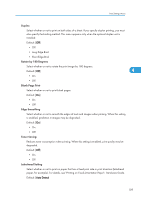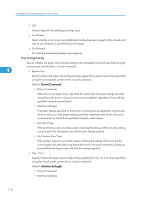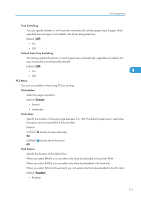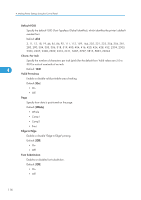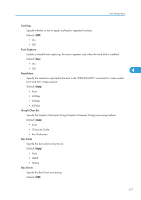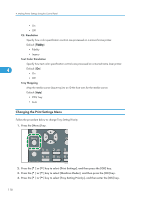Ricoh Aficio SP 4310N Software Guide - Page 115
Append CR to LF, Resolution, PS Menu, Job Timeout, Wait Timeout, Data Format, Use Driver/Command
 |
View all Ricoh Aficio SP 4310N manuals
Add to My Manuals
Save this manual to your list of manuals |
Page 115 highlights
Print Settings Menu Default: [Off] • On • Off Append CR to LF Select whether or not to append a CR code to each LF code to print text data clearly. Default: [Off] • On • Off Resolution You can specify the print resolution in dots per inch. Default: [600dpi] 4 • 300dpi • 600dpi PS Menu You can set conditions when using PostScript for printing. Job Timeout You can specify how long the printer waits (in seconds) before canceling the current job when the job is interrupted while being processed. If you select Use Machine Setting(s), enter a value between 0 to 999. (Default: 0) Default: [Use Driver/Command] • Use Driver/Command • Use Machine Setting(s) Wait Timeout You can specify how long the printer waits (in seconds) before it cancels receiving a job when the printer cannot detect the end of the job. If you select Use Machine Setting(s), enter a value between 0 to 999. (Default: 300) Default: [Use Driver/Command] • Use Driver/Command • Use Machine Setting(s) Data Format Select the data format from Binary Data or TBCP. This setting is ineffective when using a parallel or EtherTalk connection. When using a parallel or USB connection, the print job is canceled if binary data is sent from the printer driver. 113