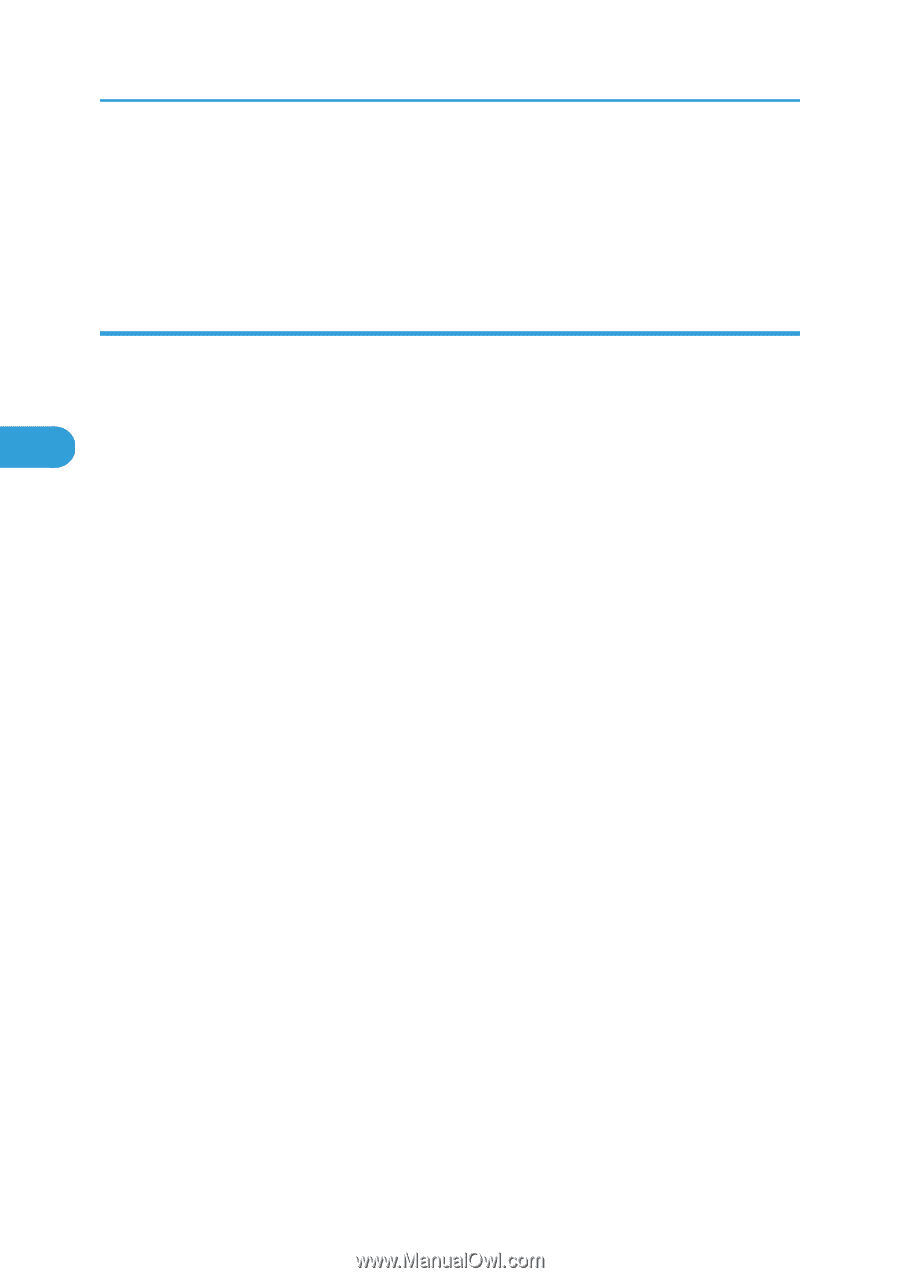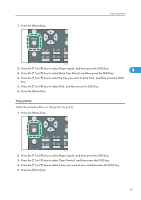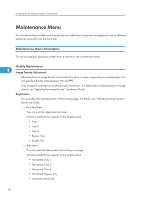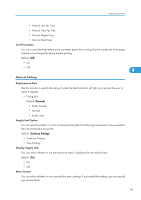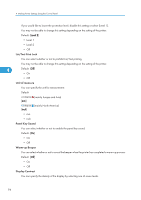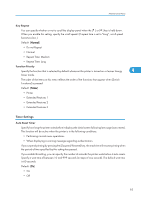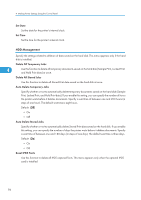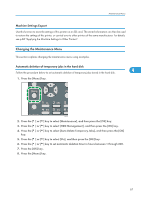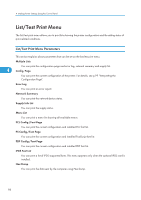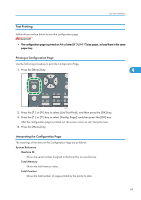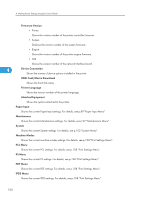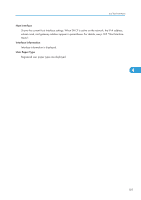Ricoh Aficio SP 4310N Software Guide - Page 98
HDD Management, Set Date, Set Time, Delete All Temporary Jobs, Auto Delete Temporary Jobs
 |
View all Ricoh Aficio SP 4310N manuals
Add to My Manuals
Save this manual to your list of manuals |
Page 98 highlights
4. Making Printer Settings Using the Control Panel Set Date Set the date for the printer's internal clock. Set Time Set the time for the printer's internal clock. HDD Management Specify the settings related to deletion of data saved on the hard disk. This menu appears only if the hard disk is installed. Delete All Temporary Jobs 4 Use this function to delete all temporary documents saved on the hard disk (Sample Print, Locked Print, and Hold Print data) at once. Delete All Stored Jobs Use this function to delete all Stored Print data saved on the hard disk at once. Auto Delete Temporary Jobs Specify whether or not to automatically delete temporary documents saved on the hard disk (Sample Print, Locked Print, and Hold Print data). If you enable this setting, you can specify the number of hours the printer waits before it deletes documents. Specify a wait time of between one and 200 hours (in steps of one hour). The default wait time is eight hours. Default: [Off] • On • Off Auto Delete Stored Jobs Specify whether or not to automatically delete Stored Print data saved on the hard disk. If you enable this setting, you can specify the number of days the printer waits before it deletes documents. Specify a wait time of between one and 180 days (in steps of one day). The default wait time is three days. Default: [On] • On • Off Reset IPDS Fonts Use this function to delete all IPDS captured fonts. This menu appears only when the optional IPDS card is installed. 96