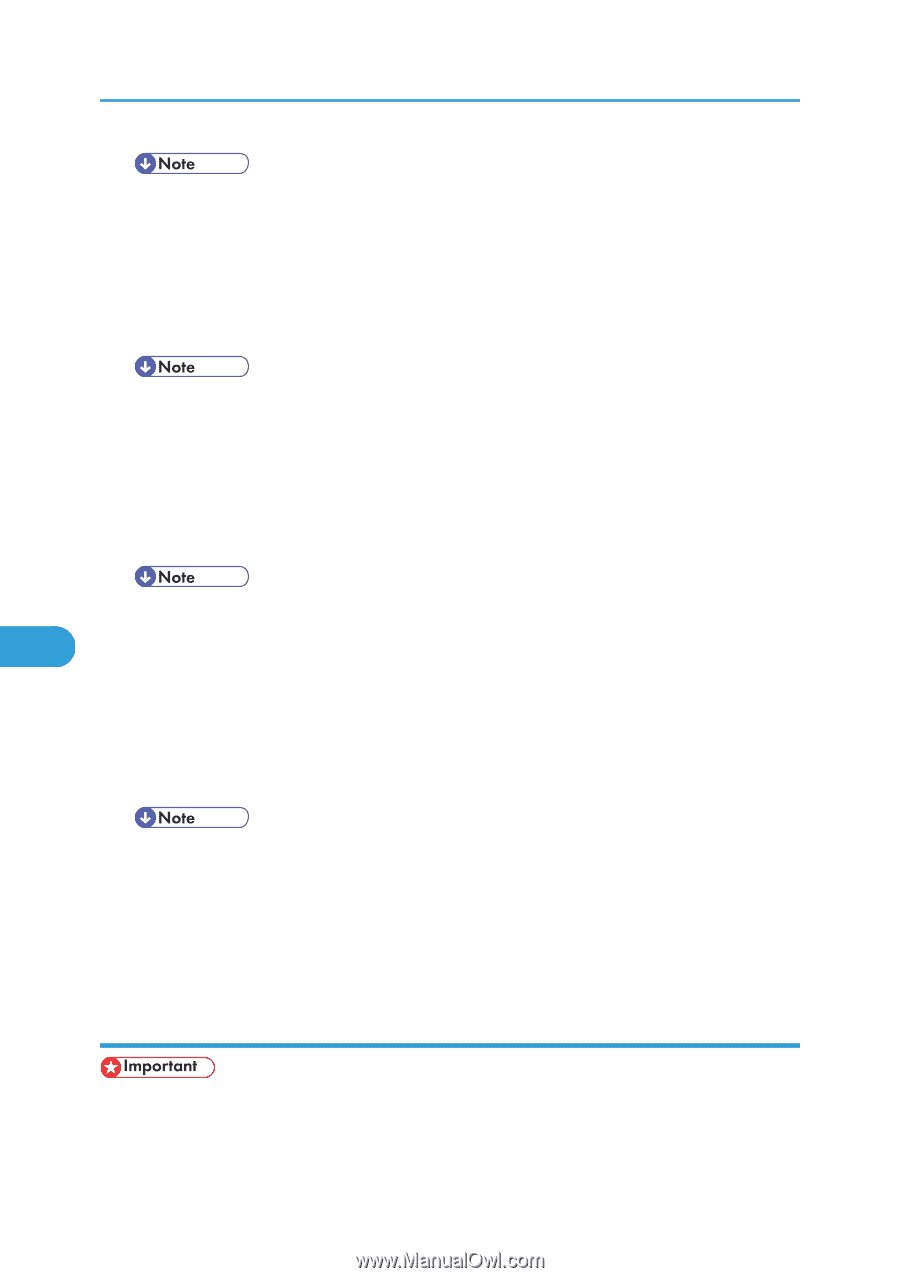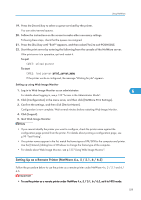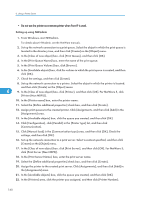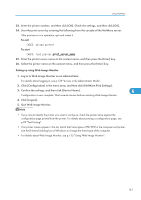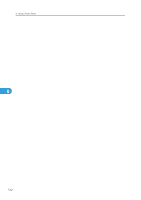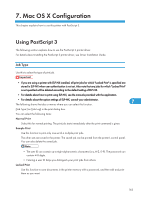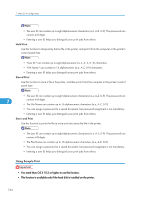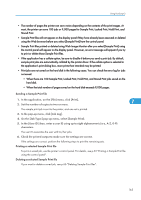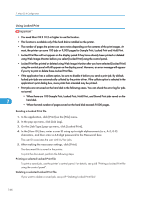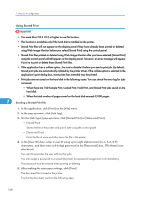Ricoh Aficio SP 4310N Software Guide - Page 166
Using Sample Print, Hold Print, Stored Print
 |
View all Ricoh Aficio SP 4310N manuals
Add to My Manuals
Save this manual to your list of manuals |
Page 166 highlights
7. Mac OS X Configuration • The user ID can contain up to eight alphanumeric characters (a-z, A-Z, 0-9). The password can contain 4-8 digits. • Entering a user ID helps you distinguish your print jobs from others. Hold Print Use this function to temporarily hold a file in the printer, and print it from the computer or the printer's control panel later. • "User ID:" can contain up to eight alphanumeric (a- z, A- Z, 0- 9) characters. • "File Name:" can contain to 16 alphanumeric (a-z, A-Z, 0-9) characters. • Entering a user ID helps you distinguish your print jobs from others. Stored Print Use this function to store a file in the printer, and then print it from the computer or the printer's control panel later. • The user ID can contain up to eight alphanumeric characters (a-z, A-Z, 0-9). The password can 7 contain 4-8 digits. • The File Name can contain up to 16 alphanumeric characters (a-z, A-Z, 0-9). • You can assign a password to a saved document, but password assignment is not mandatory. • Entering a user ID helps you distinguish your print jobs from others. Store and Print Use this function to prints the file at once and also stores the file in the printer. • The user ID can contain up to eight alphanumeric characters (a-z, A-Z, 0-9). The password can contain 4-8 digits. • The File Name can contain up to 16 alphanumeric characters (a-z, A-Z, 0-9). • You can assign a password to a saved document, but password assignment is not mandatory. • Entering a user ID helps you distinguish your print jobs from others. Using Sample Print • You need Mac OS X 10.2 or higher to use this function. • This function is available only if the hard disk is installed on the printer. 164