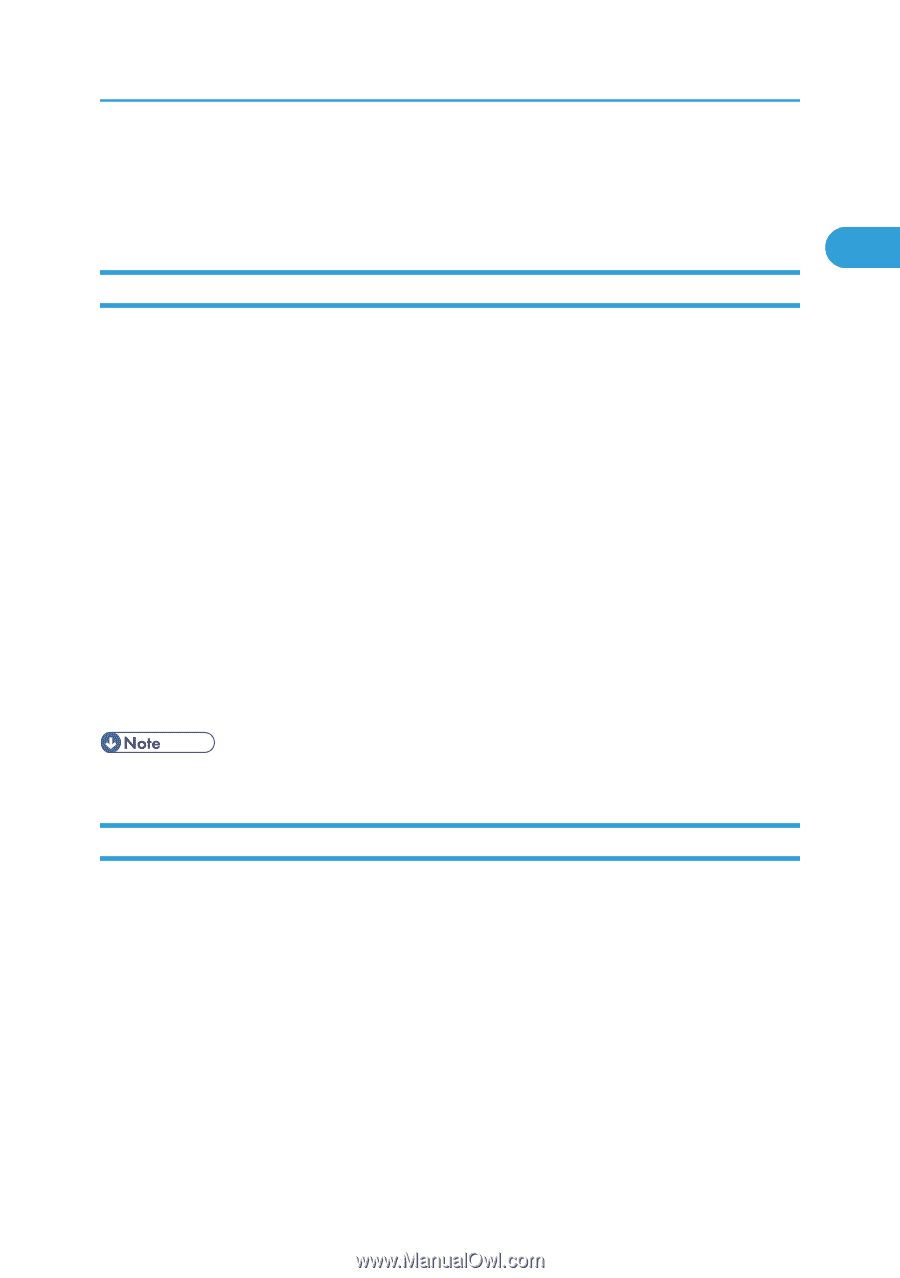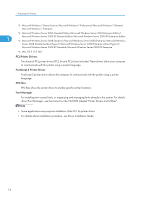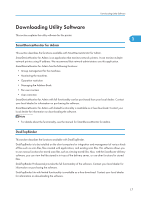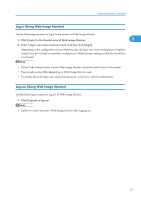Ricoh Aficio SP 4310N Software Guide - Page 19
Downloading Utility Software, SmartDeviceMonitor for Admin, DeskTopBinder, Managing the Address Book
 |
View all Ricoh Aficio SP 4310N manuals
Add to My Manuals
Save this manual to your list of manuals |
Page 19 highlights
Downloading Utility Software Downloading Utility Software This section explains the utility software for this printer. 1 SmartDeviceMonitor for Admin This section describes the functions available with SmartDeviceMonitor for Admin. SmartDeviceMonitor for Admin is an application that monitors network printers. It can monitor multiple network printers using IP address. We recommend that network administrators use this application. SmartDeviceMonitor for Admin has the following functions: • Group management for the machines • Monitoring the machines • Operation restriction • Managing the Address Book • Per-user counters • User restriction SmartDeviceMonitor for Admin with full functionality can be purchased from your local dealer. Contact your local dealer for information on purchasing the software. SmartDeviceMonitor for Admin with limited functionality is available as a free download. Contact your local dealer for information on downloading the software. • For details about the functionality, see the manual for SmartDeviceMonitor for Admin. DeskTopBinder This section describes the functions available with DeskTopBinder. DeskTopBinder is to be installed on the client computers for integration and management of various kinds of files such as scan files, files created with applications, and existing scan files. This software allows you to use various functions for stored scan files such as viewing stored files. Also, with the ScanRouter delivery software, you can view the files stored in in-trays of the delivery server, or use other functions for stored files. DeskTopBinder Professional provides the full functionality of the software. Contact your local dealer for information on purchasing the software. DeskTopBinder Lite with limited functionality is available as a free download. Contact your local dealer for information on downloading the software. 17