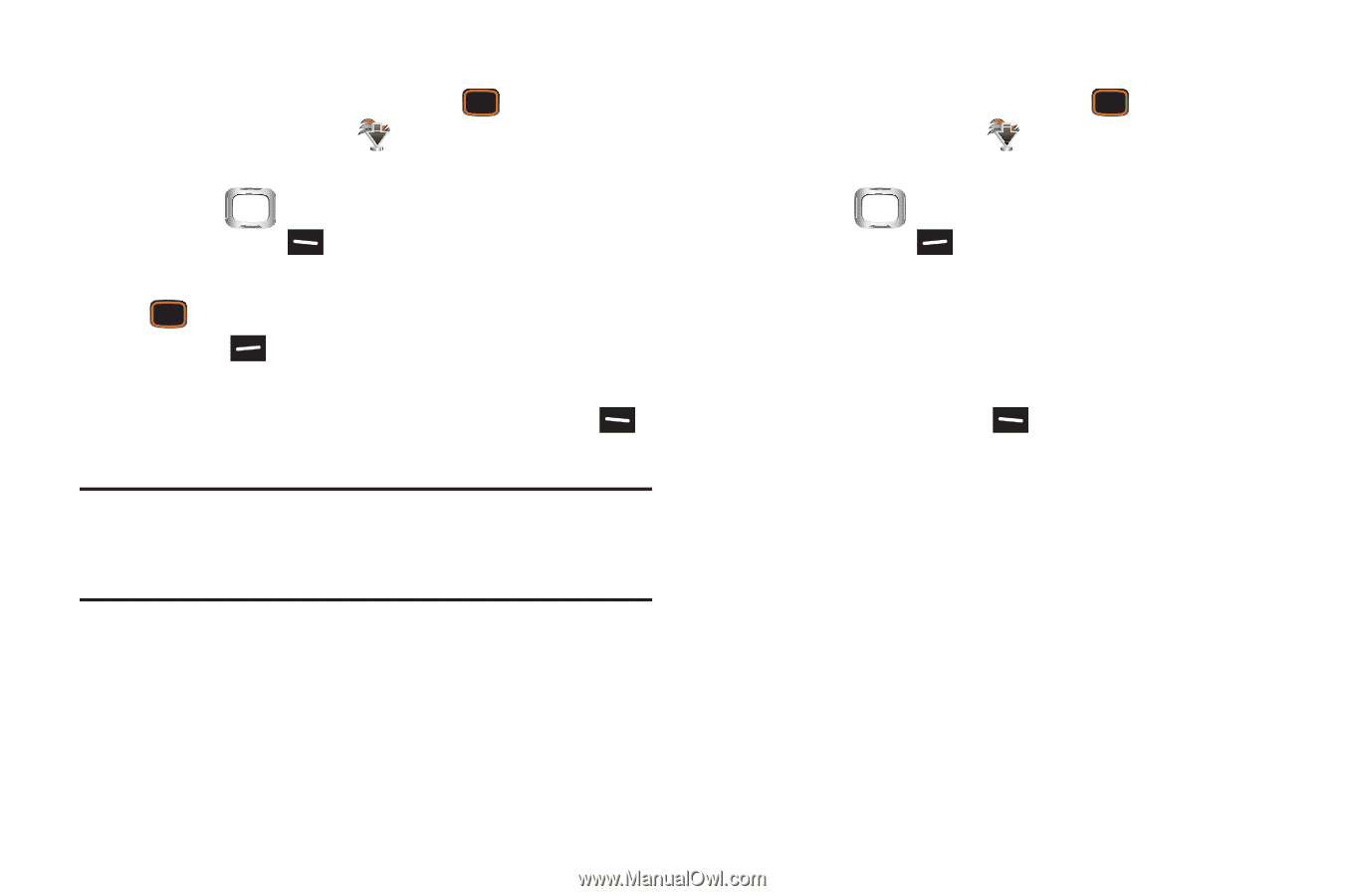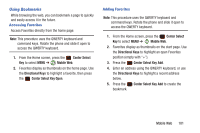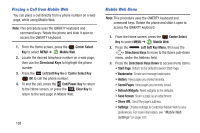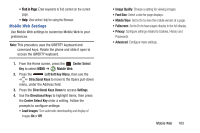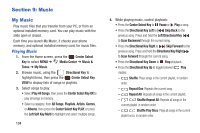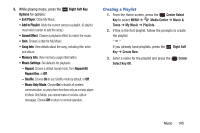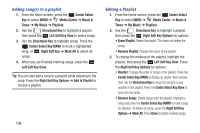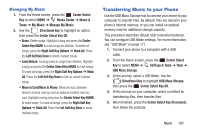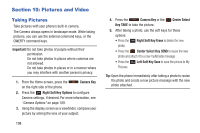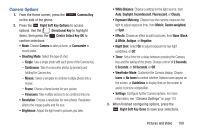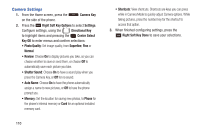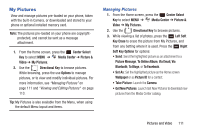Samsung SCH-U485 User Manual - Page 111
Adding songs to a playlist, Editing a Playlist
 |
View all Samsung SCH-U485 manuals
Add to My Manuals
Save this manual to your list of manuals |
Page 111 highlights
Adding song(s) to a playlist 1. From the Home screen, press the Center Select Key to select MENU ➔ Media Center ➔ Music & Tones ➔ My Music ➔ Playlists. 2. Use the Directional Key to highlight a playlist, then press the Left Soft Key View to select songs. 3. Use the Directional Key to highlight songs. Press the Center Select Key MARK to mark a highlighted song, or Right Soft Key ➔ Mark All to select all songs. 4. When you are finished marking songs, press the Left Soft Key Done. Tip: You can also add a song to a playlist while listening to the song. Press the Right Soft Key Options ➔ Add to Playlist to choose a playlist. 106 Editing a Playlist 1. From the Home screen, press the Center Select Key to select MENU ➔ Media Center ➔ Music & Tones ➔ My Music ➔ Playlists. 2. Use the Directional Key to highlight a playlist, then press the Right Soft Key Options for options: • Erase Playlist: Delete the playlist. This does not delete the songs. • Rename Playlist: Change the name of the playlist. 3. To change the makeup of the playlist, highlight the playlist, then press the Left Soft Key View. Press the Right Soft Key Options for options: • Reorder: Change the order of songs in the playlist. Press the Center Select Key MARK to display up and/or down arrows, then use the Directional Key to move the song to a new position in the playlist. Press the Center Select Key Done to save the new order. • Remove Songs: Delete songs from the playlist. Highlight a song and press the Center Select Key MARK to mark songs for deletion. To delete all songs, press the Right Soft Key Options ➔ Mark All. Press Done to delete marked songs.