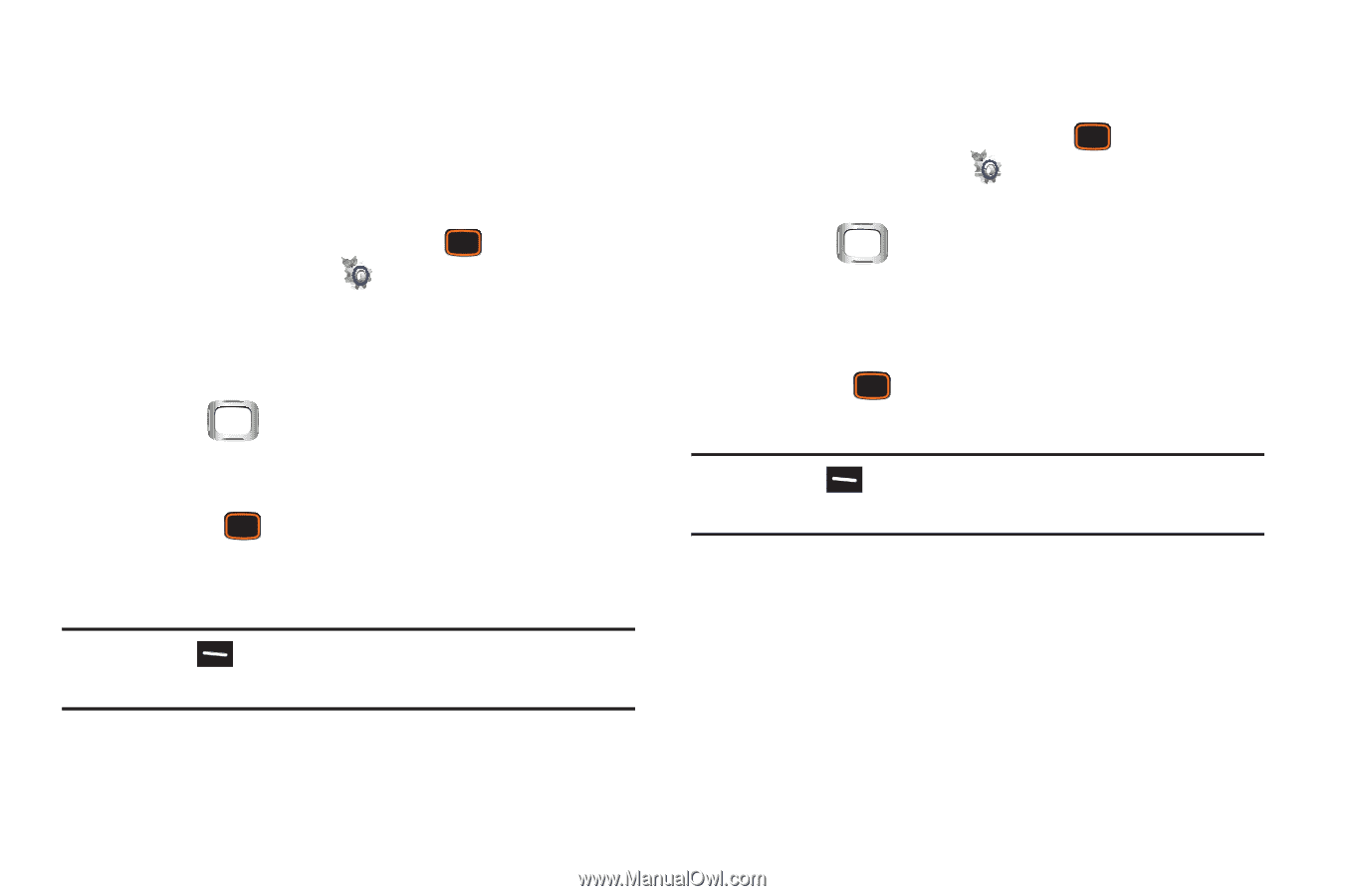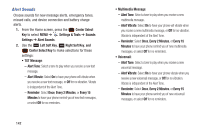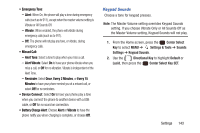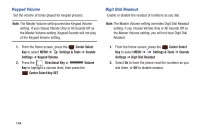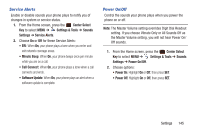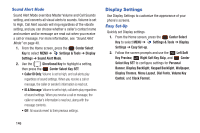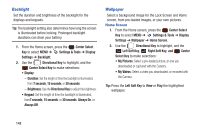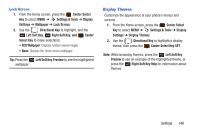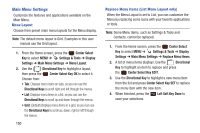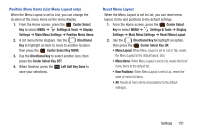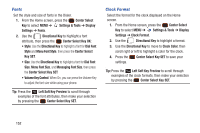Samsung SCH-U485 User Manual - Page 152
Left Soft Key Preview, Center Select Key SET
 |
View all Samsung SCH-U485 manuals
Add to My Manuals
Save this manual to your list of manuals |
Page 152 highlights
Banner Create a personal greeting, or network status banner to appear on the Home screen. Personal Banner Create a personal greeting to appear on the Home screen. 1. From the Home screen, press the Center Select Key to select MENU ➔ Settings & Tools ➔ Display Settings ➔ Banner ➔ Personal Banner. 2. Enter up to 18 characters. For more information about entering text, see "Entering Text" on page 61. 3. Use the Directional Key to move to Select Text Color, then scroll right or left to highlight a color for the banner. 4. Press the Center Select Key SET to save your settings and display your Personal Banner on the Home screen. Tip: Press the Left Soft Key Preview to see the banner on the Home screen. ERI banner Enable or disable an ERI banner to indicate network status. 1. From the Home screen, press the Center Select Key to select MENU ➔ Settings & Tools ➔ Display Settings ➔ Banner ➔ ERI Banner. 2. Use the Directional Key to highlight On or Off. 3. Use the Directional Key to move to ERI Banner Color, then scroll right or left to highlight a color for the banner. 4. Press the Center Select Key SET to save your settings. Tip: Press the Left Soft Key Preview to see the banner on the Home screen. Settings 147