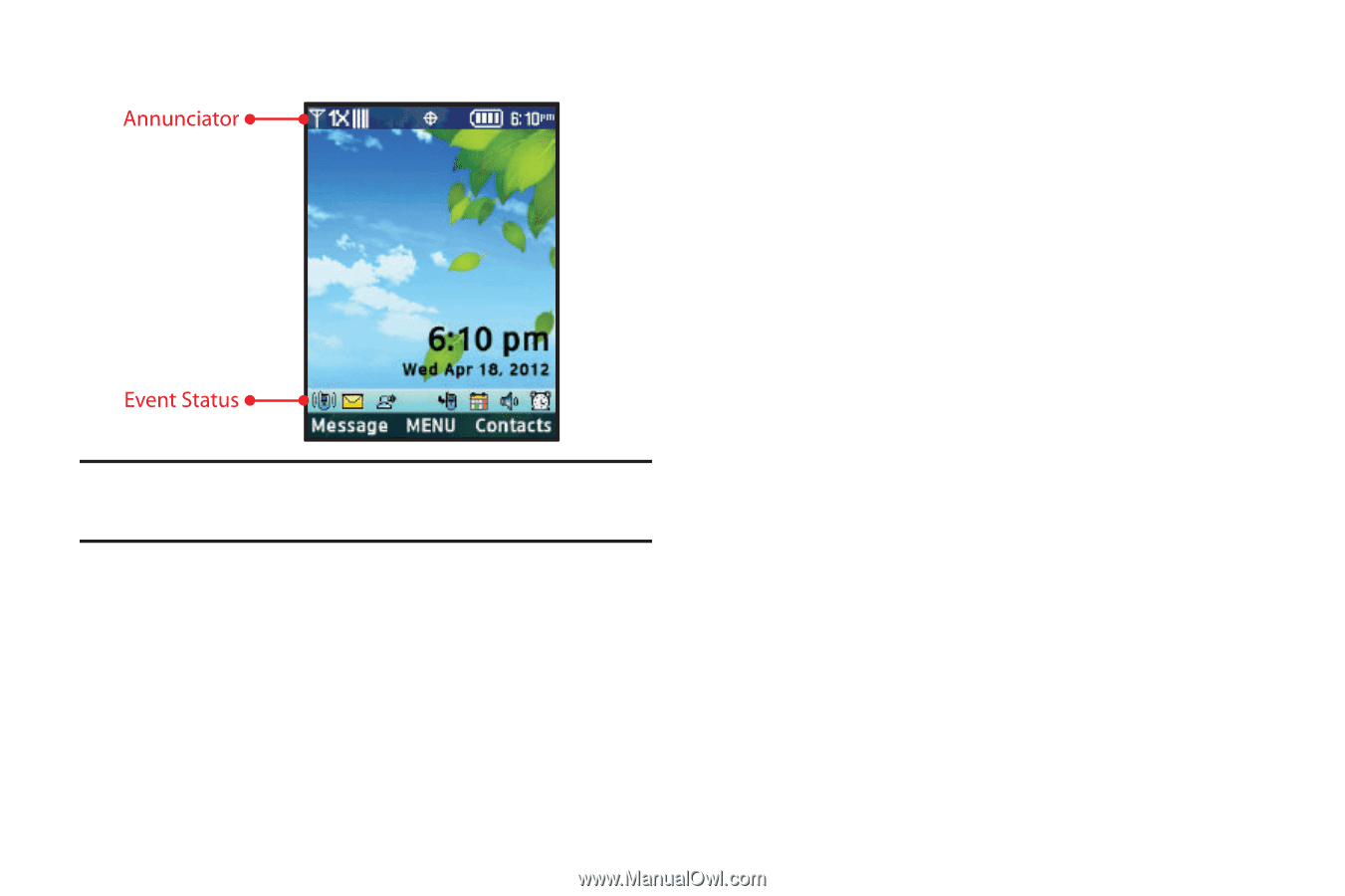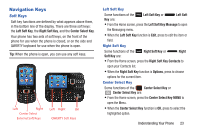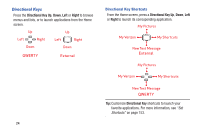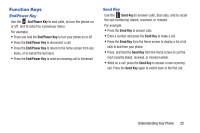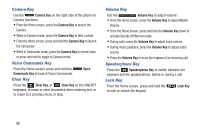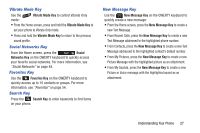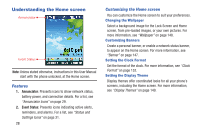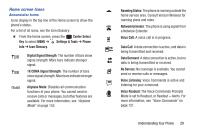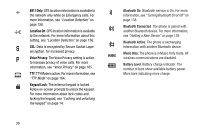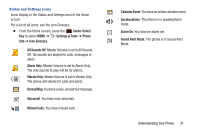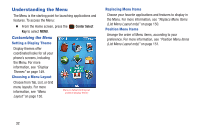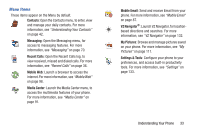Samsung SCH-U485 User Manual - Page 33
Understanding the Home screen, Features, Customizing the Home screen
 |
View all Samsung SCH-U485 manuals
Add to My Manuals
Save this manual to your list of manuals |
Page 33 highlights
Understanding the Home screen Note: Unless stated otherwise, instructions in this User Manual start with the phone unlocked, at the Home screen. Features 1. Annunciator: Presents icons to show network status, battery power, and connection details. For a list, see "Annunciator Icons" on page 29. 2. Event Status: Presents icons indicating active alerts, reminders, and alarms. For a list, see "Status and Settings Icons" on page 31. 28 Customizing the Home screen You can customize the Home screen to suit your preferences. Changing the Wallpaper Select a background image for the Lock Screen and Home screen, from pre-loaded images, or your own pictures. For more information, see "Wallpaper" on page 148. Customizing Banners Create a personal banner, or enable a network status banner, to appear on the Home screen. For more information, see "Banner" on page 147. Setting the Clock Format Set the format of the clock. For more information, see "Clock Format" on page 152. Setting the Display Theme Display themes offer coordinated looks for all your phone's screens, including the Home screen. For more information, see "Display Themes" on page 149.