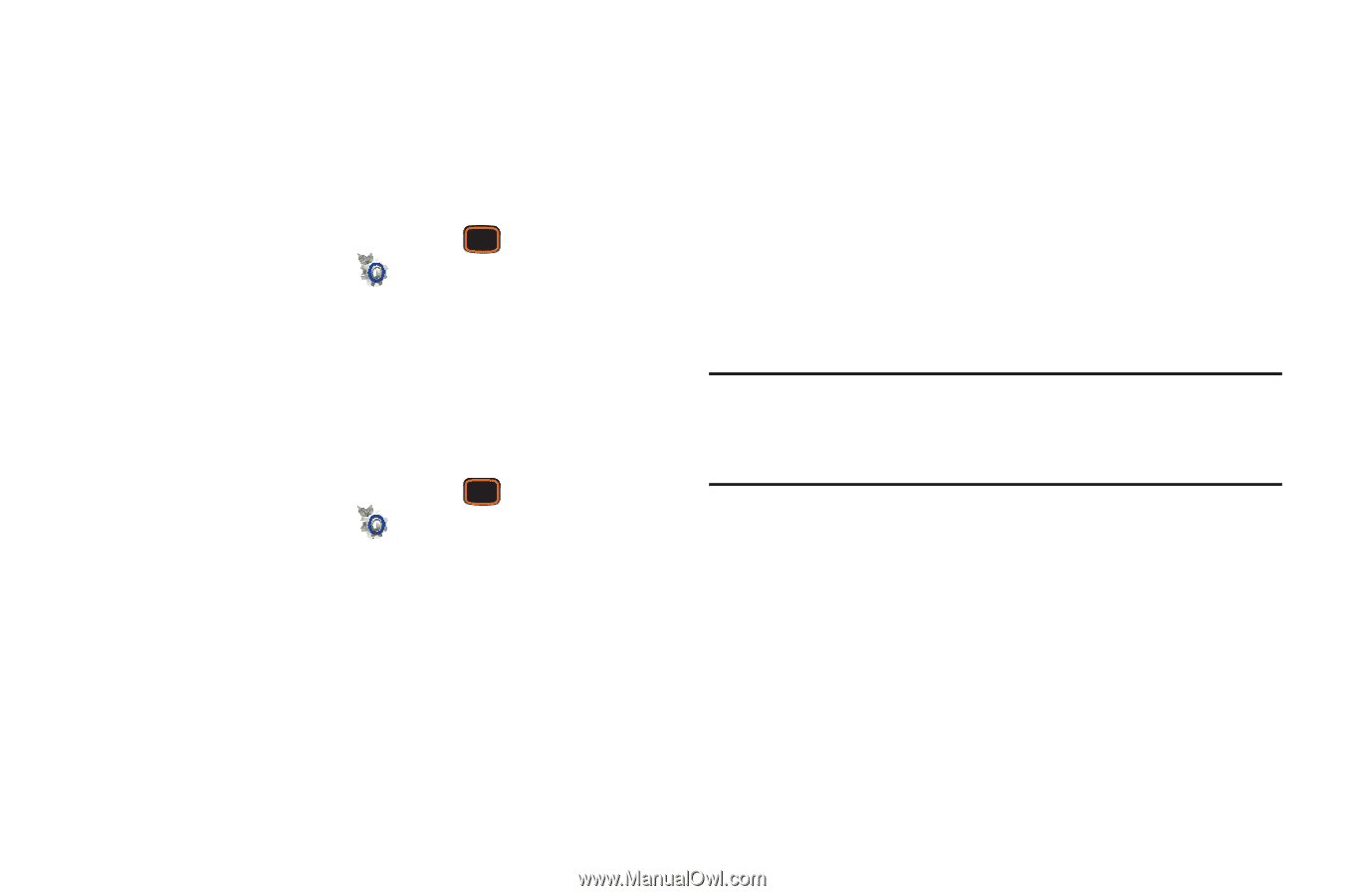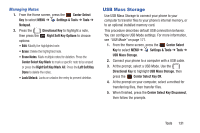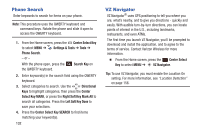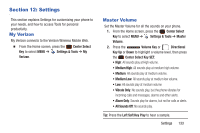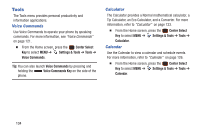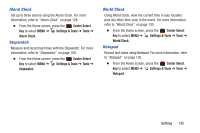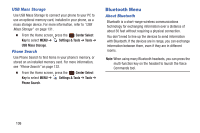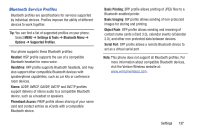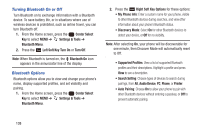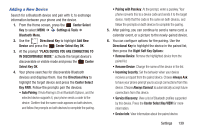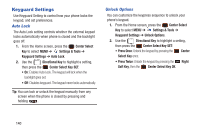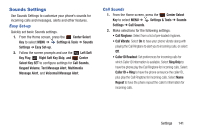Samsung SCH-U485 User Manual - Page 141
Bluetooth Menu, USB Mass Storage, Phone Search, About Bluetooth
 |
View all Samsung SCH-U485 manuals
Add to My Manuals
Save this manual to your list of manuals |
Page 141 highlights
USB Mass Storage Use USB Mass Storage to connect your phone to your PC to use an optional memory card, installed in your phone, as a mass storage device. For more information, refer to "USB Mass Storage" on page 131. Ⅲ From the Home screen, press the Center Select Key to select MENU ➔ Settings & Tools ➔ Tools ➔ USB Mass Storage. Phone Search Use Phone Search to find items in your phone's memory, or stored on an installed memory card. For more information, see "Phone Search" on page 132. Ⅲ From the Home screen, press the Center Select Key to select MENU ➔ Settings & Tools ➔ Tools ➔ Phone Search. Bluetooth Menu About Bluetooth Bluetooth is a short-range wireless communications technology for exchanging information over a distance of about 30 feet without requiring a physical connection. You don't need to line up the devices to send information with Bluetooth. If the devices are in range, you can exchange information between them, even if they are in different rooms. Note: When using many Bluetooth headsets, you can press the multi-function key on the headset to launch the Voice Commands tool. 136