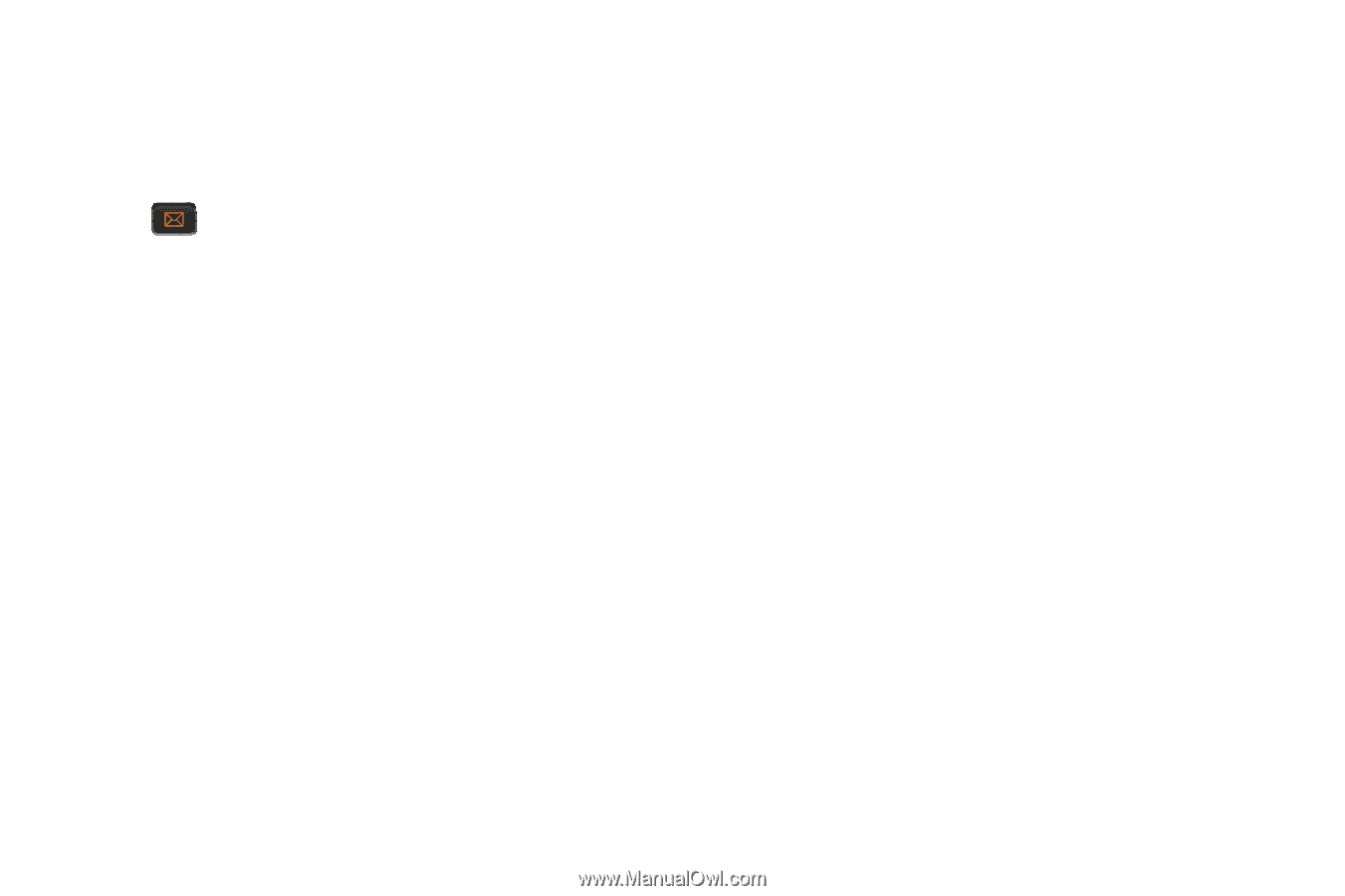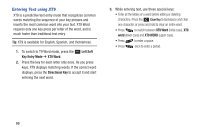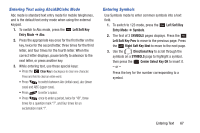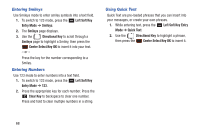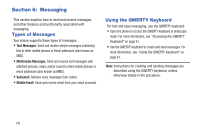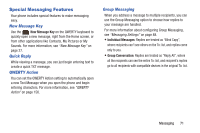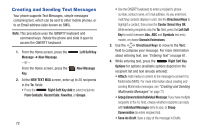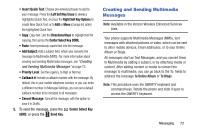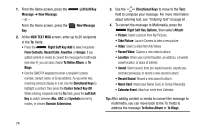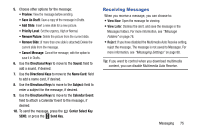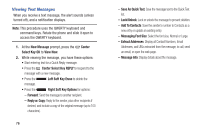Samsung SCH-U485 User Manual - Page 76
Special Messaging Features, New Message Key, Quick Reply, QWERTY Action, Group Messaging
 |
View all Samsung SCH-U485 manuals
Add to My Manuals
Save this manual to your list of manuals |
Page 76 highlights
Special Messaging Features Your phone includes special features to make messaging easy. New Message Key Use the New Message Key on the QWERTY keyboard to quickly open a new message, right from the Home screen, or from other applications like Contacts, My Pictures or My Sounds. For more information, see "New Message Key" on page 27. Quick Reply While viewing a message, you can just begin entering text to create a quick TXT message. QWERTY Action You can set the QWERTY Action setting to automatically open a new Text Message when you open the phone and begin entering characters. For more information, see "QWERTY Action" on page 156. Group Messaging When you address a message to multiple recipients, you can use the Group Messaging option to choose how replies to your message are handled. For more information about configuring Group Messaging, see "Messaging Settings" on page 88. • Individual Messages: Replies are treated as "Blind Copy", where recipients can't see others on the To: list, and replies come only to you. • Group Conversation: Replies are treated as "Reply All", where all the recipients can see the entire To: list, and recipient's replies go to all recipients with compatible devices in the original To: list. Messaging 71