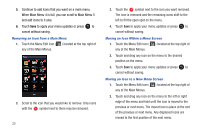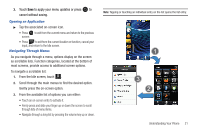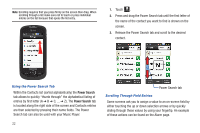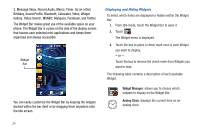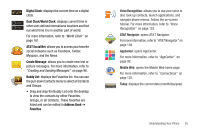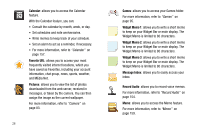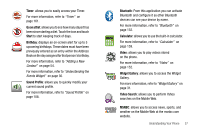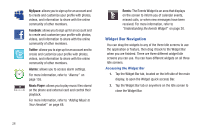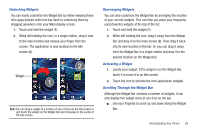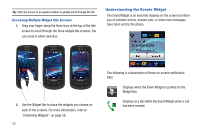Samsung SGH-A817 User Manual (user Manual) (ver.f7) (English) - Page 29
Digital Clock, Dual Clock/World Clock, AT&T Social Net, Create Message, Buddy List, Address Book - parts
 |
View all Samsung SGH-A817 manuals
Add to My Manuals
Save this manual to your list of manuals |
Page 29 highlights
07:27P Digital Clock: displays the current time on a digital clock. zone1 Dual Clock/World Clock: displays current time in zone2 other user-defined international locations and find out what time it is in another part of world. For more information, refer to "World Clock" on page 161. AT&T Social Net: allows you to access your favorite social networks such as Facebook, Twitter, Myspace, and the News. Create Message: allows you to create new text or picture messages. For more information, refer to "Creating and Sending Messages" on page 96. Buddy List: displays the Favorites list. You can use the pull-down Contacts menu to select all Contacts and Groups. • Drag and drop the Buddy List onto the desktop to view the contacts by either Favorites, Groups, or all Contacts. These favorites are listed and can be edited in Address Book ➔ Favorites. Monday 9 Jan 2009 Voice Recognition: allows you to use your voice to dial, look up contacts, launch applications, and navigate phone menus. Follow the on-screen tutorial. For more information, refer to "Voice Recognition" on page 153. AT&T Navigator: opens AT&T Navigator. For more information, refer to "AT&T Navigator" on page 139. AppCenter: opens AppCenter. For more information, refer to "AppCenter" on page 92. Mobile Web: opens the Mobile Web home page. For more information, refer to "Connections" on page 125. Today: displays the current date (month/day/year). Understanding Your Phone 25