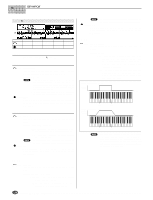Yamaha A5000 Owner's Manual - Page 124
Sample Information, ters related to Trim/Loop editing. Also, the sample frequency
 |
View all Yamaha A5000 manuals
Add to My Manuals
Save this manual to your list of manuals |
Page 124 highlights
EDIT-TRIM/LOOP Knob 5 Same function as Cursor w (page 121), except that ECATCH cannot be executed. Sample Information [EDIT] Button → [F1] Button → Knob 1 to select "EDIT-SmpInfo" Sample Information provides access to a number of parameters related to Trim/Loop editing. Also, the sample frequency of the wave data is shown in Hertz on the left side of the display. Knob 1 Turn action Page Press action Tree View Knob 2 End Type - Knob 3 Loop Monitor - Knob 4 Wave Start Address Velocity Sensitivity QUICK... Knob 5 Loop Tempo CALCULATE Knob 1 [ Turn] Page Selects display pages. [ Press] Tree View Calls the Tree View display (page 83). Knob 2 [ Turn] End Type Selects the type of indication used to show the end address and the loop end address on the edit screen. (Note that the start address and loop start address are always shown by their absolute address values.) [Range] address, length, time, beat • address ... End and loop end addresses are indicated by their absolute address values on the waveform. (This is the standard setting.) • length ... Each end address is shown by its distance from the corresponding start address, in address increments. • time ... Playback or loop time from the start address or loop start address. • beat ... Each end address is shown by its distance in beats from the corresponding start address. • When editing a sample bank "(---)" will appear and this parameter cannot be edited. Knob 3 [ Turn] Loop Monitor Specifies the the number of milliseconds before the Loop Start Address that loop monitor playback will begin. [Range] -500ms - 0ms • If you set the value to -500ms and then press the knob, for example, the A5000/A4000 begins replay from a point 1/2 second before the loop start. (This lead-in is played only once, and does not recur after the loop is entered.) • When editing a sample bank "(---)" will appear and this parameter cannot be edited. Knob 4 [ Turn] Wave Start Address Velocity Sensitivity This value sets the start-address velocity sensitivity: the degree by which the start point varies in response to the velocity (force) of the played note. This feature gives you added control over the attack part of the playback. [Range] -63 - +63 • A value of 0 leaves the start address constant for all velocities. Positive values cause the start-point to move forward (the address to get higher) at higher velocities, and to move backward at lower velocities. Negative settings have the opposite effect. [ Press] QUICK... Calls the quick entry menu (page 83). Knob 5 [ Turn] Loop Tempo This knob sets the tempo used to calculate the number of beats between the start address and end address. [Range] 80.0 - 159.9 [ Press] CALCULATE If you push the knob, the A5000/A4000 automatically calculates and displays the tempo value for you, based on the assumption that the number of beats between the current start and end addresses is 4 beats (or an even multiple or dividend of 4 beats). • When editing a sample bank "(---)" will appear and this parameter cannot be edited. 124 Chapter 5 EDIT Mode • A5000/A4000 q q q q q q q q q q q q q q q q q q q q q q q q q q q q q q q q q q q q q q q q q q q q q q q q q q q q q q q q