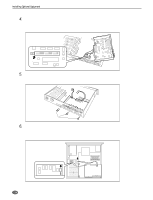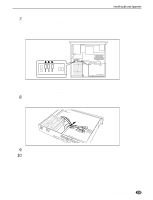Yamaha A5000 Owner's Manual - Page 234
Installing SIMMs
 |
View all Yamaha A5000 manuals
Add to My Manuals
Save this manual to your list of manuals |
Page 234 highlights
Installing Optional Equipment Installing SIMMs You can increase the A5000/A4000's sampling memory by installing commercially available SIMMs (single in-line memory modules). This section explains how to carry out the installation. Important Information about Purchase of Expansion SIMMs for the A5000/A4000 The A5000/A4000 does not necessarily support all commercially available SIMMs. Before purchasing SIMMs, please consult your Yamaha dealer or an authorized Yamaha distributor (see list at end of the Owner's Manual) for advice. Note that Yamaha cannot assume responsibility for SIMM malfunctions. SIMM Type and SIMM Configuration • Before performing the installation, please read precautions "Handling and Installation of Options," found at the beginning of this manual. • You need to use 72-pin SIMMs with access time of 70ns or less. The SIMM module size may be 4MB, 8MB, 16MB, or 32MB. The A5000/A4000 is designed for use with 32-bit (parity non-type) SIMMs, but can also accept installation of 36-bit (parity-type) SIMMs. • When purchasing SIMMs, make sure that the SIMM design does not utilize more than 18 memory chips per module. (SIMMs comprised of more than 18 chips do not operate correctly on the A5000/ A4000.) • SIMMs must be installed in pairs: you can install either two SIMMs or four SIMMs. Both modules in a pair must have the same memory capacity. • The A5000/A4000 ships with 4MB of sampling memory installed, and is capable of accessing up to 128MB. If you add one pair of 32MB SIMMs, for example, you increase the available sampling memory to a total of (4 + 32 x 2 =) 68MB. If you install four 32MB SIMMs, however, the sampling memory size becomes 128MB (and the original 4MB are effectively disabled). • Yamaha recommends that you purchase SIMMs that conform to the JEDEC* standard. Please be aware, however, that conformance to this standard does not constitute a guarantee that the SIMMs will operate correctly on the A5000/A4000. * JEDEC (Joint Electron Device Engineering Council) sets standards for terminal configurations within electronic devices. [Procedure] 1. Be sure that you have the following at hand before starting the installation. • SIMMs (One or two pairs: 2 or 4 modules) • Phillips screwdriver: Magnetic-tipped screwdriver is recommended. • Workbench: Please carry out all work on a stable workbench or table. Spreading a cloth over the work surface will help prevent scratching. • Gloves: Be sure to wear gloves so that your hands are not scratched by the metal cover or other metal parts. 234 Appendix • A5000/A4000 q q q q q q q q q q q q q q q q q q q q q q q q q q q q q q q q q q q q q q q q q q q q q q q q q q q q q q q q q q q q q q q