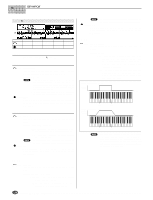Yamaha A5000 Owner's Manual - Page 126
Knob 4
 |
View all Yamaha A5000 manuals
Add to My Manuals
Save this manual to your list of manuals |
Page 126 highlights
EDIT-TRIM/LOOP Knob 4 [ Turn] Remix Zone Start The Remix Zone to be affected by the Loop Remix function is determined by the settings of the Remix Zone Start parameter (Knob 4) and the Remix Zone End parameter (Knob 5). This allows the Loop Remix function to be applied to only a specified section of the loop within the selected sample. [Range] The specified loop of the selected sample is divided into 8 "areas," and the Remix Zone Start parameter can be set from the first area up one before the last area. • The selected area can be played back by pressing the ZONE MONITOR knob (Knob 3). [ Press] REGISTER... Allows the currently displayed remix pattern to be registered as a user Remix Type (User1 - User5). When the REGISTER... knob is pressed the following pop-up window will appear: Rotate the knob to select User1 - User5, then press the knob to register the remix pattern to that Remix Type. Move the cursor to CANCEL and press the knob to close the pop-up window without registering the remix pattern. • If only a portion of a loop has been specified as the remix zone and REMIX executed, the REGISTER function cannot be executed. • The REGISTER... function cannot be used if the REMIX knob (Knob 2) has not been pressed since the CREATE function was executed or the A5000/ A4000 power was turned on. Knob 5 [ Turn] Remix Zone End The Remix Zone to be affected by the Loop Remix function is determined by the settings of the Remix Zone Start parameter (Knob 4) and the Remix Zone End parameter. This allows the Loop Remix function to be applied to only a specified section of the loop within the selected sample. [Range] The selected sample loop is divided into 8 "areas," and any of these from the 2nd to last area can be specified as the Remix Zone End. • The selected area can be played back by pressing the ZONE MONITOR knob (Knob 3). [ Press] CREATE When a satisfactory remix has been achieved by pressing the REMIX knob (Knob 2), press the CREATE knob to actually save temporary "working sample" produced by the remix operation as an normal sample. "Working:" will appear to the left of the name of the new sample created by the CREATE function. Cursor w • The CREATE function cannot be used if the REMIX knob (Knob 2) has not been pressed since the CREATE function was previously executed or the A5000/ A4000 power was turned on. Cursor w Turn action Press action Knob 1 Cursor/Page Tree View Knob 2 - REMIX Knob 3 Auto Audition ZONE MONITOR Knob 4 Remix Zone Start REGISTER Knob 5 Remix Zone End CREATE Knob 1 Same function as Cursor q (page 125). Knob 2 [ Press] REMIX The Loop Remix function is executed when this knob is pressed, and the results are temporarily stored in memory as a "working sample." If the REMIX button is pressed again the Loop Remix function will be executed again and the previous results erased. You can execute the REMIX function as many times as necessary until satisfactory results are achieved. When Remix Type 1 - 5 is selected, different results will be achieved each time REMIX is executed even if the same Remix Type Variation is selected. When satisfactory results have been achieved and the CREATE function is executed (Knob 5), the Working Sample is stored as a normal sample. If the AUTO AUDITION function is on (Knob 3) the result of each remix operation will be automatcially played back after REMIX is executed. Further, the Working Sample can be monitored by pressing the [AUDITION] button. • This parameter cannot be edited when a sample bank is being edited. Knob 3 [ Turn] Auto Audition Determines whether the results of the Loop Remix function will automatically be played back or not. [Range] off, on • off ... No playback. • on ... Automatic playback. [ Press] ZONE MONITOR Plays back only the remix zone (from the specified Remix Zone Start to Remix Zone End) without playing the rest of the loop. • This parameter cannot be edited when editing a sample bank. Knob 4, 5 Same function as Cursor q (page 125). 126 Chapter 5 EDIT Mode • A5000/A4000 q q q q q q q q q q q q q q q q q q q q q q q q q q q q q q q q q q q q q q q q q q q q q q q q q q q q q q q q