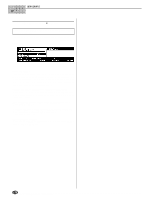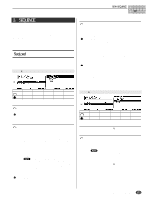Yamaha A5000 Owner's Manual - Page 166
About the DISK Mode, DISK Mode Functions & Commands, Drives, Disks, & Volumes
 |
View all Yamaha A5000 manuals
Add to My Manuals
Save this manual to your list of manuals |
Page 166 highlights
About the DISK Mode About the DISK Mode The DISK mode provides acces to functions for loading data from or saving data to floppy disk, hard disk, CD-ROM, and other storage media. A range of functions for managing disks, volumes, and SCSI devices are also provided. • The DISK MODE includes several functions - FORMAT, for example - which can irreversably erase all data from storage media. Use the DISK MODE functions with caution! DISK Mode Functions & Commands The DISK MODE consists of the following 6 functions and 1 command selected via the [F1] through [F6] buttons and [COMMAND/EXIT] button. s [F1] PROGRAM Button Loads programs from floppy disk, hard disk, or other media (page 167). 1 display page is provided: PgmLoad (Program Load). s [F2] SAMPLE Button Loads samples and sample banks from floppy disk, hard disk, or other media (page 169). 1 display page is provided: SmpLoad (Sample Load). s [F3] SEQUENCE Button Loads sequences from floppy disk, hard disk, or other media (page 171). 1 display page is provided: SeqLoad (Sequence Load). s [F4] VOLUME Button Selects and creates volumes on floppy or hard disk, and allows loading all data in a volume at once (page 172). 1 display page is provided: Volume. s [F5] DISK Button Functions for selecting disks, renaming disks, mounting and unmounting hard disks and CD-ROM drives, and specifying the A5000/A4000's own SCSI ID number (page 173). 2 display pages are provided: Disk and Setup. s [F6] IMPORT Button Allows importing computer-format wave files as well as sample data originally created for other equipment (page 175). 1 display page is provided: Import. s [COMMAND/EXIT] Button Disk, save, format, volume copy, backup, and other disk-related operations not included in the functions (page 177). 7 display pages are provided: SAVE, FORMAT, COPY VOL (Copy Volume), SYS FILE (System File), BACKUP, CD-DA, and LOAD OS (Load Operating System). Drives, Disks, & Volumes Drive The internal floppy disk unit, internal or external SCSI hard disks, or internal IDE hard disks are all "drives." Disk The term "disks" refers to removable media such as floppy or ZIP disks, as well as to partitions created on hard disks. With the A5000/A4000, SCSI and IDE hard disks can be formatted with up to 8 partitions (disks). Floppy disks cannot be partitioned. Volume .......... A "volume" is sort of a virtual "container" which can be used to hold a number of programs, samples, etc. Multiple volumes can be created on hard disks. 166 Chapter 7 DISK Mode • A5000/A4000 q q q q q q q q q q q q q q q q q q q q q q q q q q q q q q q q q q q q q q q q q q q q q q q q q q q q q q q