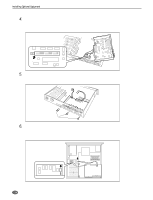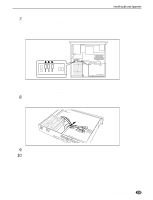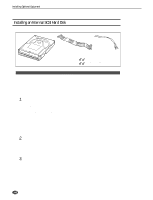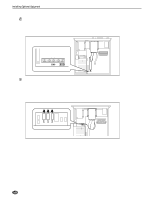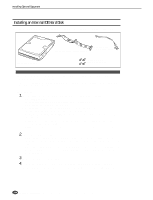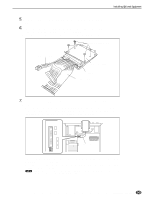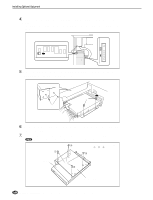Yamaha A5000 Owner's Manual - Page 243
Secure the cables with the cable straps., Replace the top cover
 |
View all Yamaha A5000 manuals
Add to My Manuals
Save this manual to your list of manuals |
Page 243 highlights
Installing Optional Equipment 10. Install the hard disk and mount panel assembly in the A5000/A4000. • Re-install the mount panel in its original location, attaching it with the 4 original screws. Be careful not to catch the cables between the mount panel and mounting brackets when doing this. B 11. Secure the cables with the cable straps. • Secure the connected power cable with the cable straps as shown in the illustration. The SCSI hard disk is now fully installed. There is no need to remove the disk when installing other devices. 12. Replace the top cover (page 233). 13. Plug in the power cord. Important • After installing the hard disk, connect your audio and MIDI devices, and turn on the A5000/A4000. Then mount the hard disk (page 173), format it (page 177), and partition it into volumes (page 172). 243 q q q q q q q q q q q q q q q q q q q q q q q q q q q q q q q q q q q q q q q q q q q q q q q q q q q q q q q q q q q q q q A5000/A4000 • Appendix