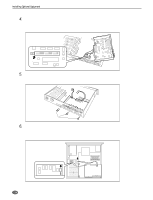Yamaha A5000 Owner's Manual - Page 233
Replacing the Top Cover, Procedure]
 |
View all Yamaha A5000 manuals
Add to My Manuals
Save this manual to your list of manuals |
Page 233 highlights
Installing Optional Equipment Replacing the Top Cover Important • When replacing the top cover be sure that you do not get cables caught between the cover and main unit, or apply unnecessary force to the cables or internal circuitry. [Procedure] 1. Holding both sides of the top cover with both hands, carefully slide the cover back to its original position. 2. Use the original screws to re-attach the top cover. • Use a "plus" screwdriver to replace the five screws q in the rear panel. Tighten the central screw first ("5" in the illustration below). • Then, facing the front of the unit attach the three screws across the top w while applying pressure to the center of the rear-panel side of the top panel to hold it in place. • Finally, turn the unit upside down and attach the 8 bottom-panel screws e. • Do not use screws other than those removed in step 3 on page 232 ( q, w, e, are the same screws). Other screws can damage the unit. Bottom Top Rear panel 233 q q q q q q q q q q q q q q q q q q q q q q q q q q q q q q q q q q q q q q q q q q q q q q q q q q q q q q q q q q q q q q A5000/A4000 • Appendix