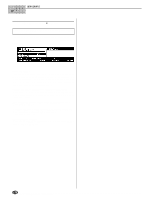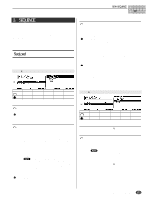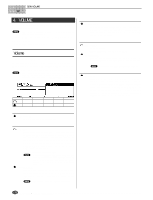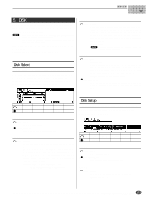Yamaha A5000 Owner's Manual - Page 174
Knob 3, DISK-DISK
 |
View all Yamaha A5000 manuals
Add to My Manuals
Save this manual to your list of manuals |
Page 174 highlights
DISK-DISK • Be sure that the ID that you set here does not match the ID of any other device in your system - since all devices must have different IDs. To check for currently used IDs, use the Disk Select page (DISKDISK-Disk) (page 173). • The ID that you set here does not become effective until you switch the power off and then back on. • There is generally no need to change the ID from its factory setting (ID 6). You will need to make this change only if you are connecting up another SCSI device that has a fixed (unchangeable) ID of 6. Knob 3 [ Turn] Top Partition When mounting an AKAI format disk, only the 8 partitions following the partition specified by this parameter are mounted. [Range] 1 - 99 • When importing data from a disk created on an AKAI S-series sampler which has 9 or more partitions, use the Top Partition parameter to specify the partition containing the data you want to import. • This parameter only works with AKAI format disks. Knob 4 [ Turn] Play&Load Determines whether data will be played while it is being loaded. [Range] off, on • off ... No playback during load. • on ... Playback during load is possible. When this feature is on loading will be slower than when it is off, regardless of whether the data is played or not. 174 Chapter 7 DISK Mode • A5000/A4000 q q q q q q q q q q q q q q q q q q q q q q q q q q q q q q q q q q q q q q q q q q q q q q q q q q q q q q q