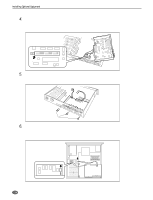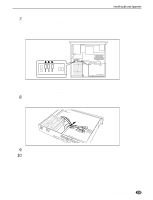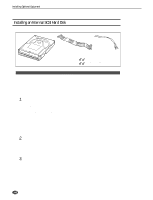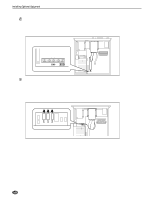Yamaha A5000 Owner's Manual - Page 238
Connect the flat cable., Insert the AIEB1 expansion board., Connect the two red/white cables.
 |
View all Yamaha A5000 manuals
Add to My Manuals
Save this manual to your list of manuals |
Page 238 highlights
Installing Optional Equipment 4. Connect the flat cable. • Connect the flat cable from the I/O expansion board (the flat, thin cable) to the corresponding connector on the sampler's main circuit board (marked "B" in the illustration below, "IO" on the circuit board itself). The connector is "keyed" so that it will only go in one way. B 5. Insert the AIEB1 expansion board. • Support the board as shown in the illustration below, and fasten it in to the rear panel by screwing in the three screws (A) that you removed at Step 3 above. A 6. Connect the two red/white cables. • First connect the 3-wire cable into the connector (CN7: 3-pin) indicated in the illustration below. (Note that these connectors can attach in one direction only. Make sure that the direction is correct and do not try to force the connection.) 238 Appendix • A5000/A4000 q q q q q q q q q q q q q q q q q q q q q q q q q q q q q q q q q q q q q q q q q q q q q q q q q q q q q q q q q q q q q q q