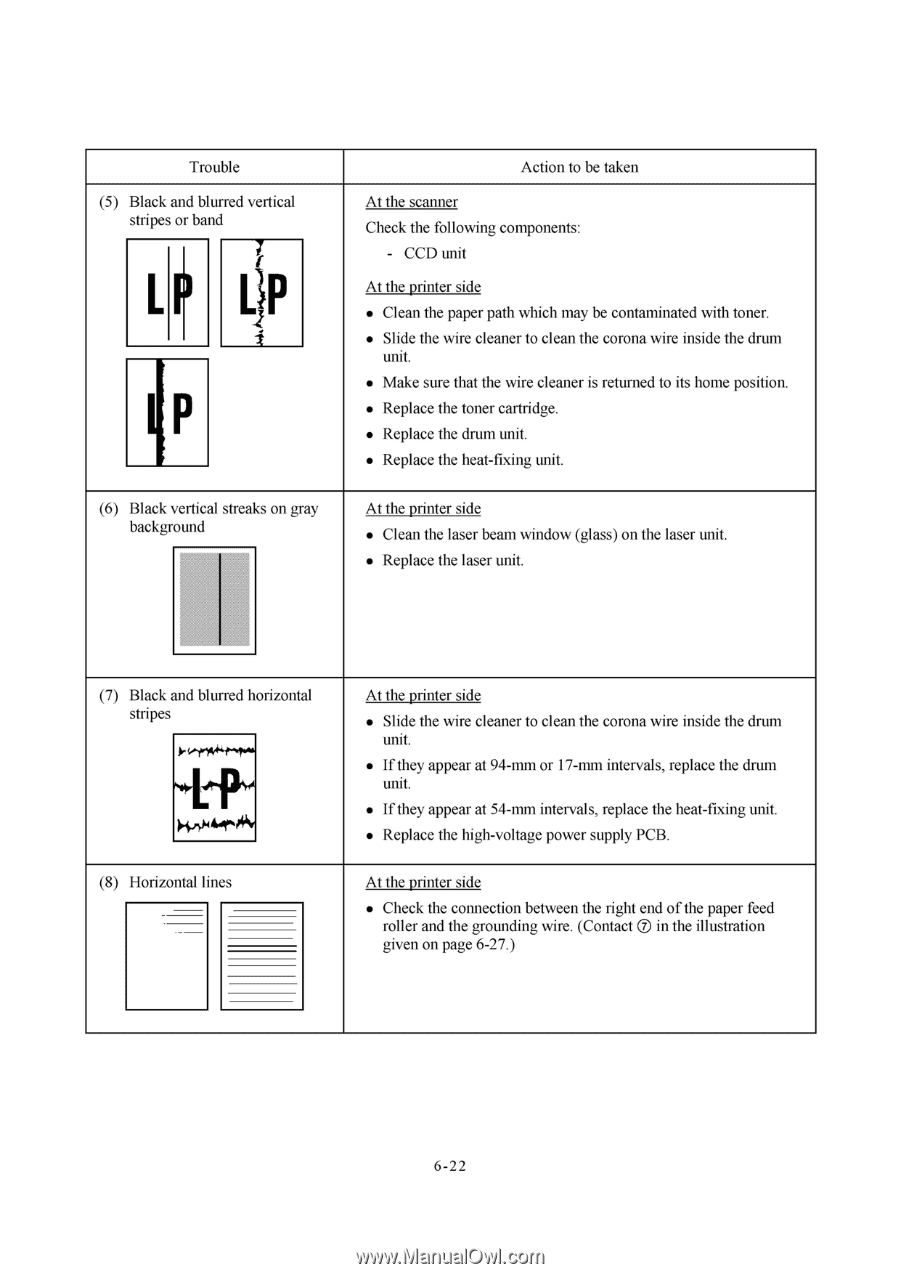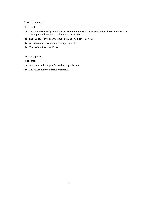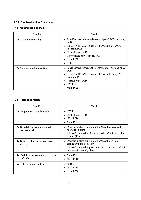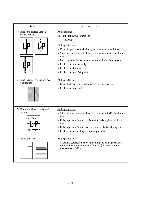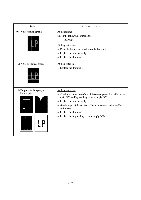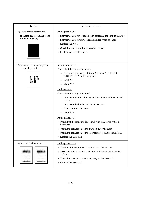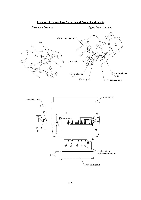Brother International DCP1000 Service Manual - Page 136
AL P1 IUp
 |
UPC - 012502565796
View all Brother International DCP1000 manuals
Add to My Manuals
Save this manual to your list of manuals |
Page 136 highlights
Trouble (5) Black and blurred vertical stripes or band f L 1) Up P (6) Black vertical streaks on gray background Action to be taken At the scanner Check the following components: A - CCD unit t the printer side • Clean the paper path which may be contaminated with toner. • Slide the wire cleaner to clean the corona wire inside the drum unit. • Make sure that the wire cleaner is returned to its home position. • Replace the toner cartridge. • Replace the drum unit. • Replace the heat-fixing unit. At the printer side • Clean the laser beam window (glass) on the laser unit. • Replace the laser unit. (7) Black and blurred horizontal stripes r vroo+.1.-1.A. Afrpso, K")44mr`PIA' (8) Horizontal lines .-- At the printer side • Slide the wire cleaner to clean the corona wire inside the drum unit. • If they appear at 94-mm or 17-mm intervals, replace the drum unit. • If they appear at 54-mm intervals, replace the heat-fixing unit. • Replace the high-voltage power supply PCB. At the minter side • Check the connection between the right end of the paper feed roller and the grounding wire. (Contact C) in the illustration given on page 6-27.) 6-22