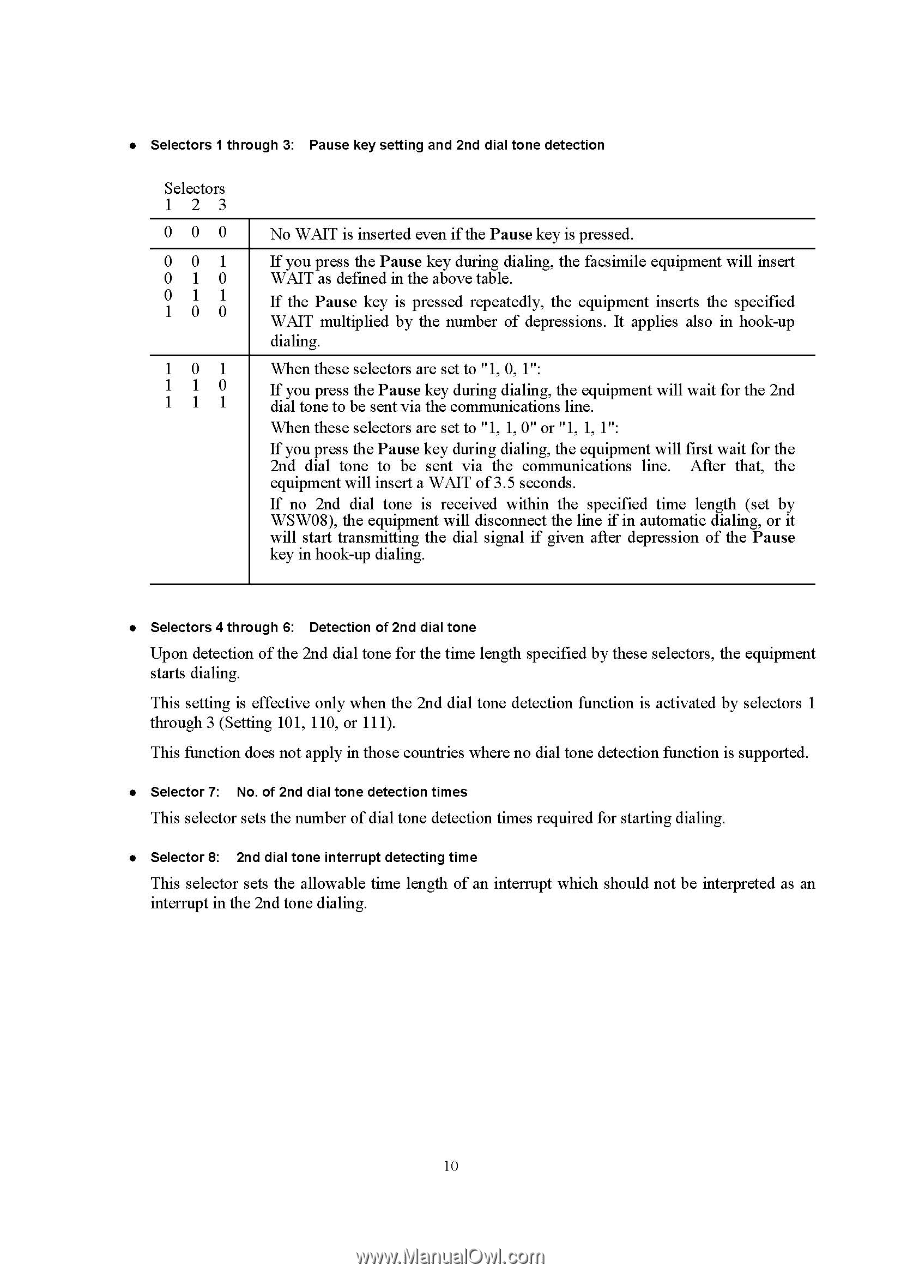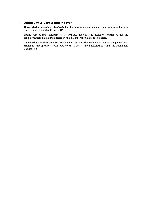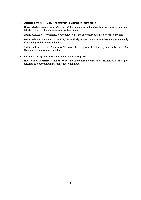Brother International DCP1000 Service Manual - Page 153
supported.
 |
UPC - 012502565796
View all Brother International DCP1000 manuals
Add to My Manuals
Save this manual to your list of manuals |
Page 153 highlights
• Selectors 1 through 3: Pause key setting and 2nd dial tone detection Selectors 1 2 3 0 0 0 0 0 1 0 1 0 0 1 1 1 0 0 1 0 1 1 1 0 1 1 1 No WAIT is inserted even if the Pause key is pressed. If you press the Pause key during dialing, the facsimile equipment will insert WAIT as defined in the above table. If the Pause key is pressed repeatedly, the equipment inserts the specified WAIT multiplied by the number of depressions. It applies also in hook-up dialing. When these selectors are set to "1, 0, 1": If you press the Pause key during dialing, the equipment will wait for the 2nd dial tone to be sent via the communications line. When these selectors are set to "1, 1, 0" or "1, 1, 1": If you press the Pause key during dialing, the equipment will first wait for the 2nd dial tone to be sent via the communications line. After that, the equipment will insert a WAIT of 3.5 seconds. If no 2nd dial tone is received within the specified time length (set by WSW08), the equipment will disconnect the line if in automatic dialing, or it will start transmitting the dial signal if given after depression of the Pause key in hook-up dialing. • Selectors 4 through 6: Detection of 2nd dial tone Upon detection of the 2nd dial tone for the time length specified by these selectors, the equipment starts dialing. This setting is effective only when the 2nd dial tone detection function is activated by selectors 1 through 3 (Setting 101, 110, or 111). This function does not apply in those countries where no dial tone detection function is supported. • Selector 7: No. of 2nd dial tone detection times This selector sets the number of dial tone detection times required for starting dialing. • Selector 8: 2nd dial tone interrupt detecting time This selector sets the allowable time length of an interrupt which should not be interpreted as an interrupt in the 2nd tone dialing. 10