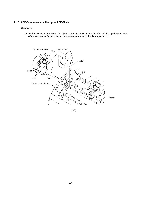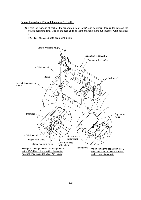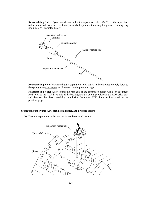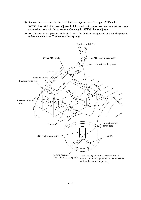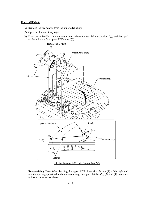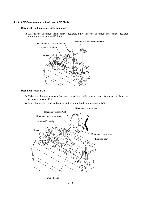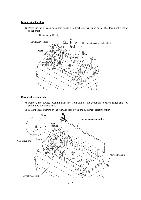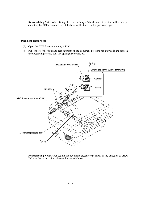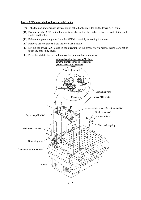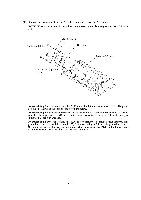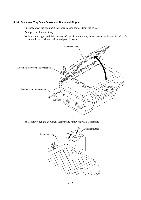Brother International DCP1000 Service Manual - Page 40
document, front, sensor, actuator., Fully, actuator, counterclockwise, harness, cable, hooks,
 |
UPC - 012502565796
View all Brother International DCP1000 manuals
Add to My Manuals
Save this manual to your list of manuals |
Page 40 highlights
4.1.3 ADF Components on the Lower ADF Chute Document front and rear sensor actuators (1) Lift up the document front sensor actuator. Fully turn the document rear sensor actuator counterclockwise, then lift it up. Document rear sensor actuator Document front sensor actuator Lower ADF chute (Rear) Document sensor PCB (2) Take the document sensor harness out of the cable hooks, then disconnect it from the document sensor PCB. (3) Press the locking pawl to the front and take out the document sensor PCB. Document sensor PCB Document sensor harness Document front sensor OO Lower ADF chute (Rear) Document rear sensor Locking pawl rir C C Cable hooks 4-12
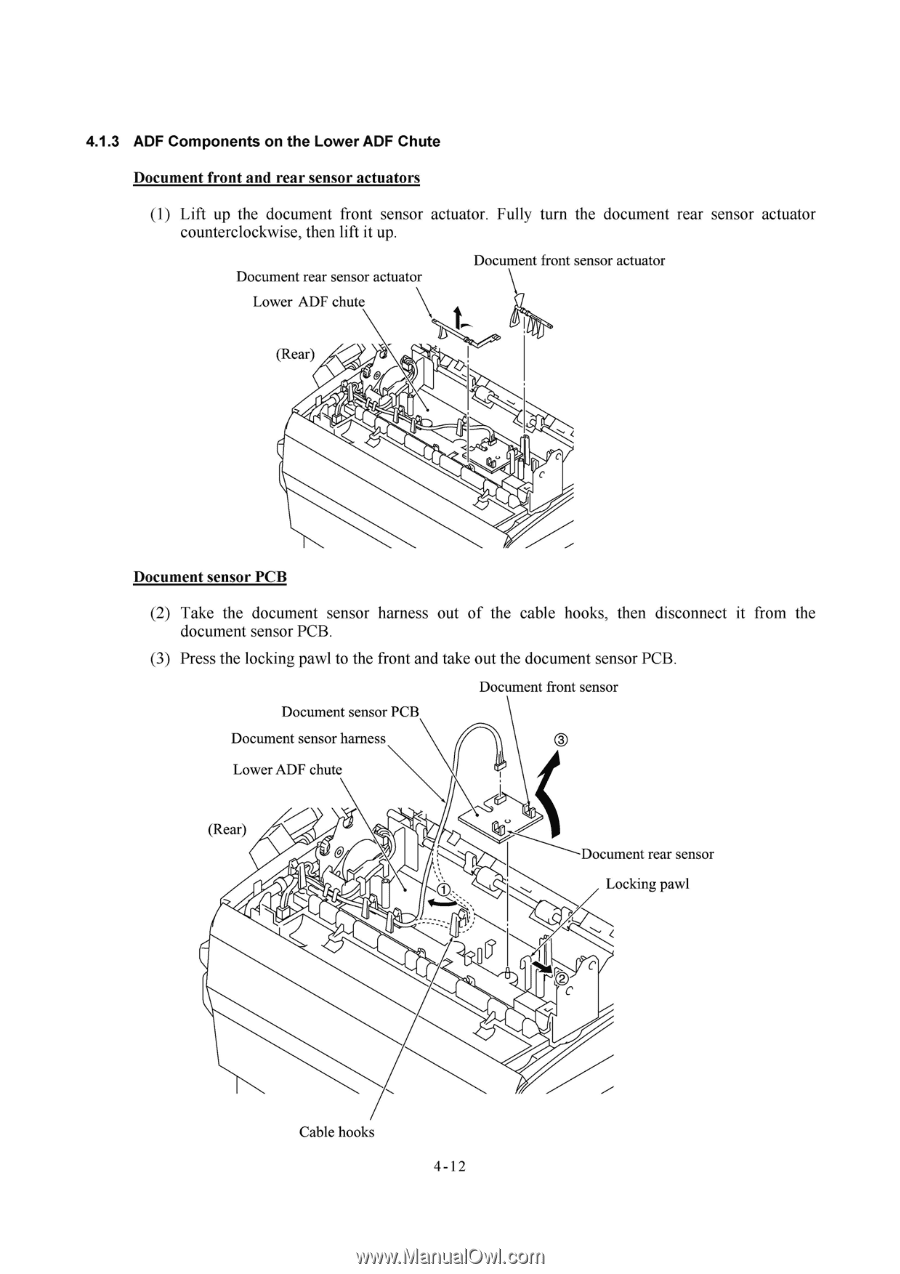
4.1.3
ADF
Components
on
the
Lower
ADF
Chute
Document
front
and
rear
sensor
actuators
(1)
Lift
up
the
document
front
sensor
actuator.
Fully
turn
the
document
rear
sensor
actuator
counterclockwise,
then
lift
it
up.
Document
front
sensor
actuator
Document
rear
sensor
actuator
Lower
ADF
chute
(Rear)
Document
sensor
PCB
(2)
Take
the
document
sensor
harness
out
of
the
cable
hooks,
then
disconnect
it
from
the
document
sensor
PCB.
(3)
Press
the
locking
pawl
to
the
front
and
take
out
the
document
sensor
PCB.
Document
front
sensor
Document
sensor
PCB
Document
sensor
harness
Lower
ADF
chute
(Rear)
Cable
hooks
4-12
rir
OO
C
Document
rear
sensor
C
Locking
pawl