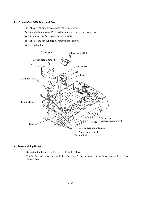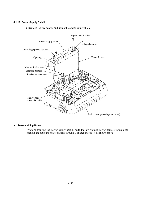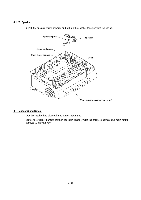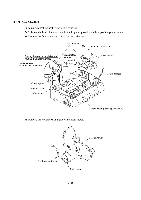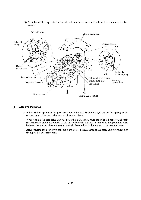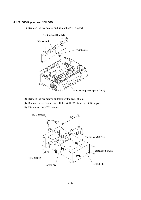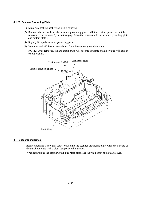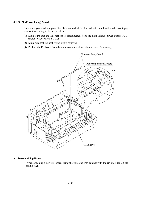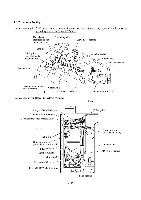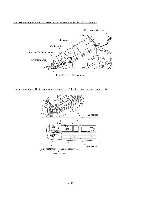Brother International DCP1000 Service Manual - Page 82
Remove, screws, support., shield., screw, Disconnect, harness.
 |
UPC - 012502565796
View all Brother International DCP1000 manuals
Add to My Manuals
Save this manual to your list of manuals |
Page 82 highlights
4.1.22 PCB Support and NCU PCB (1) Remove the two screws and lift up the PCB support. Taptite, bind B M4x12 PCB support NCU harness 6 Main cover (placed upside down) (2) Remove the two screws and take off the NCU shield. (3) Remove the screw and take off the NCU PCB from the PCB support. (4) Disconnect the NCU harness. NCU harness PCB support NCU PCB Taptite, cup S M3x6 Taptite, cup S M3x6 ItO NCU shield
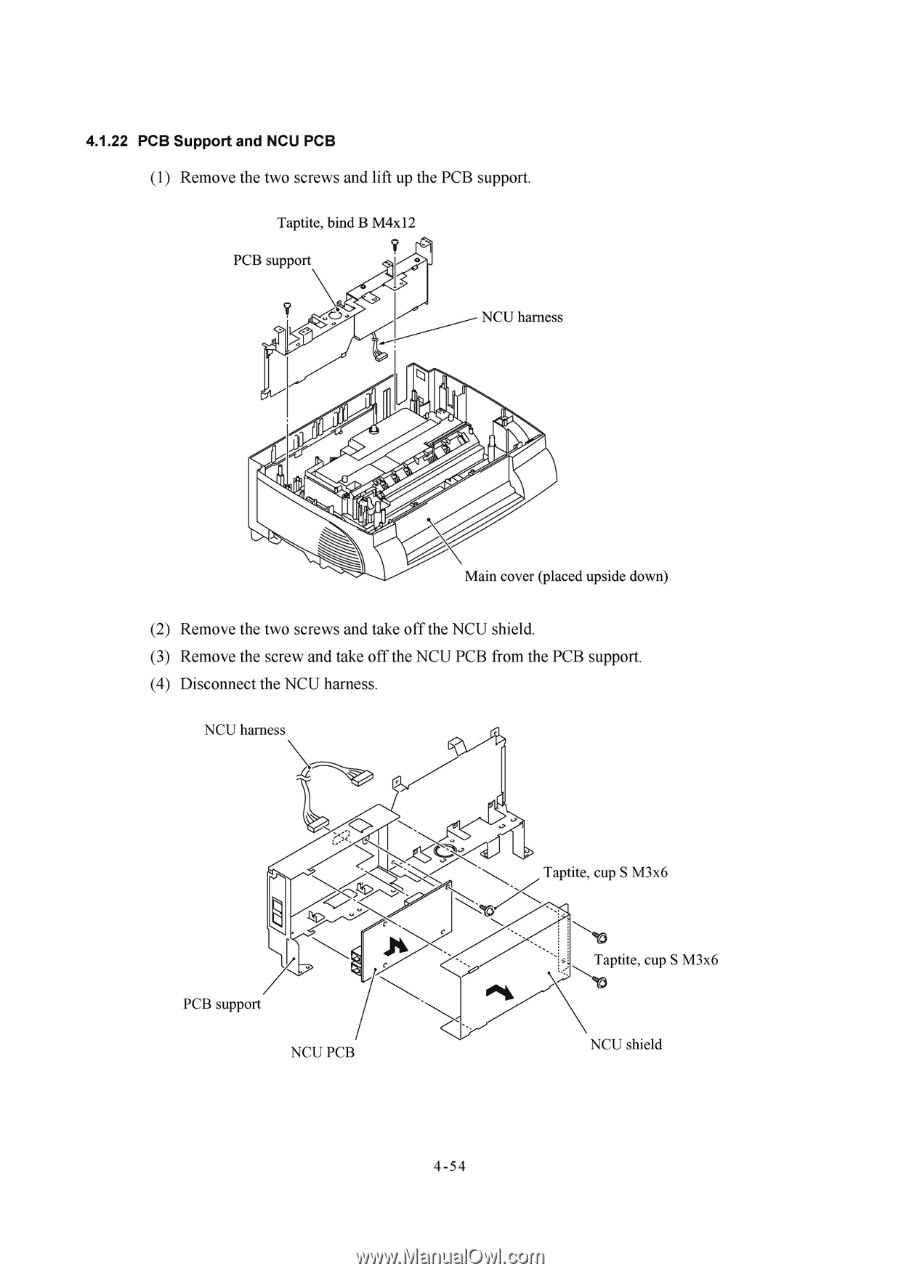
4.1.22
PCB
Support
and
NCU
PCB
(1)
Remove
the
two
screws
and
lift
up
the
PCB
support.
Taptite,
bind
B
M4x12
PCB
support
NCU
harness
6
Main
cover
(placed
upside
down)
(2)
Remove
the
two
screws
and
take
off
the
NCU
shield.
(3)
Remove
the
screw
and
take
off
the
NCU
PCB
from
the
PCB
support.
(4)
Disconnect
the
NCU
harness.
NCU
harness
Taptite,
cup
S
M3x6
Taptite,
cup
S
M3x6
ItO
PCB
support
NCU
PCB
NCU
shield