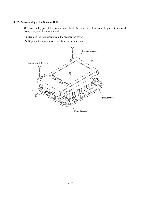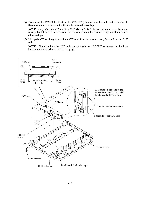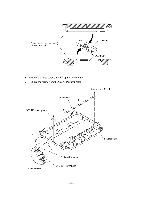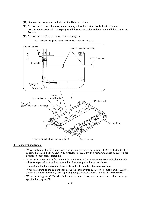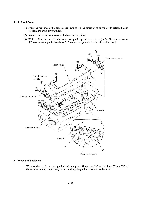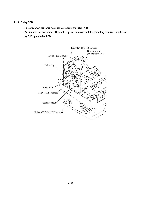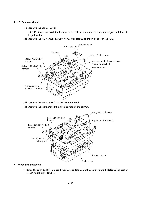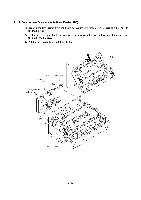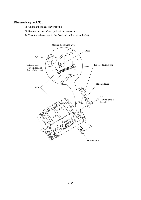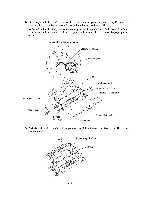Brother International DCP1000 Service Manual - Page 59
Front, Cover
 |
UPC - 012502565796
View all Brother International DCP1000 manuals
Add to My Manuals
Save this manual to your list of manuals |
Page 59 highlights
4.1.8 Front Cover (1) Press the rear ends of the front cover inwards (in the direction of arrow CD) to release bosses "a" from the front cover guides. (2) Remove the screw from each of the front cover guides. (3) While pulling the tab of each front cover guide up and to the front (in the direction of arrow 0) to release the guide from boss "b," remove the guide in the direction of arrow O. Front cover Tab I Front cover guide Taptite cup B, M3x10 Boss "a" Front cover guide ≥Boss " O .0" 00 O Boss "b" Tab Scanner mount Boss "b" tt tt It Front cover guide ■ Reassembling Notes • When setting the front cover guides back into place, fit sections "y" and "x" into "Y" and "X" of the scanner mount, respectively, while pushing the guides down and to the front. 4-31